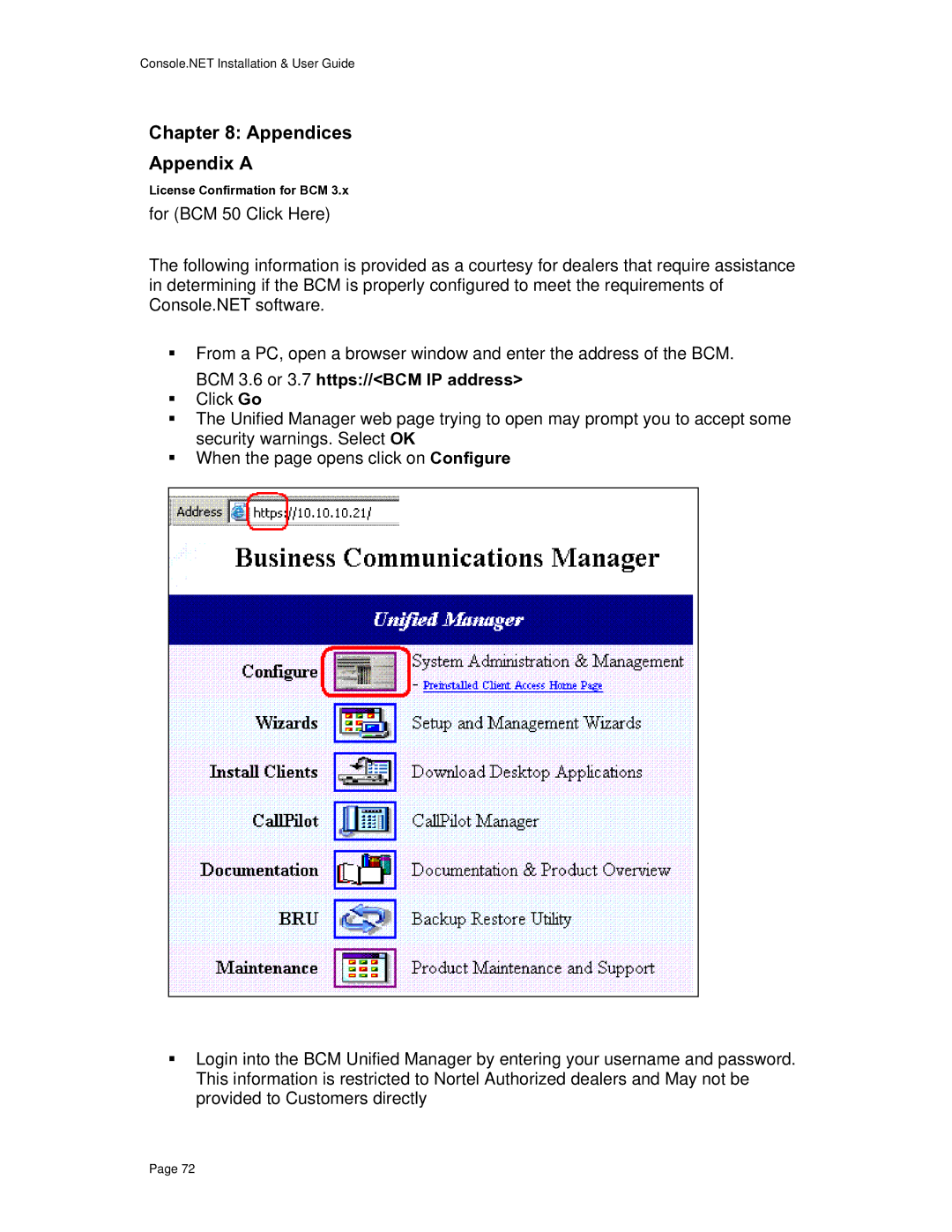Console.NET Installation & User Guide
Chapter 8: Appendices
Appendix A
License Confirmation for BCM 3.x
for (BCM 50 Click Here)
The following information is provided as a courtesy for dealers that require assistance in determining if the BCM is properly configured to meet the requirements of Console.NET software.
From a PC, open a browser window and enter the address of the BCM. BCM 3.6 or 3.7 https://<BCM IP address>
Click Go
The Unified Manager web page trying to open may prompt you to accept some security warnings. Select OK
When the page opens click on Configure
Login into the BCM Unified Manager by entering your username and password. This information is restricted to Nortel Authorized dealers and May not be provided to Customers directly
Page 72