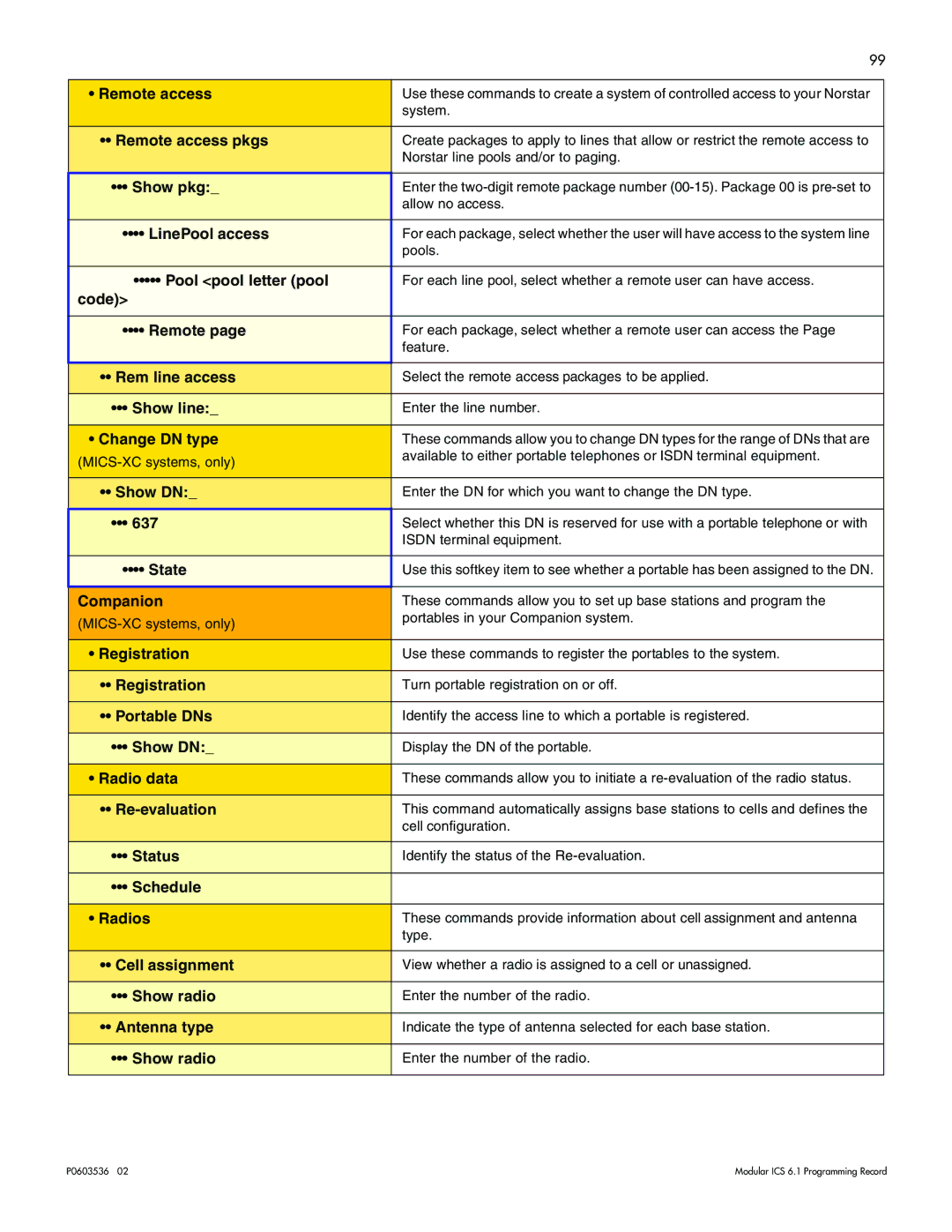| 99 |
|
|
• Remote access | Use these commands to create a system of controlled access to your Norstar |
| system. |
|
|
•• Remote access pkgs | Create packages to apply to lines that allow or restrict the remote access to |
| Norstar line pools and/or to paging. |
|
|
••• Show pkg:_ | Enter the |
| allow no access. |
|
|
•••• LinePool access | For each package, select whether the user will have access to the system line |
| pools. |
|
|
••••• Pool <pool letter (pool | For each line pool, select whether a remote user can have access. |
code)> |
|
|
|
•••• Remote page | For each package, select whether a remote user can access the Page |
| feature. |
|
|
•• Rem line access | Select the remote access packages to be applied. |
|
|
••• Show line:_ | Enter the line number. |
|
|
• Change DN type | These commands allow you to change DN types for the range of DNs that are |
available to either portable telephones or ISDN terminal equipment. | |
| |
|
|
•• Show DN:_ | Enter the DN for which you want to change the DN type. |
|
|
••• 637 | Select whether this DN is reserved for use with a portable telephone or with |
| ISDN terminal equipment. |
|
|
•••• State | Use this softkey item to see whether a portable has been assigned to the DN. |
|
|
Companion | These commands allow you to set up base stations and program the |
portables in your Companion system. | |
| |
|
|
• Registration | Use these commands to register the portables to the system. |
|
|
•• Registration | Turn portable registration on or off. |
|
|
•• Portable DNs | Identify the access line to which a portable is registered. |
|
|
••• Show DN:_ | Display the DN of the portable. |
|
|
• Radio data | These commands allow you to initiate a |
|
|
•• | This command automatically assigns base stations to cells and defines the |
| cell configuration. |
|
|
••• Status | Identify the status of the |
|
|
••• Schedule |
|
|
|
• Radios | These commands provide information about cell assignment and antenna |
| type. |
|
|
•• Cell assignment | View whether a radio is assigned to a cell or unassigned. |
|
|
••• Show radio | Enter the number of the radio. |
|
|
•• Antenna type | Indicate the type of antenna selected for each base station. |
|
|
••• Show radio | Enter the number of the radio. |
|
|
P0603536 02 | Modular ICS 6.1 Programming Record |