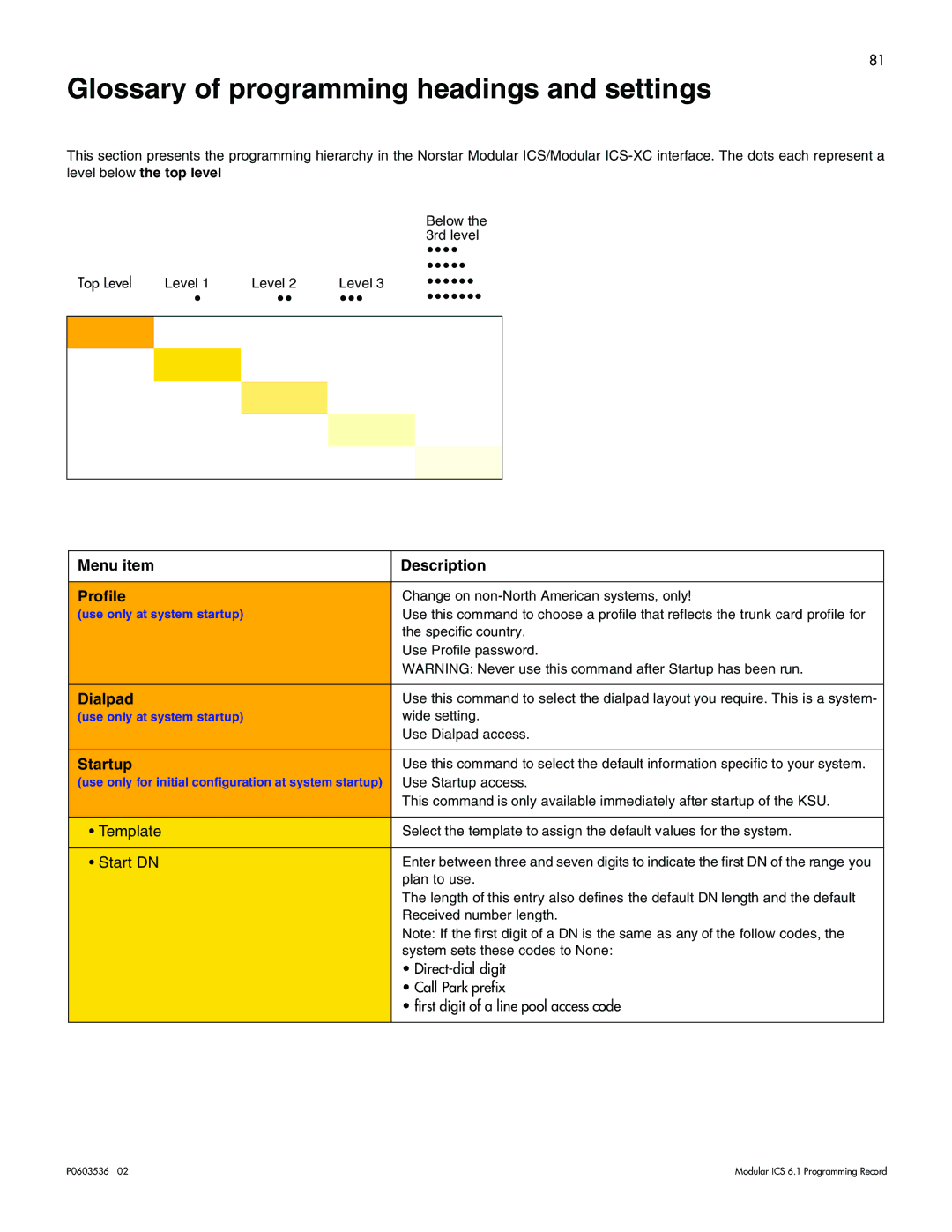81
Glossary of programming headings and settings
This section presents the programming hierarchy in the Norstar Modular ICS/Modular
level below the top level
|
|
|
| Below the |
|
|
|
| 3rd level |
|
|
|
| •••• |
|
|
|
| ••••• |
Top Level | Level 1 | Level 2 | Level 3 | •••••• |
| • | •• | ••• | ••••••• |
|
|
|
|
|
|
|
|
|
|
|
|
|
|
|
|
|
|
|
|
|
|
|
|
|
|
|
|
|
|
Menu item | Description |
|
|
Profile | Change on |
(use only at system startup) | Use this command to choose a profile that reflects the trunk card profile for |
| the specific country. |
| Use Profile password. |
| WARNING: Never use this command after Startup has been run. |
|
|
Dialpad | Use this command to select the dialpad layout you require. This is a system- |
(use only at system startup) | wide setting. |
| Use Dialpad access. |
|
|
Startup | Use this command to select the default information specific to your system. |
(use only for initial configuration at system startup) | Use Startup access. |
| This command is only available immediately after startup of the KSU. |
|
|
• Template | Select the template to assign the default values for the system. |
|
|
• Start DN | Enter between three and seven digits to indicate the first DN of the range you |
| plan to use. |
| The length of this entry also defines the default DN length and the default |
| Received number length. |
| Note: If the first digit of a DN is the same as any of the follow codes, the |
| system sets these codes to None: |
| • |
| • Call Park prefix |
| • first digit of a line pool access code |
|
|
P0603536 02 | Modular ICS 6.1 Programming Record |