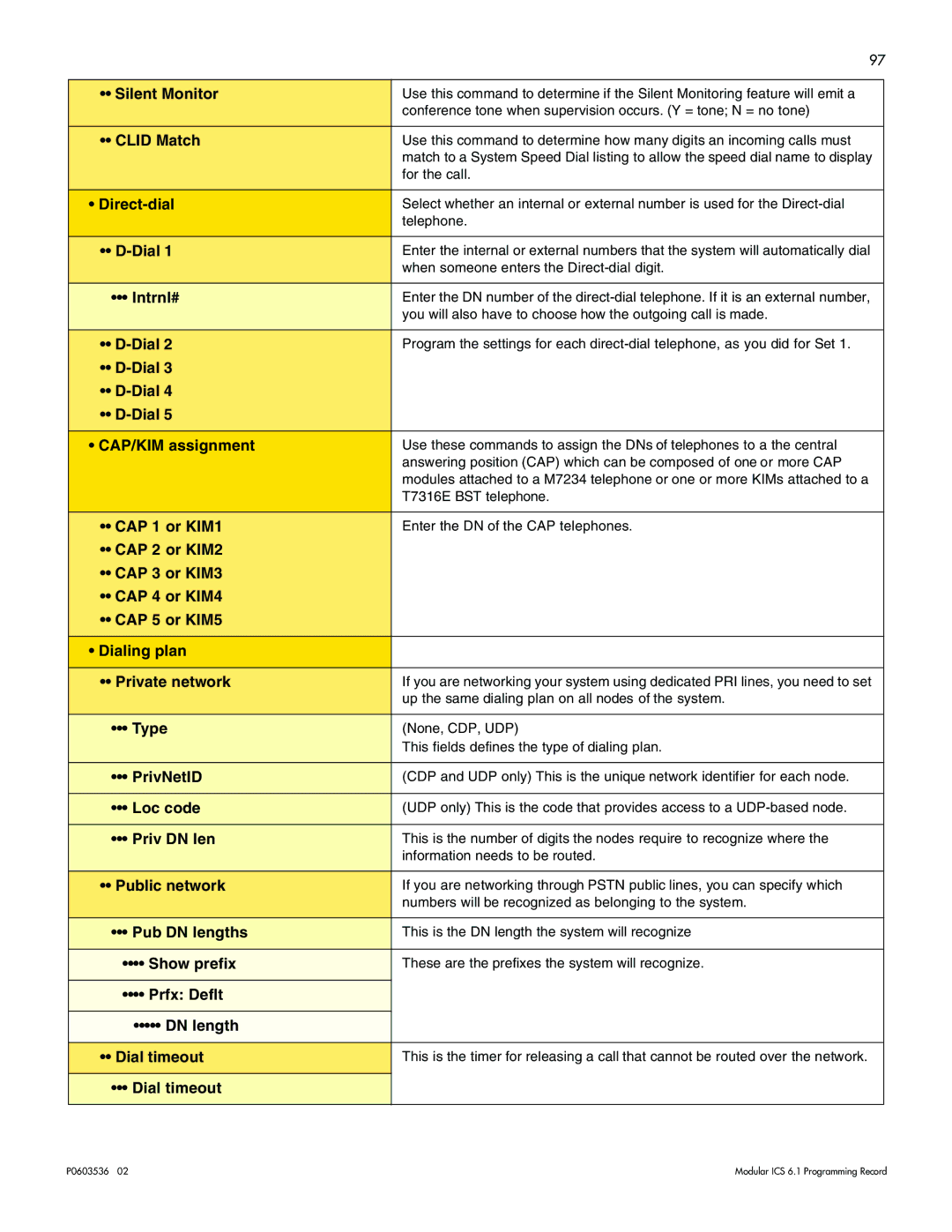97
•• Silent Monitor | Use this command to determine if the Silent Monitoring feature will emit a |
| conference tone when supervision occurs. (Y = tone; N = no tone) |
|
|
•• CLID Match | Use this command to determine how many digits an incoming calls must |
| match to a System Speed Dial listing to allow the speed dial name to display |
| for the call. |
|
|
• | Select whether an internal or external number is used for the |
| telephone. |
|
|
•• | Enter the internal or external numbers that the system will automatically dial |
| when someone enters the |
|
|
••• Intrnl# | Enter the DN number of the |
| you will also have to choose how the outgoing call is made. |
|
|
•• | Program the settings for each |
•• |
|
•• |
|
•• |
|
|
|
• CAP/KIM assignment | Use these commands to assign the DNs of telephones to a the central |
| answering position (CAP) which can be composed of one or more CAP |
| modules attached to a M7234 telephone or one or more KIMs attached to a |
| T7316E BST telephone. |
|
|
•• CAP 1 or KIM1 | Enter the DN of the CAP telephones. |
•• CAP 2 or KIM2 |
|
•• CAP 3 or KIM3 |
|
•• CAP 4 or KIM4 |
|
•• CAP 5 or KIM5 |
|
|
|
• Dialing plan |
|
|
|
•• Private network | If you are networking your system using dedicated PRI lines, you need to set |
| up the same dialing plan on all nodes of the system. |
|
|
••• Type | (None, CDP, UDP) |
| This fields defines the type of dialing plan. |
|
|
••• PrivNetID | (CDP and UDP only) This is the unique network identifier for each node. |
|
|
••• Loc code | (UDP only) This is the code that provides access to a |
|
|
••• Priv DN len | This is the number of digits the nodes require to recognize where the |
| information needs to be routed. |
|
|
•• Public network | If you are networking through PSTN public lines, you can specify which |
| numbers will be recognized as belonging to the system. |
|
|
••• Pub DN lengths | This is the DN length the system will recognize |
|
|
•••• Show prefix | These are the prefixes the system will recognize. |
|
|
•••• Prfx: Deflt |
|
|
|
••••• DN length |
|
|
|
•• Dial timeout | This is the timer for releasing a call that cannot be routed over the network. |
|
|
••• Dial timeout |
|
|
|
P0603536 02 | Modular ICS 6.1 Programming Record |