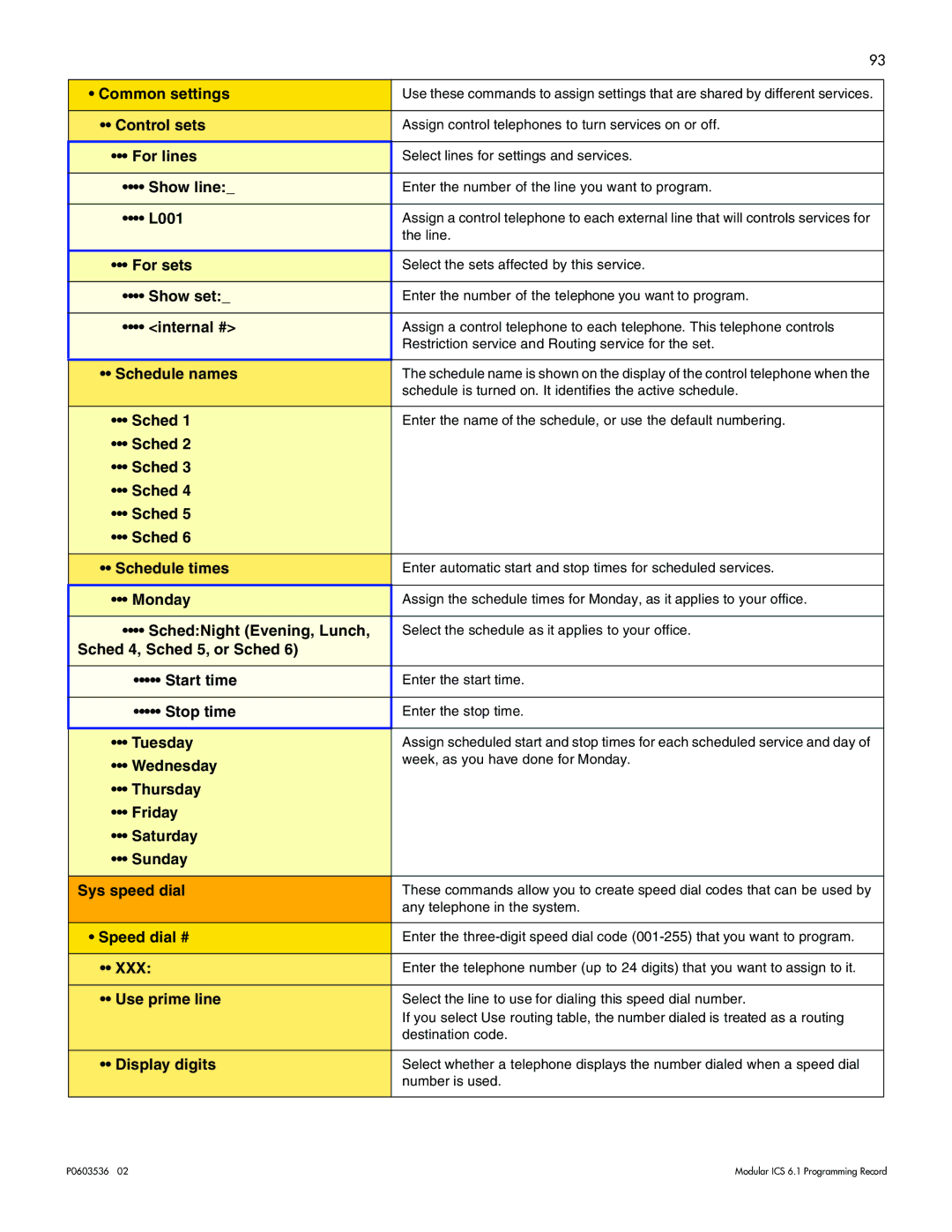| 93 |
|
|
• Common settings | Use these commands to assign settings that are shared by different services. |
|
|
•• Control sets | Assign control telephones to turn services on or off. |
|
|
••• For lines | Select lines for settings and services. |
|
|
•••• Show line:_ | Enter the number of the line you want to program. |
|
|
•••• L001 | Assign a control telephone to each external line that will controls services for |
| the line. |
|
|
••• For sets | Select the sets affected by this service. |
|
|
•••• Show set:_ | Enter the number of the telephone you want to program. |
|
|
•••• <internal #> | Assign a control telephone to each telephone. This telephone controls |
| Restriction service and Routing service for the set. |
|
|
•• Schedule names | The schedule name is shown on the display of the control telephone when the |
| schedule is turned on. It identifies the active schedule. |
|
|
••• Sched 1 | Enter the name of the schedule, or use the default numbering. |
••• Sched 2 |
|
••• Sched 3 |
|
••• Sched 4 |
|
••• Sched 5 |
|
••• Sched 6 |
|
|
|
•• Schedule times | Enter automatic start and stop times for scheduled services. |
|
|
••• Monday | Assign the schedule times for Monday, as it applies to your office. |
|
|
•••• Sched:Night (Evening, Lunch, | Select the schedule as it applies to your office. |
Sched 4, Sched 5, or Sched 6) |
|
|
|
••••• Start time | Enter the start time. |
|
|
••••• Stop time | Enter the stop time. |
|
|
••• Tuesday | Assign scheduled start and stop times for each scheduled service and day of |
••• Wednesday | week, as you have done for Monday. |
| |
••• Thursday |
|
••• Friday |
|
••• Saturday |
|
••• Sunday |
|
|
|
Sys speed dial | These commands allow you to create speed dial codes that can be used by |
| any telephone in the system. |
|
|
• Speed dial # | Enter the |
|
|
•• XXX: | Enter the telephone number (up to 24 digits) that you want to assign to it. |
|
|
•• Use prime line | Select the line to use for dialing this speed dial number. |
| If you select Use routing table, the number dialed is treated as a routing |
| destination code. |
|
|
•• Display digits | Select whether a telephone displays the number dialed when a speed dial |
| number is used. |
|
|
P0603536 02 | Modular ICS 6.1 Programming Record |