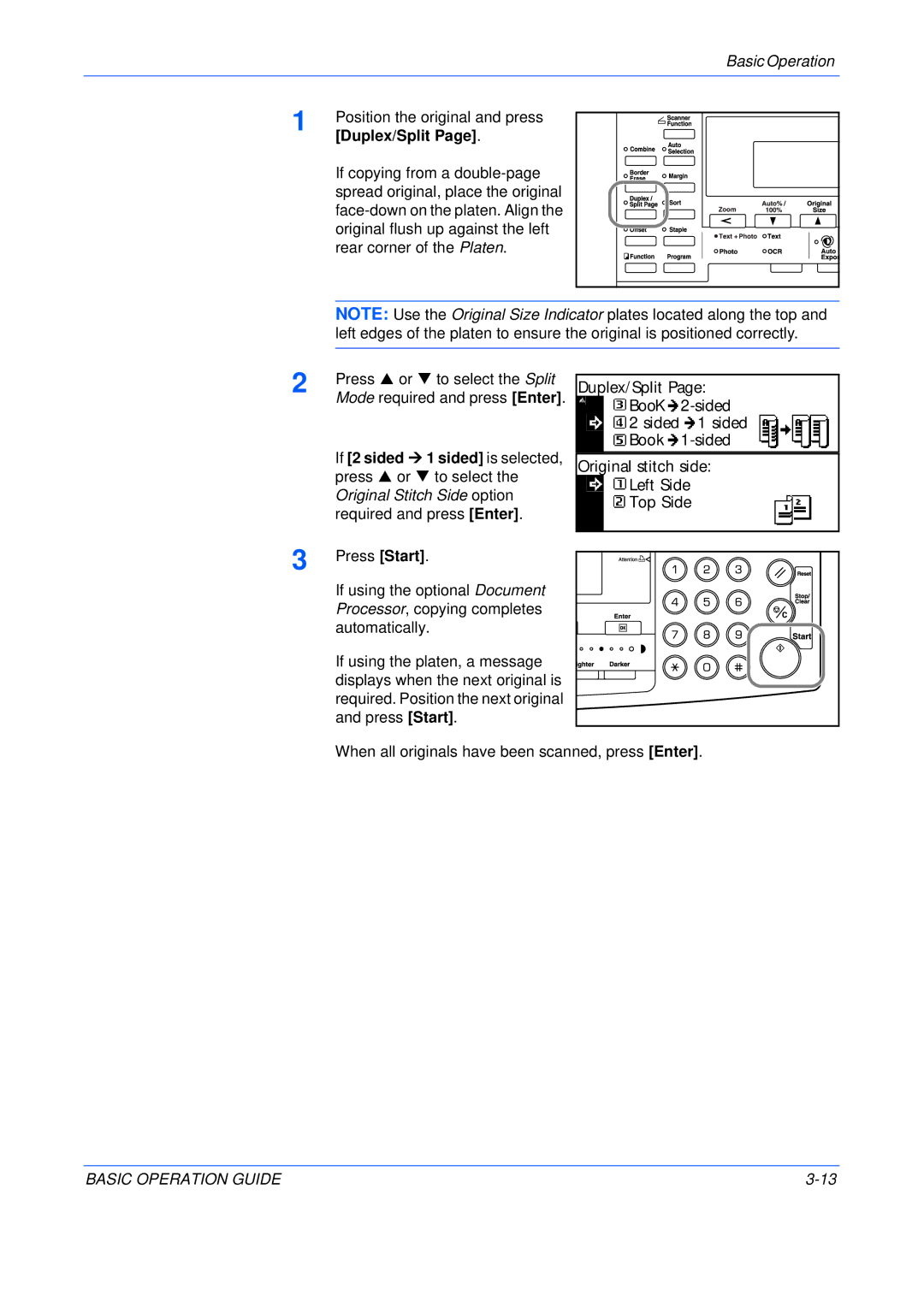Page
Publication Issued by
Making Full Use of Advanced Functions
Preset Zoom mode Refer to
Split mode
Edges Border Erase mode
Document Processor
Language Setting Job Accounting mode
Program function
Paper Feeder Duplex Unit
Iii
Legal and Safety Information
Regarding Trade names
Legal and Safety Information
Legal Information
Copyright
Energy Star Program
Low Power Mode
Auto Sleep Mode
Duplex Mode
Safety Conventions
Symbols
Paper Recycling
Vii
Viii
Label
Installation Precautions
Other Precautions
Environment
Handling of Plastic Bags
Power Supply/Grounding the Machine
Precautions for Use
Xii
Xiii
Laser Safety
20 ppm models
Xiv
89/336/EEC, 73/23/EEC and 93/68/EEC
Disconnection of Power CE Declaration of Conformity
Legal and Safety Information Xvi
Introduction
Guides Included
Bracket Bold Text
Conventions
Measurements
Convention Description Example
Basic Operation Guide
Contents
Appendix
Maintenance
Troubleshooting
Optional Equipment
Machine Parts
Main Body
Machine Parts
Original Cover Output Tray Operation Panel Cassette
Basic Operation Guide
22 20 21
Operation Panel
Basic Operation Guide
Message Display
Copier Basic Screen
Number
Refer to , Advanced Operation Guide
To Network Settings, on
Printer Basic Screen
Reference Meaning Number
Preparation
Preparation
Loading Paper
Prepare the Paper
Loading Paper into a Cassette
Using the Paper Width Adjusting
Using the Paper Length Adjusting
Plate
Against the Paper Length Guide
Transparencies
Loading Paper in the Multi-Bypass Tray
Type or Size Capacity
Postcard
Slide the paper along the Insert
Press System Menu / Counter
Multi-Bypass Tray Size and Type
Paper Size
Regular Paper Size
Other Regular Size
Input Size
Paper Type
Press Enter. The Copier Basic screen returns
Connecting to a Network
Network Interface Connector on
Connection
Connecting to a Parallel or USB Interface
Connector or USB Interface Connector on your computer
Included to the Parallel Interface
Switching Power On
Connecting to Power
Power Cord Connector on
Press Printer
Network Settings
IP Address Setting
Refer to , Advanced Operation Guide for details
Subnet Mask Setting
IP Address Setting
Subnet Mask
Gateway
Registering the Default Gateway
Setting the Date and Time
Enter Pin Code using # key
Zone
Summer time
Setting the Language
Other Settings
For details refer to , Advanced Operation Guide
Basic Operation
Open the Original Cover
Basic Copying Procedure
Ready to copy
Basic Operation
Copy Exposure can be adjusted
Image quality mode required
Indicator light displays for
Selected mode
Output Tray
Mode Description
Making Zoom Copies
Auto Zoom
Auto% / 100%
Zoom
Zoom Mode
Zoom
118%
100%
Preset Zoom Mode
Sided ¼ 2 sided
Duplex Mode
Duplex/Split
Book ¼ 2 sided
Stitch Direction required
Saddle Stitch Direction Left Side Top Side
Split Mode
Sided ¼ 1 sided
Book ¼ 1 sided
Original Stitch Side option
If 2 sided ¼ 1 sided is selected
Sort
Sort Mode
Priority Output
Interrupt Mode
Interrupting Copying
Interrupt Copy
Select Interrupt mode displays
Interrupting Printing or Fax
Enter
To perform a copying job, position
Original, select the functions
Required and press Start
Press Energy Saver to place
Low Power Mode
Auto Low Power
Energy Saver
Auto Sleep Mode
Basic Printing Procedure
Installing the Printer Driver
Printing from Application Software
KX Printer Driver Operation Guide
Basic Operation Guide
Optional Equipment
Optional Equipment
Optional Equipment Overview
Acceptable Originals
Document Processor
Placing Originals in the Document Processor
Names of Parts
Important When copying
Placing Originals on the Platen
Paper Feeder
Duplex Unit
Finisher
Tray Capacity and Paper Sizes
Using the Finisher
Open the Stapler Front Cover
Adding Staples
Clearing a Staple Jam
Close the Stapler Front Cover
To Adding Staples, on
Stapler Front Cover
Job Separator
Inserting the Key Counter
Key Counter
Guide for the Network Scanner kit
Fax Kit
Network Scanner Kit
Memory Card CompactFlash
16 MB 32 MB 64 MB 128 MB
Text + Photo mode
Hard Disk
Expansion Memory
Basic Operation Guide
Maintenance
Or Document Processor
Cleaning the Machine
Cleaning the Platen, Original Cover and Document Processor
Maintenance
Cleaning the Separation Needles
Cleaning the Transfer Roller
Waste Toner Box
Replacing the Toner Container and Waste Toner Box
Set toner container
Open the Front Cover
Important Do not use
Maintenance Turn the Toner Container Release
Toner Container
Used Waste Toner Box
Turn the Toner Container
Fit the Grid Cleaner to the notch
Install it into the machine
Pull out the Electrical Charge
Basic Operation Guide
Troubleshooting
Problem Checkpoint Procedure Reference
Problem Solving
Problem Checkpoint Procedure
Ppm model only
Message Procedure Reference
Error Messages and Correction
Waste Toner Box is full
Representative or Authorized Service Center
Contact your Service Representative or Authorized Service
Toner Container is empty
Message Procedure
Message Procedure Reference
Message Procedure
Separator
Jam Location Indicators
Indicator Paper Jam Location Paper Jam Number Reference
Paper Jams
Cassette
Paper misfeed. Open left cover 2 and remove paper. JAM15
Cassettes 2 to
Inside the machine
Paper misfeed
Multi-Bypass Tray
Left Cover
Paper misfeed in stack bypass. Remove paper. JAM10
Paper Output Slot
Paper misfeed in Eject Section Remove paper. JAM50
Remove any jammed paper
Open the Left Cover
Misfeed in DP Remove originals
Optional Document Processor
Optional Finisher
Remove the Finisher Tray
Raise the Process Tray
Optional Job Separator
Paper misfeed at Job Separator. Remove paper. JAM51
Paper Output Slot of the Job
Pull up the Left Cover handle
Basic Operation Guide
Appendix-1
Appendix
Refer to Appendix , Advanced Operation Guide
Specifications
Machine
Appendix
16ppm model
20/25 ppm model
Appendix-3
Appendix-4
Copier
Appendix-5
× D × H 570 × 538 × 135 mm Weight Approx .4 lbs/7 kg
Appendix-6
Duplex Unit Option
Finisher Option
Job Separator Option
Appendix-7
Environmental Specifications
Appendix Appendix-8
Index
Numerics
Index-1
Index-2
Index
Index-3
Index-4
Memo
507010B ENG