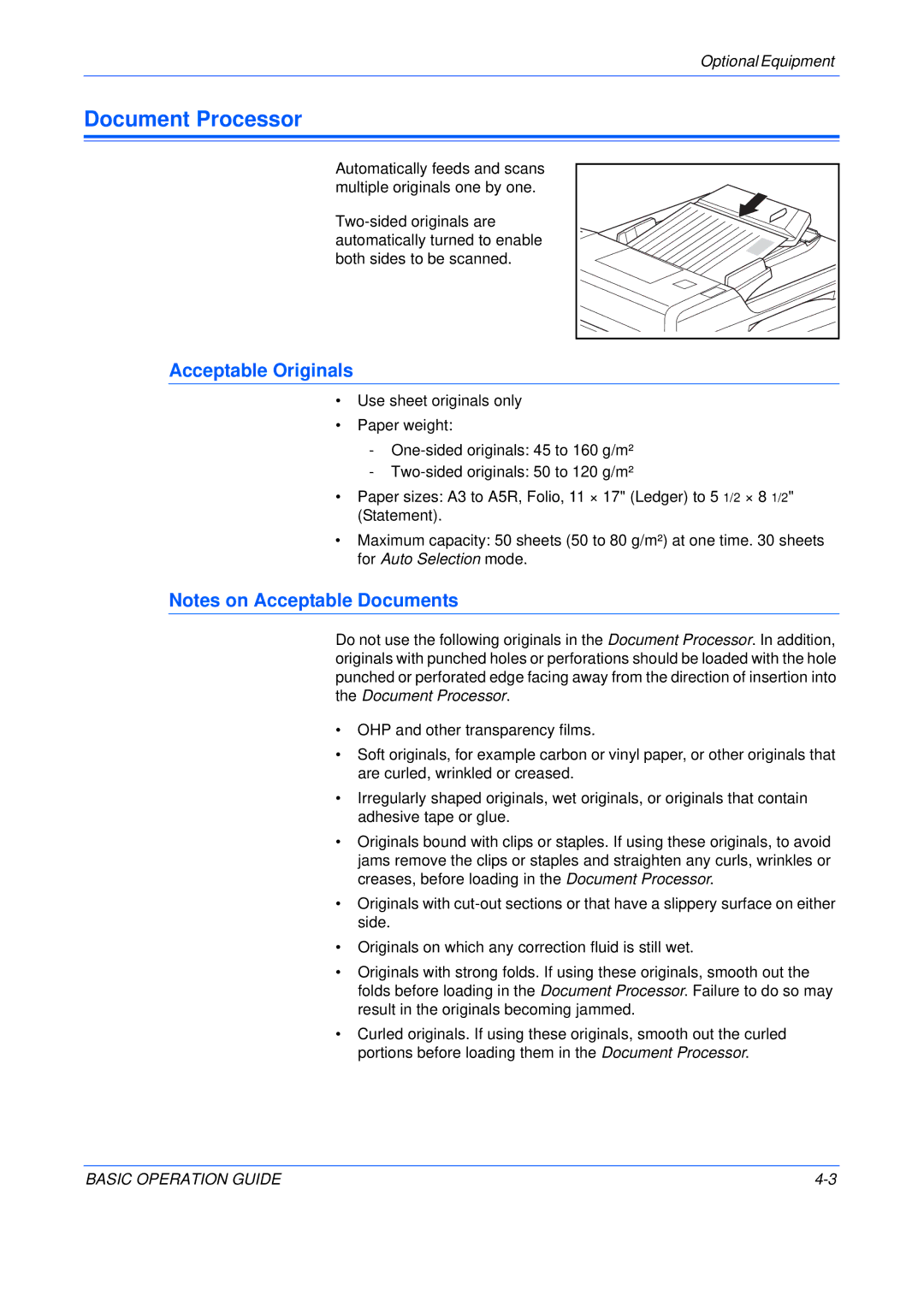Optional Equipment
Document Processor
Automatically feeds and scans multiple originals one by one.
Acceptable Originals
•Use sheet originals only
•Paper weight:
-
-
•Paper sizes: A3 to A5R, Folio, 11 × 17" (Ledger) to 5 1/2 × 8 1/2" (Statement).
•Maximum capacity: 50 sheets (50 to 80 g/m²) at one time. 30 sheets for Auto Selection mode.
Notes on Acceptable Documents
Do not use the following originals in the Document Processor. In addition, originals with punched holes or perforations should be loaded with the hole punched or perforated edge facing away from the direction of insertion into the Document Processor.
•OHP and other transparency films.
•Soft originals, for example carbon or vinyl paper, or other originals that are curled, wrinkled or creased.
•Irregularly shaped originals, wet originals, or originals that contain adhesive tape or glue.
•Originals bound with clips or staples. If using these originals, to avoid jams remove the clips or staples and straighten any curls, wrinkles or creases, before loading in the Document Processor.
•Originals with
•Originals on which any correction fluid is still wet.
•Originals with strong folds. If using these originals, smooth out the folds before loading in the Document Processor. Failure to do so may result in the originals becoming jammed.
•Curled originals. If using these originals, smooth out the curled portions before loading them in the Document Processor.
BASIC OPERATION GUIDE |