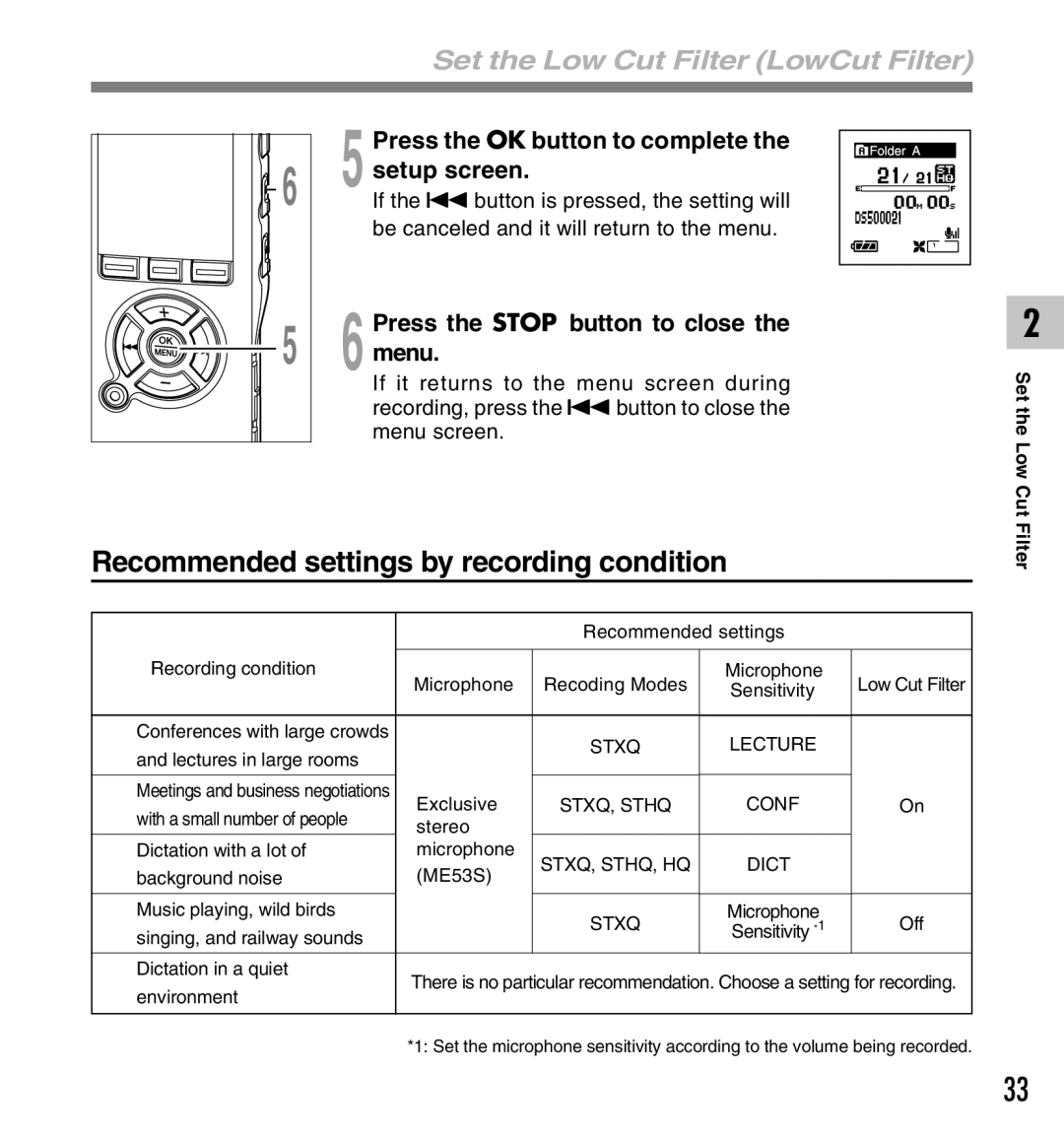Set the Low Cut Filter (LowCut Filter)
6 | Press the OK button to complete the |
setup screen. | |
5 If the 0 button is pressed, the setting will |
be canceled and it will return to the menu.
5 | Press the STOP button to close the |
6 menu. | |
| If it returns to the menu screen during |
| recording, press the 0 button to close the |
| menu screen. |
Recommended settings by recording condition
|
| Recommended settings |
| ||
Recording condition |
|
|
|
| |
Microphone | Recoding Modes | Microphone | Low Cut Filter | ||
| Sensitivity | ||||
|
|
|
| ||
|
|
|
|
| |
Conferences with large crowds |
| STXQ | LECTURE |
| |
and lectures in large rooms |
|
| |||
|
|
|
| ||
|
|
|
|
| |
Meetings and business negotiations | Exclusive | STXQ, STHQ | CONF | On | |
with a small number of people | |||||
stereo |
|
|
| ||
|
|
|
| ||
Dictation with a lot of | microphone | STXQ, STHQ, HQ | DICT |
| |
background noise | (ME53S) |
| |||
|
|
| |||
|
|
|
|
| |
Music playing, wild birds |
| STXQ | Microphone | Off | |
singing, and railway sounds |
| Sensitivity *1 | |||
|
|
|
| ||
|
|
|
|
| |
Dictation in a quiet | There is no particular recommendation. Choose a setting for recording. | ||||
environment | |||||
|
|
|
| ||
|
| ||||
| *1: Set the microphone sensitivity according to the volume being recorded. | ||||
2
Set the
Low Cut
Filter
33