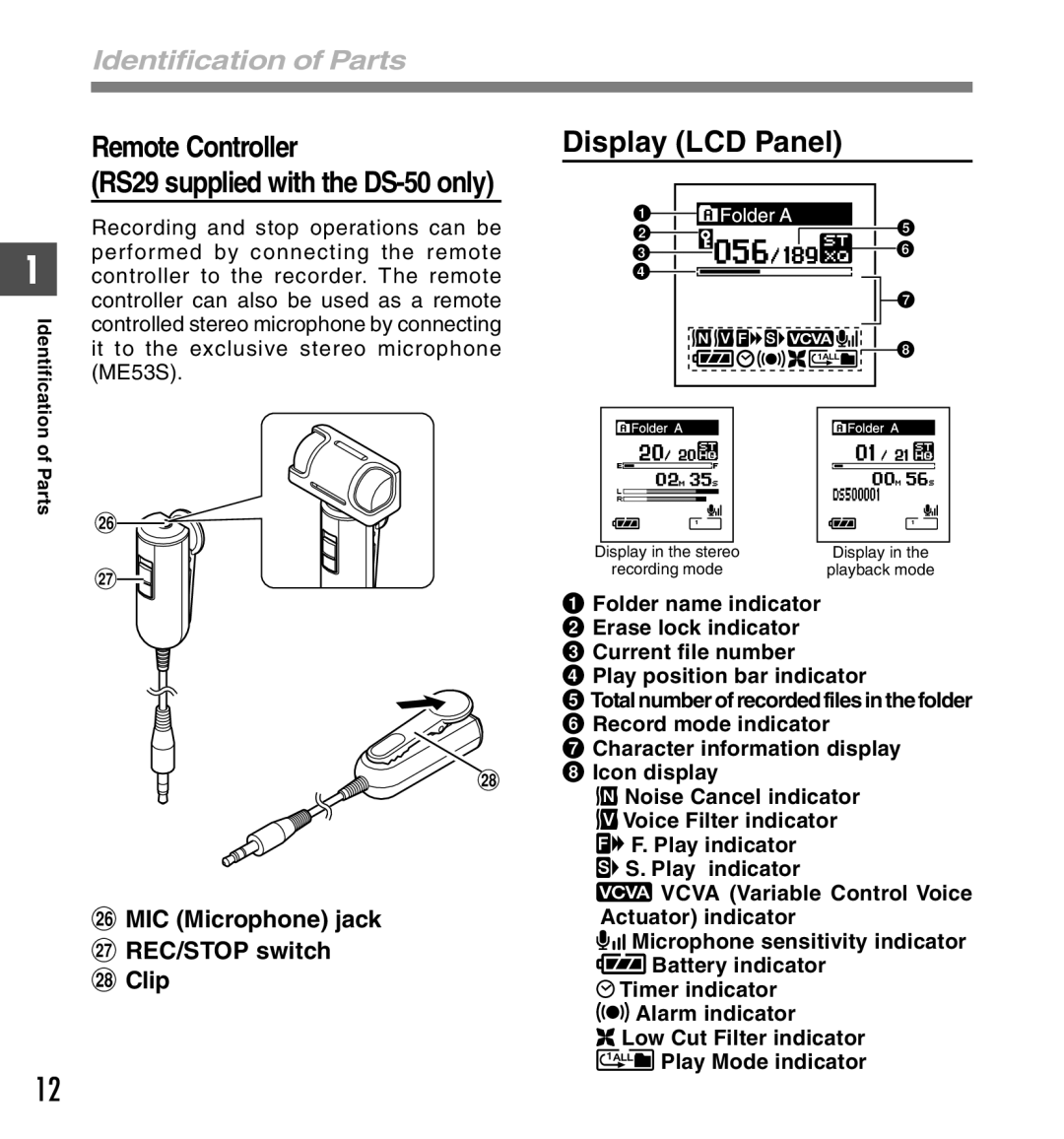Identification of Parts
Remote Controller | Display (LCD Panel) |
| |
(RS29 supplied with the |
|
|
|
|
|
| |
Recording and stop operations can be performed by connecting the remote
1 controller to the recorder. The remote controller can also be used as a remote controlled stereo microphone by connecting it to the exclusive stereo microphone (ME53S).
r
t![]()
![]()
r MIC (Microphone) jack t REC/STOP switch
yClip
Display in the stereo | Display in the |
recording mode | playback mode |
1 Folder name indicator
2 Erase lock indicator
3 Current file number
4 Play position bar indicator
5Total number of recorded files in the folder
6 Record mode indicator
7 Character information display
y | 8 Icon display | |
Noise Cancel indicator | ||
| ||
| Voice Filter indicator | |
| F. Play indicator | |
| S. Play indicator | |
| VCVA (Variable Control Voice | |
| Actuator) indicator | |
| Microphone sensitivity indicator | |
| Battery indicator | |
| Timer indicator | |
| Alarm indicator | |
| Low Cut Filter indicator | |
| Play Mode indicator |