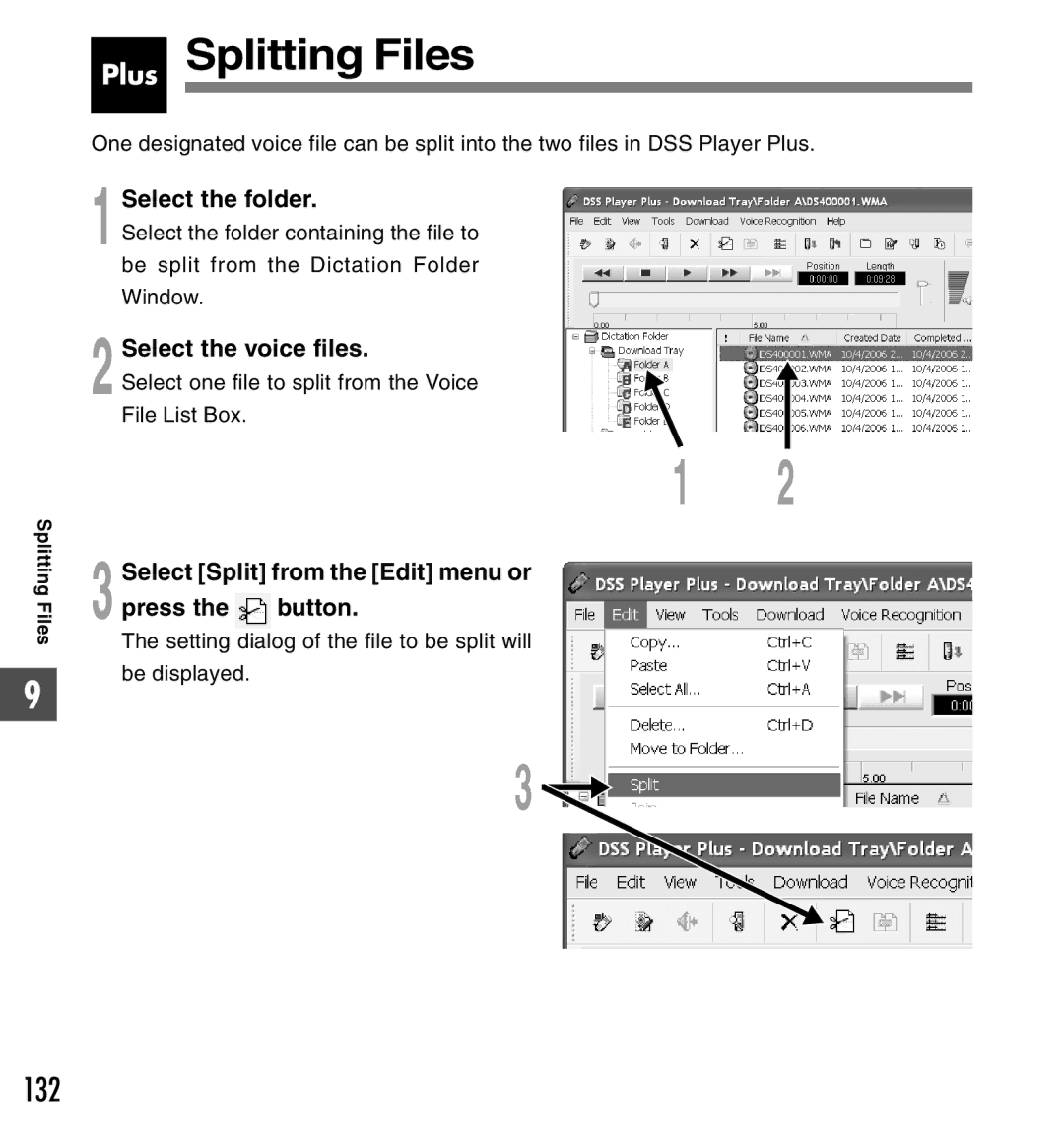Splitting Files
9
Plus Splitting Files
One designated voice file can be split into the two files in DSS Player Plus.
1 Select the folder.
Select the folder containing the file to be split from the Dictation Folder Window.
2 Select the voice files.
Select one file to split from the Voice
File List Box.
1 2
3 Select [Split] from the [Edit] menu or
press the button.
The setting dialog of the file to be split will
be displayed.
3