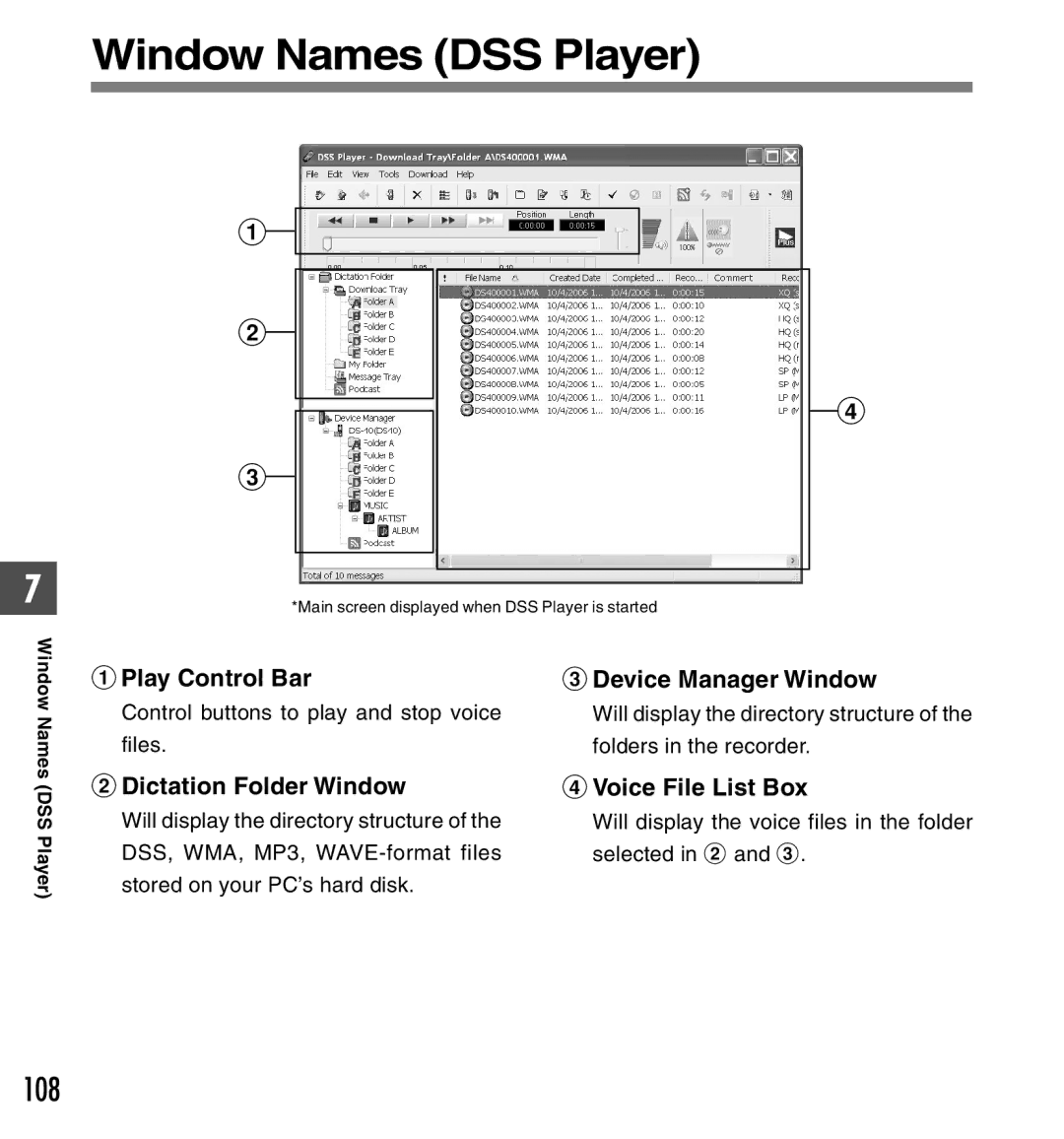Window Names (DSS Player)
7
Window Names
1![]()
![]()
2
4
3
*Main screen displayed when DSS Player is started
1Play Control Bar | 3Device Manager Window |
Control buttons to play and stop voice | Will display the directory structure of the |
files. | folders in the recorder. |
(DSS Pla yer)
2Dictation Folder Window
Will display the directory structure of the DSS, WMA, MP3,
4Voice File List Box
Will display the voice files in the folder selected in 2 and 3.