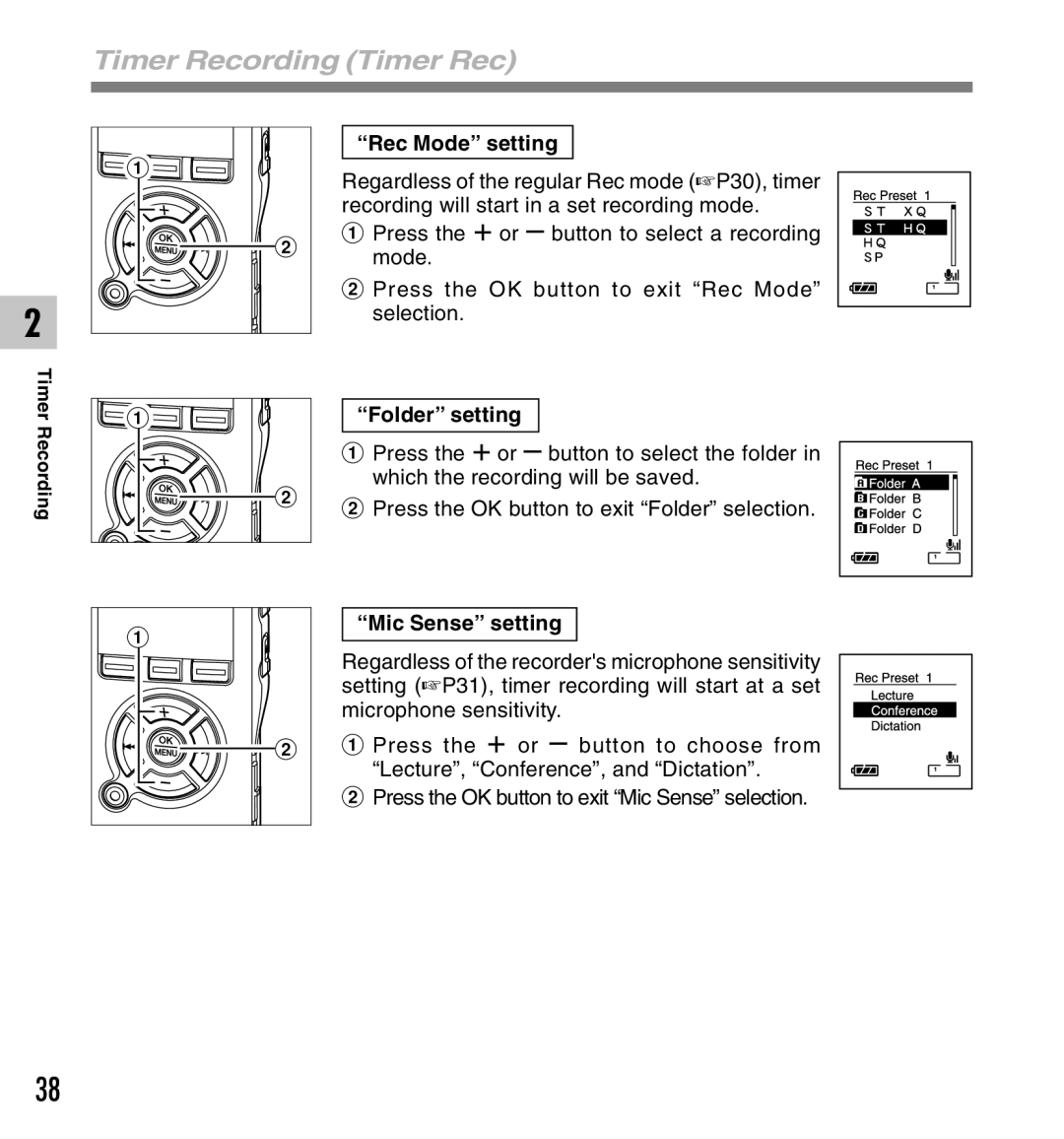Timer Recording (Timer Rec)
1 |
2 |
2 |
Timer | 1 | |
Recording | ||
2 | ||
|
1 |
2 |
“Rec Mode” setting
Regardless of the regular Rec mode (☞P30), timer recording will start in a set recording mode.
1 Press the + or – button to select a recording mode.
2 Press the OK button to exit “Rec Mode” selection.
“Folder” setting
1 Press the + or – button to select the folder in which the recording will be saved.
2Press the OK button to exit “Folder” selection.
“Mic Sense” setting
Regardless of the recorder's microphone sensitivity setting (☞P31), timer recording will start at a set microphone sensitivity.
1 Press the + or – button to choose from “Lecture”, “Conference”, and “Dictation”.
2Press the OK button to exit “Mic Sense” selection.
38