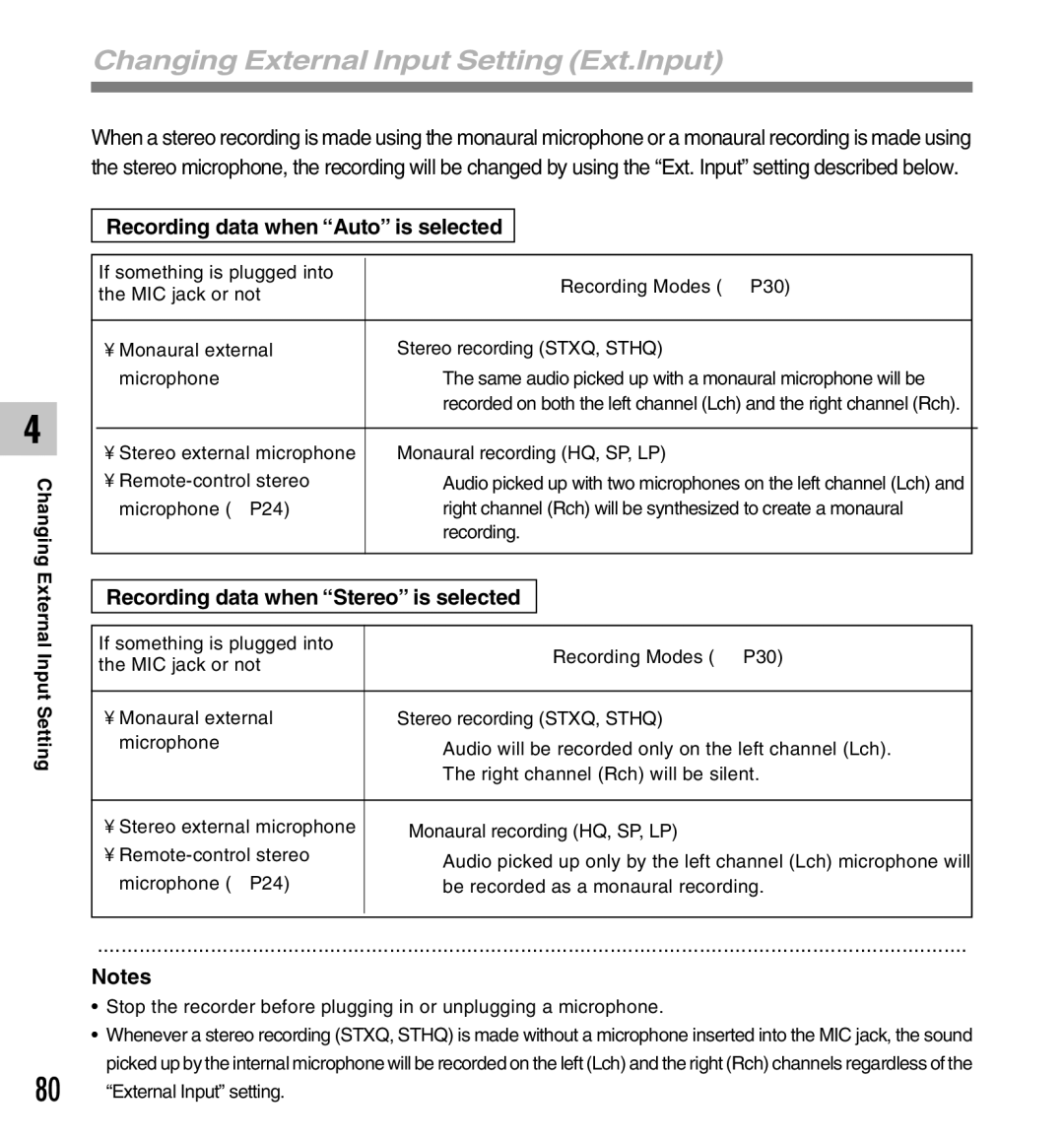4
Changing External
Input Setting
Changing External Input Setting (Ext.Input)
When a stereo recording is made using the monaural microphone or a monaural recording is made using the stereo microphone, the recording will be changed by using the “Ext. Input” setting described below.
Recording data when “Auto” is selected
If something is plugged into |
| Recording Modes (☞P30) |
|
the MIC jack or not |
|
| |
|
|
|
|
• Monaural external | Stereo recording (STXQ, STHQ) |
| |
microphone | ➥The same audio picked up with a monaural microphone will be |
| |
| recorded on both the left channel (Lch) and the right channel (Rch). |
| |
|
|
|
|
• Stereo external microphone | Monaural recording (HQ, SP, LP) |
| |
• | ➥Audio picked up with two microphones on the left channel (Lch) and |
| |
microphone (☞P24) | right channel (Rch) will be synthesized to create a monaural |
| |
| recording. |
| |
|
|
|
|
|
|
|
|
Recording data when “Stereo” is selected |
|
| |
|
|
|
|
If something is plugged into |
| Recording Modes (☞P30) |
|
the MIC jack or not |
|
| |
|
|
| |
• Monaural external | Stereo recording (STXQ, STHQ) |
| |
microphone | ➥Audio will be recorded only on the left channel (Lch). |
| |
| The right channel (Rch) will be silent. |
| |
|
|
| |
• Stereo external microphone | Monaural recording (HQ, SP, LP) |
| |
• | ➥Audio picked up only by the left channel (Lch) microphone will |
| |
microphone (☞P24) | be recorded as a monaural recording. |
| |
|
|
|
|
..................................................................................................................................................
Notes
•Stop the recorder before plugging in or unplugging a microphone.
•Whenever a stereo recording (STXQ, STHQ) is made without a microphone inserted into the MIC jack, the sound picked up by the internal microphone will be recorded on the left (Lch) and the right (Rch) channels regardless of the
80 | “External Input” setting. |