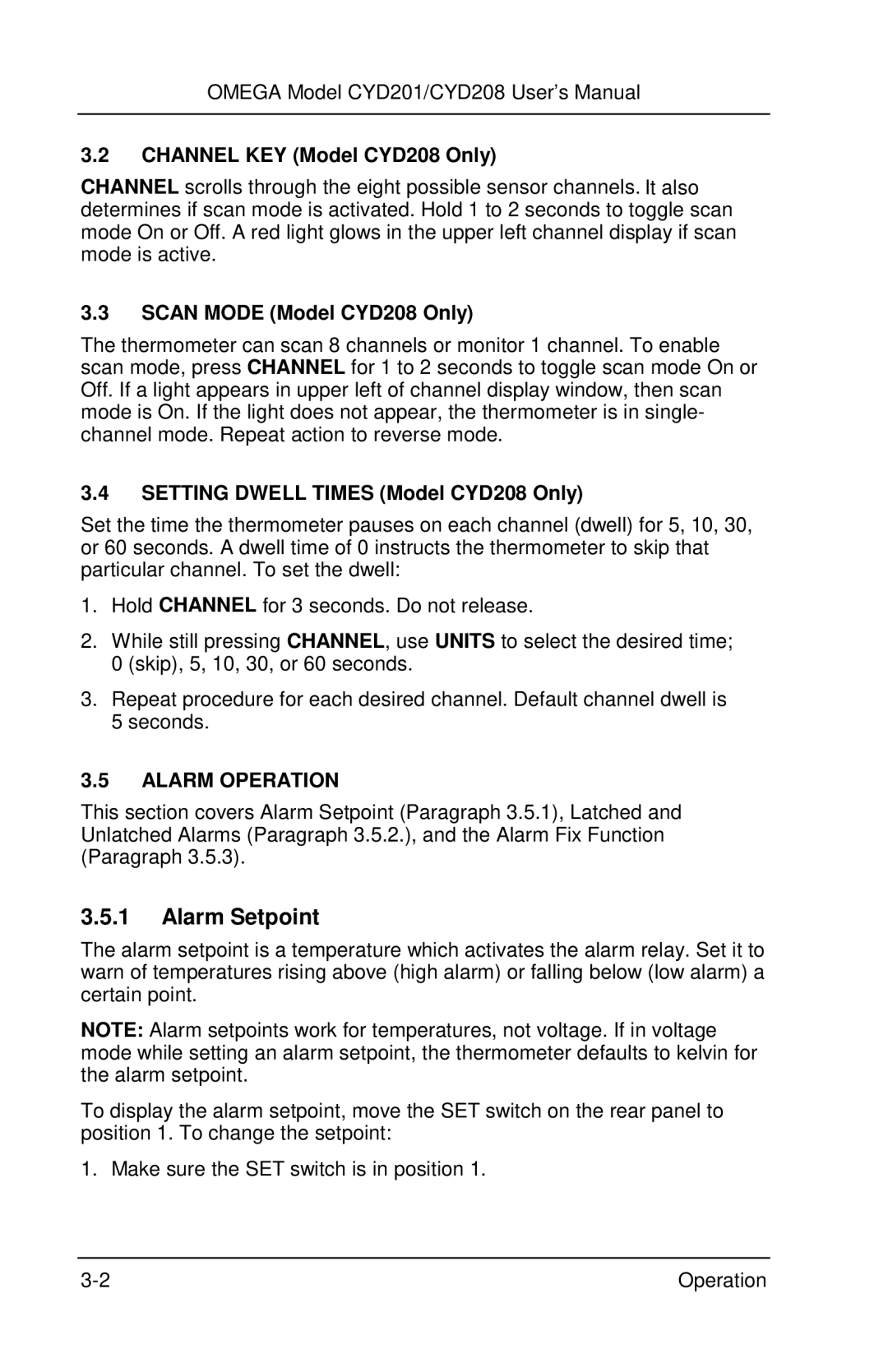OMEGA Model CYD201/CYD208 User’s Manual
3.2CHANNEL KEY (Model CYD208 Only)
CHANNEL scrolls through the eight possible sensor channels. It also determines if scan mode is activated. Hold 1 to 2 seconds to toggle scan mode On or Off. A red light glows in the upper left channel display if scan mode is active.
3.3SCAN MODE (Model CYD208 Only)
The thermometer can scan 8 channels or monitor 1 channel. To enable scan mode, press CHANNEL for 1 to 2 seconds to toggle scan mode On or Off. If a light appears in upper left of channel display window, then scan mode is On. If the light does not appear, the thermometer is in single- channel mode. Repeat action to reverse mode.
3.4SETTING DWELL TIMES (Model CYD208 Only)
Set the time the thermometer pauses on each channel (dwell) for 5, 10, 30, or 60 seconds. A dwell time of 0 instructs the thermometer to skip that particular channel. To set the dwell:
1.Hold CHANNEL for 3 seconds. Do not release.
2.While still pressing CHANNEL, use UNITS to select the desired time; 0 (skip), 5, 10, 30, or 60 seconds.
3.Repeat procedure for each desired channel. Default channel dwell is 5 seconds.
3.5ALARM OPERATION
This section covers Alarm Setpoint (Paragraph 3.5.1), Latched and Unlatched Alarms (Paragraph 3.5.2.), and the Alarm Fix Function (Paragraph 3.5.3).
3.5.1Alarm Setpoint
The alarm setpoint is a temperature which activates the alarm relay. Set it to warn of temperatures rising above (high alarm) or falling below (low alarm) a certain point.
NOTE: Alarm setpoints work for temperatures, not voltage. If in voltage mode while setting an alarm setpoint, the thermometer defaults to kelvin for the alarm setpoint.
To display the alarm setpoint, move the SET switch on the rear panel to position 1. To change the setpoint:
1. Make sure the SET switch is in position 1.
Operation |