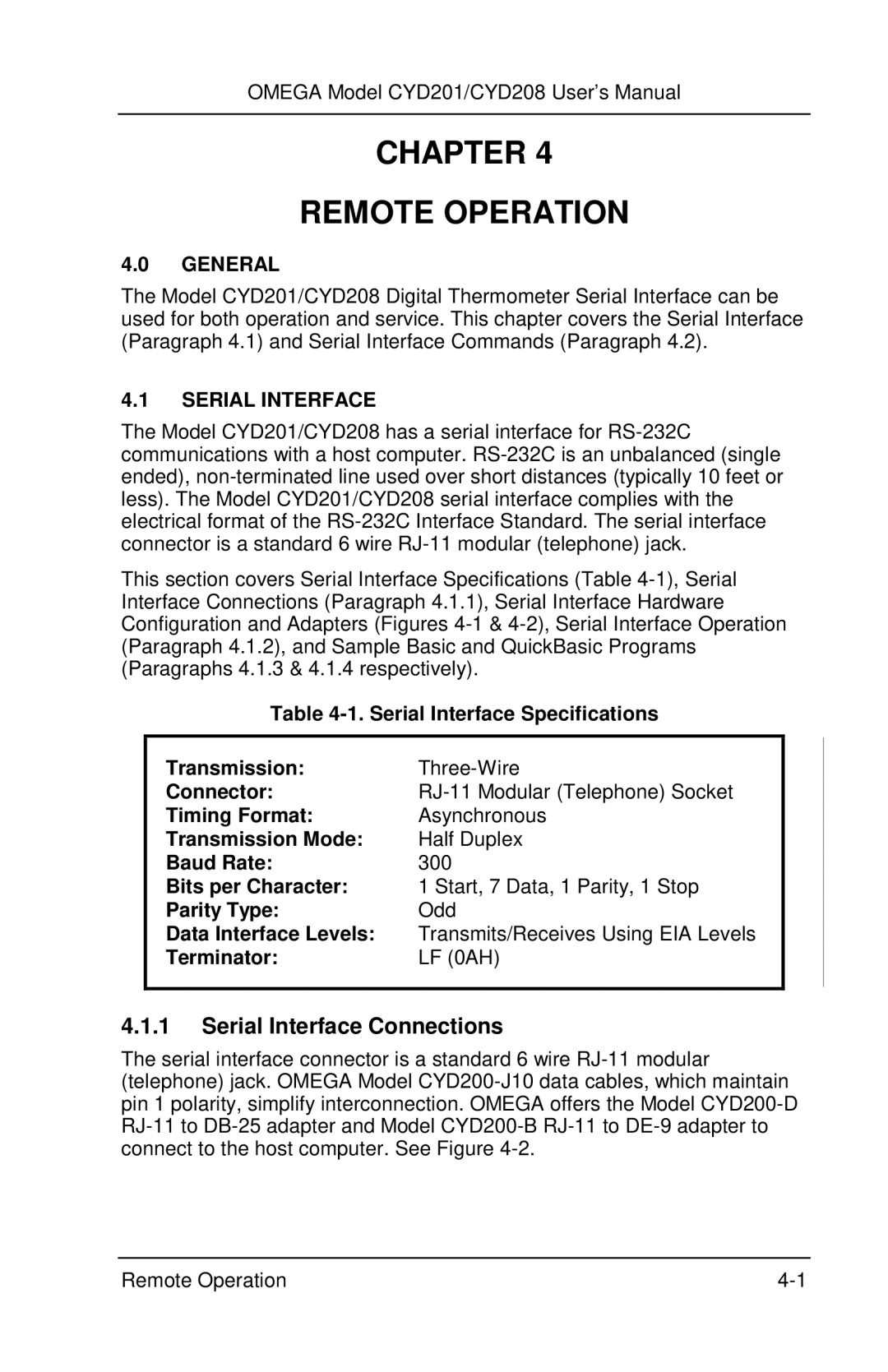OMEGA Model CYD201/CYD208 User’s Manual
CHAPTER 4
REMOTE OPERATION
4.0GENERAL
The Model CYD201/CYD208 Digital Thermometer Serial Interface can be used for both operation and service. This chapter covers the Serial Interface (Paragraph 4.1) and Serial Interface Commands (Paragraph 4.2).
4.1SERIAL INTERFACE
The Model CYD201/CYD208 has a serial interface for RS-232C communications with a host computer. RS-232C is an unbalanced (single ended), non-terminated line used over short distances (typically 10 feet or less). The Model CYD201/CYD208 serial interface complies with the electrical format of the RS-232C Interface Standard. The serial interface connector is a standard 6 wire RJ-11 modular (telephone) jack.
This section covers Serial Interface Specifications (Table 4-1), Serial Interface Connections (Paragraph 4.1.1), Serial Interface Hardware Configuration and Adapters (Figures 4-1 & 4-2), Serial Interface Operation (Paragraph 4.1.2), and Sample Basic and QuickBasic Programs (Paragraphs 4.1.3 & 4.1.4 respectively).
Table 4-1. Serial Interface Specifications
Transmission: | Three-Wire |
Connector: | RJ-11 Modular (Telephone) Socket |
Timing Format: | Asynchronous |
Transmission Mode: | Half Duplex |
Baud Rate: | 300 |
Bits per Character: | 1 Start, 7 Data, 1 Parity, 1 Stop |
Parity Type: | Odd |
Data Interface Levels: | Transmits/Receives Using EIA Levels |
Terminator: | LF (0AH) |
| |
4.1.1Serial Interface Connections
The serial interface connector is a standard 6 wire RJ-11 modular (telephone) jack. OMEGA Model CYD200-J10 data cables, which maintain pin 1 polarity, simplify interconnection. OMEGA offers the Model CYD200-D RJ-11 to DB-25 adapter and Model CYD200-B RJ-11 to DE-9 adapter to connect to the host computer. See Figure 4-2.