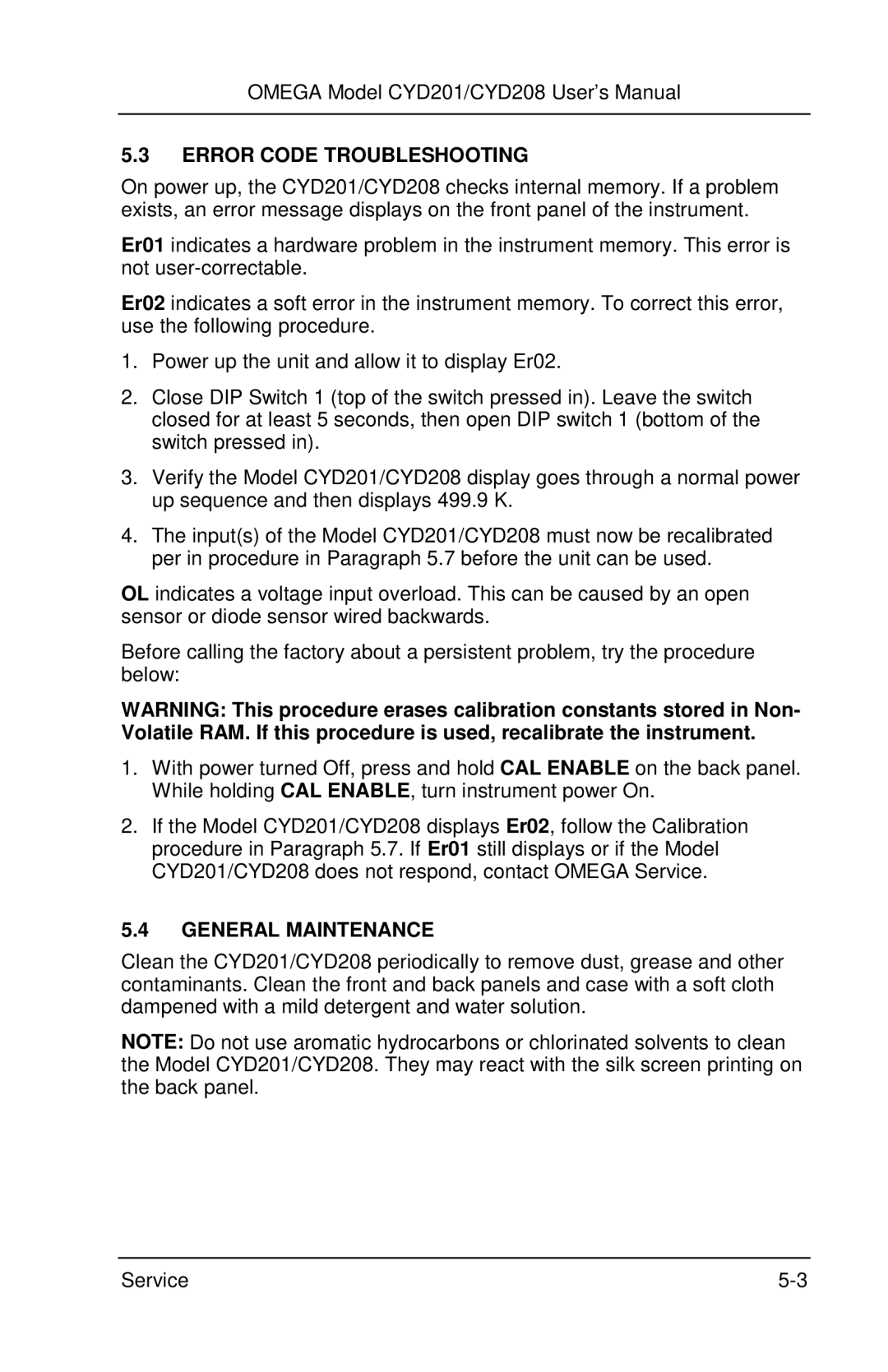OMEGA Model CYD201/CYD208 User’s Manual
5.3ERROR CODE TROUBLESHOOTING
On power up, the CYD201/CYD208 checks internal memory. If a problem exists, an error message displays on the front panel of the instrument.
Er01 indicates a hardware problem in the instrument memory. This error is not
Er02 indicates a soft error in the instrument memory. To correct this error, use the following procedure.
1.Power up the unit and allow it to display Er02.
2.Close DIP Switch 1 (top of the switch pressed in). Leave the switch closed for at least 5 seconds, then open DIP switch 1 (bottom of the switch pressed in).
3.Verify the Model CYD201/CYD208 display goes through a normal power up sequence and then displays 499.9 K.
4.The input(s) of the Model CYD201/CYD208 must now be recalibrated per in procedure in Paragraph 5.7 before the unit can be used.
OL indicates a voltage input overload. This can be caused by an open sensor or diode sensor wired backwards.
Before calling the factory about a persistent problem, try the procedure below:
WARNING: This procedure erases calibration constants stored in Non- Volatile RAM. If this procedure is used, recalibrate the instrument.
1.With power turned Off, press and hold CAL ENABLE on the back panel. While holding CAL ENABLE, turn instrument power On.
2.If the Model CYD201/CYD208 displays Er02, follow the Calibration procedure in Paragraph 5.7. If Er01 still displays or if the Model CYD201/CYD208 does not respond, contact OMEGA Service.
5.4GENERAL MAINTENANCE
Clean the CYD201/CYD208 periodically to remove dust, grease and other contaminants. Clean the front and back panels and case with a soft cloth dampened with a mild detergent and water solution.
NOTE: Do not use aromatic hydrocarbons or chlorinated solvents to clean the Model CYD201/CYD208. They may react with the silk screen printing on the back panel.
Service |