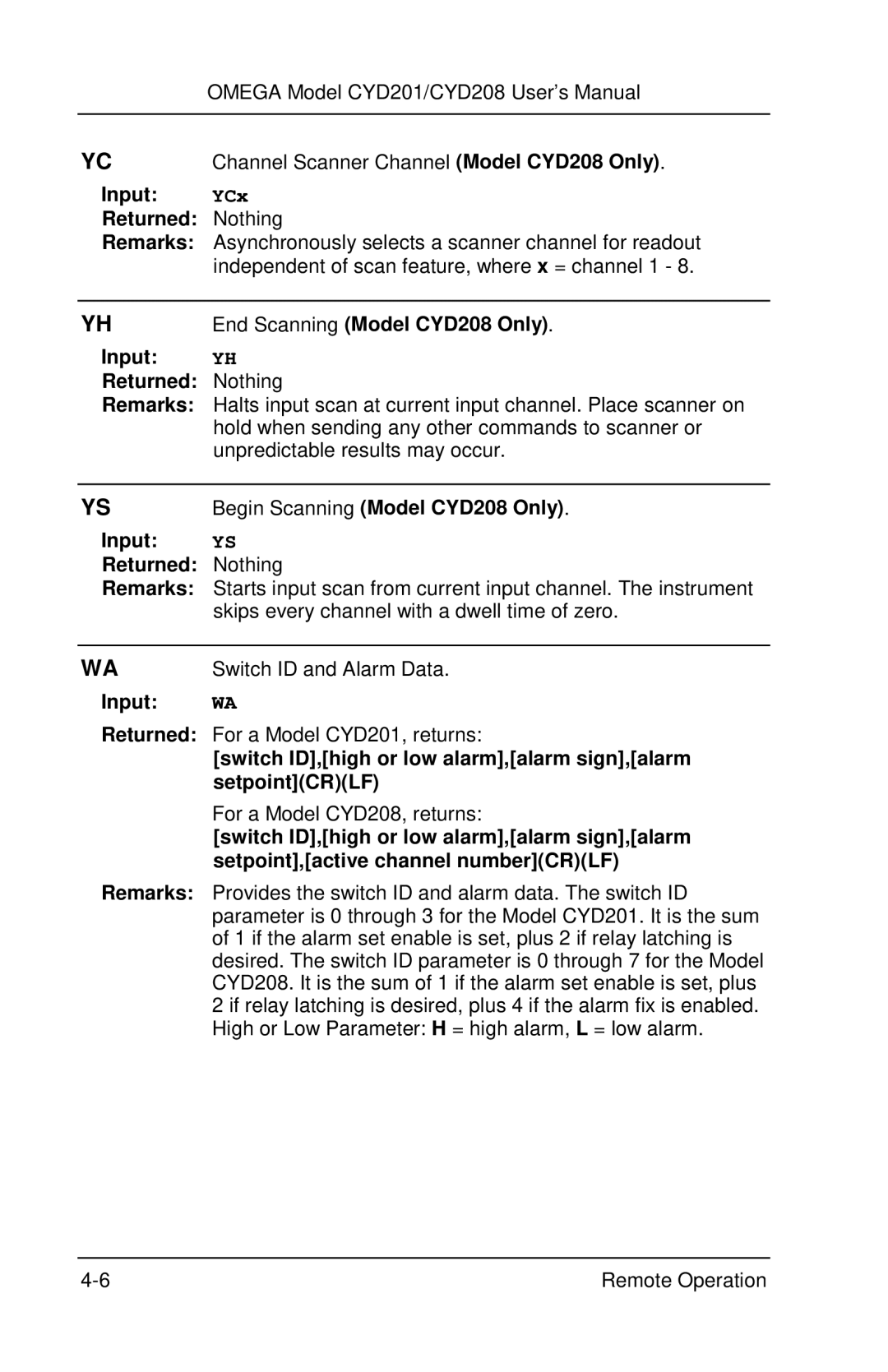OMEGA Model CYD201/CYD208 User’s Manual
YC | Channel Scanner Channel (Model CYD208 Only). |
Input: YCx
Returned: Nothing
Remarks: Asynchronously selects a scanner channel for readout independent of scan feature, where x = channel 1 - 8.
YH | End Scanning (Model CYD208 Only). |
Input: YH
Returned: Nothing
Remarks: Halts input scan at current input channel. Place scanner on hold when sending any other commands to scanner or unpredictable results may occur.
YS | Begin Scanning (Model CYD208 Only). |
Input: YS
Returned: Nothing
Remarks: Starts input scan from current input channel. The instrument skips every channel with a dwell time of zero.
WA | Switch ID and Alarm Data. |
Input: | WA |
Returned: For a Model CYD201, returns: | |
| [switch ID],[high or low alarm],[alarm sign],[alarm |
| setpoint](CR)(LF) |
| For a Model CYD208, returns: |
| [switch ID],[high or low alarm],[alarm sign],[alarm |
| setpoint],[active channel number](CR)(LF) |
Remarks: | Provides the switch ID and alarm data. The switch ID |
| parameter is 0 through 3 for the Model CYD201. It is the sum |
| of 1 if the alarm set enable is set, plus 2 if relay latching is |
| desired. The switch ID parameter is 0 through 7 for the Model |
| CYD208. It is the sum of 1 if the alarm set enable is set, plus |
| 2 if relay latching is desired, plus 4 if the alarm fix is enabled. |
| High or Low Parameter: H = high alarm, L = low alarm. |
Remote Operation |