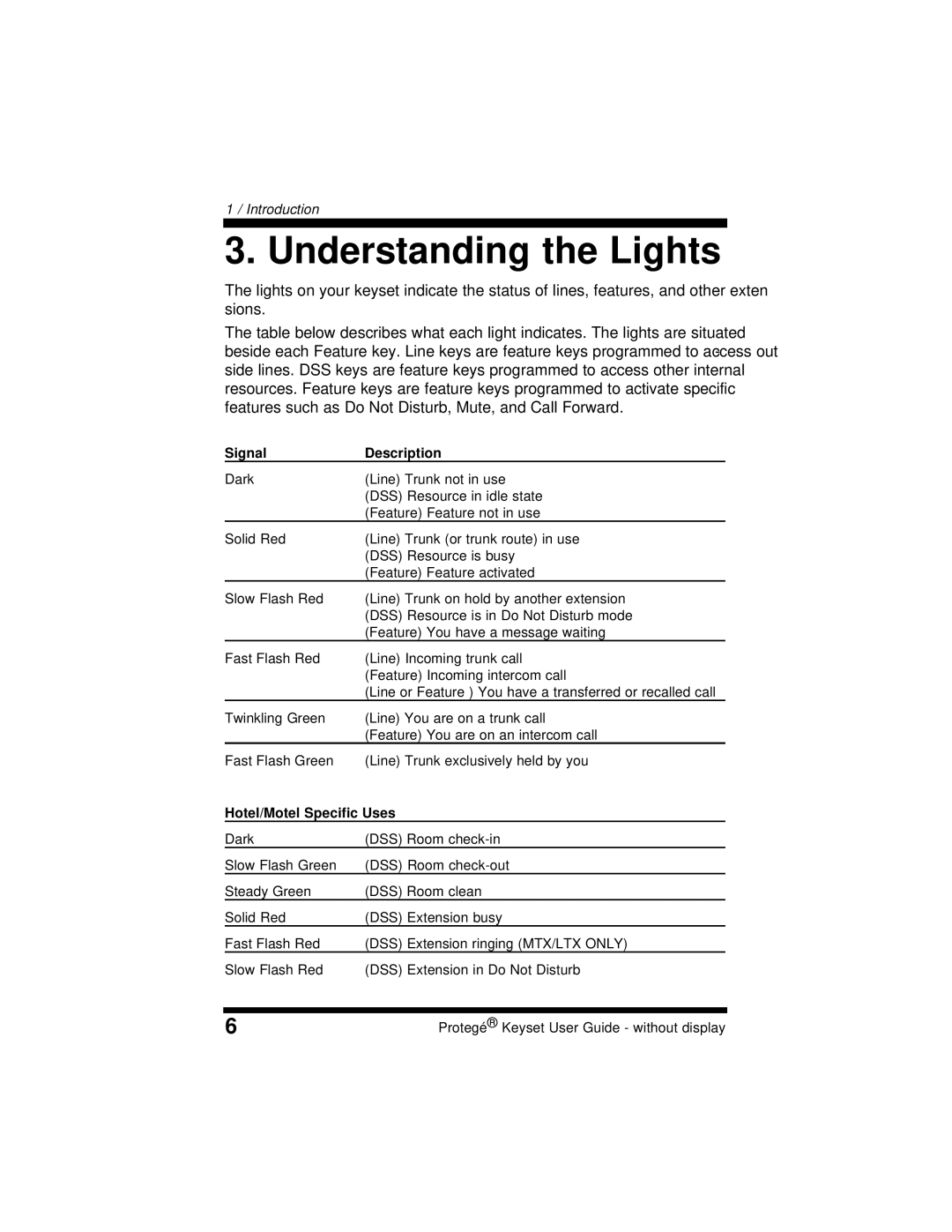1 / Introduction
3. Understanding the Lights
The lights on your keyset indicate the status of lines, features, and other exten- sions.
The table below describes what each light indicates. The lights are situated beside each Feature key. Line keys are feature keys programmed to access out- side lines. DSS keys are feature keys programmed to access other internal resources. Feature keys are feature keys programmed to activate specific features such as Do Not Disturb, Mute, and Call Forward.
Signal | Description |
Dark | (Line) Trunk not in use |
| (DSS) Resource in idle state |
| (Feature) Feature not in use |
Solid Red | (Line) Trunk (or trunk route) in use |
| (DSS) Resource is busy |
| (Feature) Feature activated |
Slow Flash Red | (Line) Trunk on hold by another extension |
| (DSS) Resource is in Do Not Disturb mode |
| (Feature) You have a message waiting |
Fast Flash Red | (Line) Incoming trunk call |
| (Feature) Incoming intercom call |
| (Line or Feature ) You have a transferred or recalled call |
Twinkling Green | (Line) You are on a trunk call |
| (Feature) You are on an intercom call |
Fast Flash Green | (Line) Trunk exclusively held by you |
Hotel/Motel Specific Uses | |
Dark | (DSS) Room |
Slow Flash Green | (DSS) Room |
Steady Green | (DSS) Room clean |
Solid Red | (DSS) Extension busy |
Fast Flash Red | (DSS) Extension ringing (MTX/LTX ONLY) |
Slow Flash Red | (DSS) Extension in Do Not Disturb |
6 | Protegé® Keyset User Guide - without display |