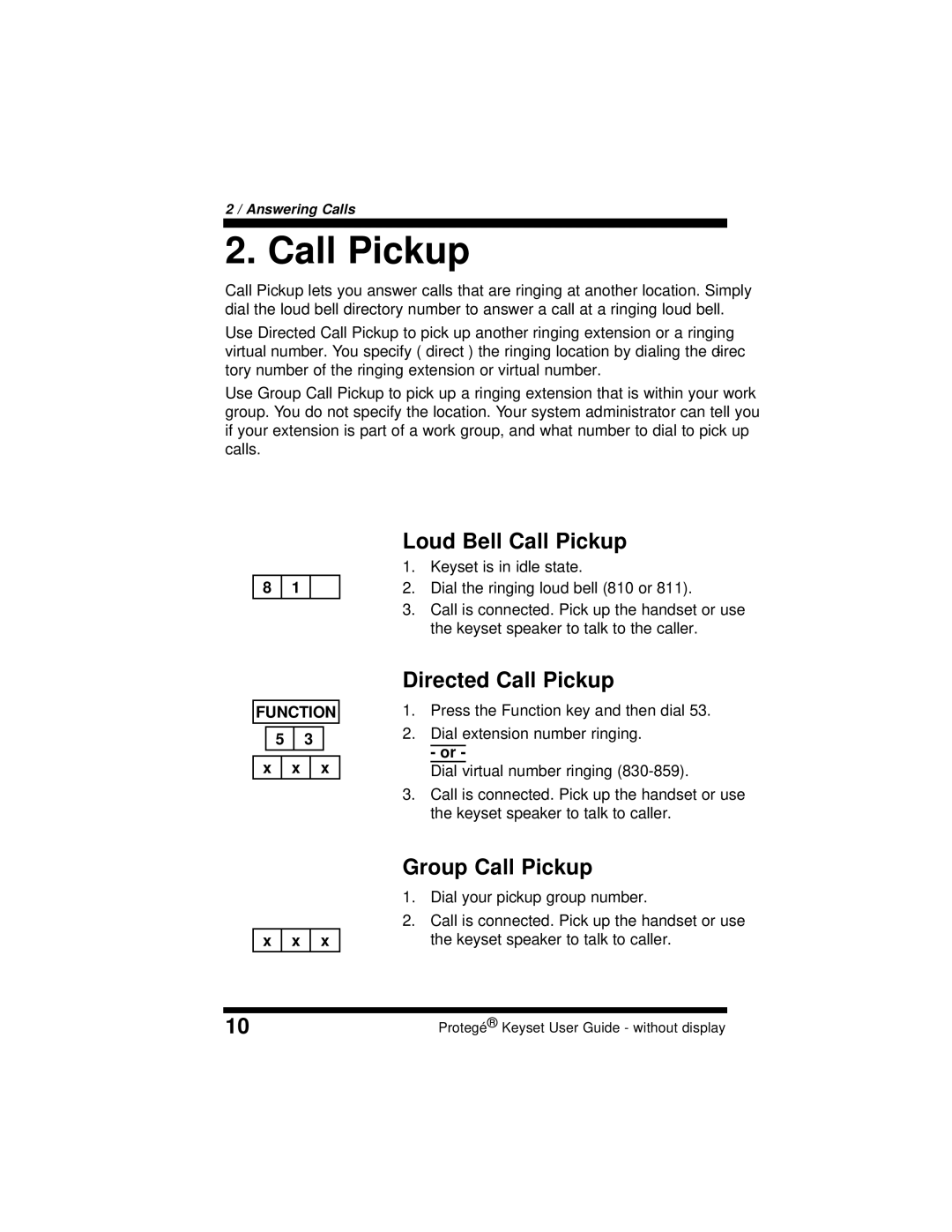2 / Answering Calls
2. Call Pickup
Call Pickup lets you answer calls that are ringing at another location. Simply dial the loud bell directory number to answer a call at a ringing loud bell.
Use Directed Call Pickup to pick up another ringing extension or a ringing virtual number. You specify (“direct”) the ringing location by dialing the direc- tory number of the ringing extension or virtual number.
Use Group Call Pickup to pick up a ringing extension that is within your work group. You do not specify the location. Your system administrator can tell you if your extension is part of a work group, and what number to dial to pick up calls.
8 | 1 |
FUNCTION
| 5 | 3 |
x | x | x |
x | x | x |
Loud Bell Call Pickup
1.Keyset is in idle state.
2.Dial the ringing loud bell (810 or 811).
3.Call is connected. Pick up the handset or use the keyset speaker to talk to the caller.
Directed Call Pickup
1.Press the Function key and then dial 53.
2.Dial extension number ringing.
- or -
Dial virtual number ringing
3.Call is connected. Pick up the handset or use the keyset speaker to talk to caller.
Group Call Pickup
1.Dial your pickup group number.
2.Call is connected. Pick up the handset or use the keyset speaker to talk to caller.
10 | Protegé® Keyset User Guide - without display |