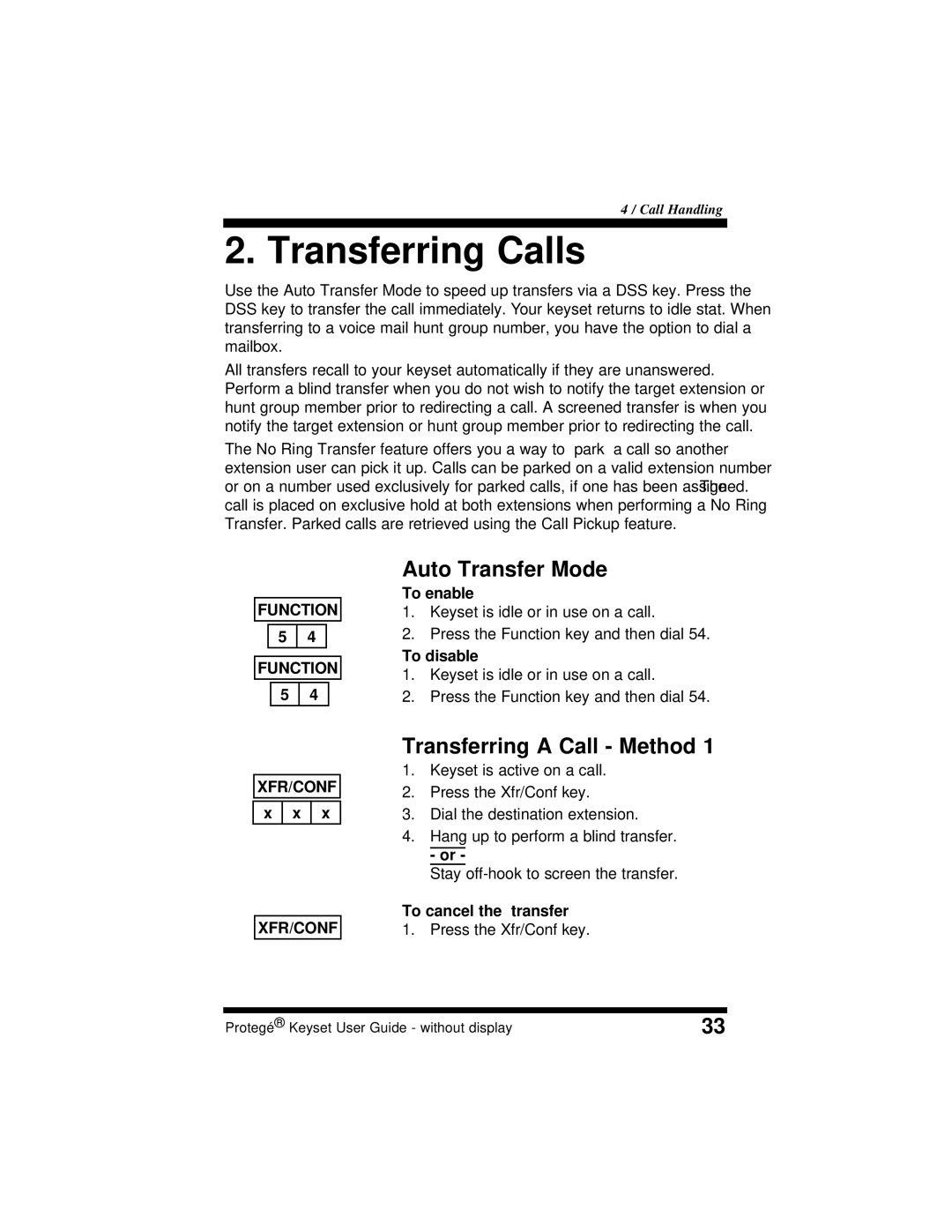4 / Call Handling
2. Transferring Calls
Use the Auto Transfer Mode to speed up transfers via a DSS key. Press the DSS key to transfer the call immediately. Your keyset returns to idle stat. When transferring to a voice mail hunt group number, you have the option to dial a mailbox.
All transfers recall to your keyset automatically if they are unanswered. Perform a blind transfer when you do not wish to notify the target extension or hunt group member prior to redirecting a call. A screened transfer is when you notify the target extension or hunt group member prior to redirecting the call.
The No Ring Transfer feature offers you a way to “park” a call so another extension user can pick it up. Calls can be parked on a valid extension number or on a number used exclusively for parked calls, if one has been assigned. The call is placed on exclusive hold at both extensions when performing a No Ring Transfer. Parked calls are retrieved using the Call Pickup feature.
FUNCTION | |
5 | 4 |
FUNCTION | |
5 | 4 |
Auto Transfer Mode
To enable
1.Keyset is idle or in use on a call.
2.Press the Function key and then dial 54.
To disable
1.Keyset is idle or in use on a call.
2.Press the Function key and then dial 54.
XFR/CONF
x | x | x |
XFR/CONF
Transferring A Call - Method 1
1.Keyset is active on a call.
2.Press the Xfr/Conf key.
3.Dial the destination extension.
4.Hang up to perform a blind transfer.
- or -
Stay
To cancel the transfer
1.Press the Xfr/Conf key.
Protegé® Keyset User Guide - without display | 33 |