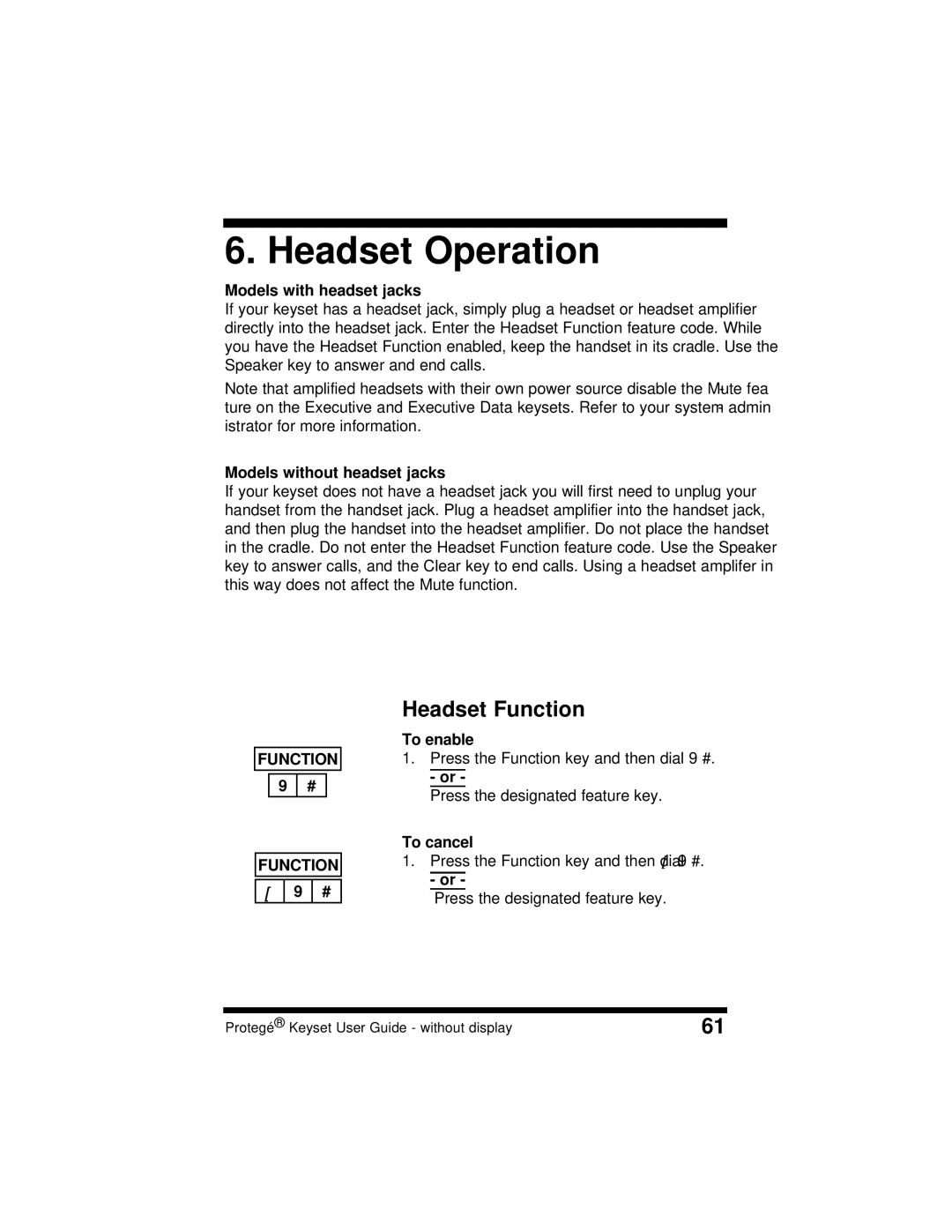7 / Customizing Your Keyset
6. Headset Operation
Models with headset jacks
If your keyset has a headset jack, simply plug a headset or headset amplifier directly into the headset jack. Enter the Headset Function feature code. While you have the Headset Function enabled, keep the handset in its cradle. Use the Speaker key to answer and end calls.
Note that amplified headsets with their own power source disable the Mute fea- ture on the Executive and Executive Data keysets. Refer to your system admin- istrator for more information.
Models without headset jacks
If your keyset does not have a headset jack you will first need to unplug your handset from the handset jack. Plug a headset amplifier into the handset jack, and then plug the handset into the headset amplifier. Do not place the handset in the cradle. Do not enter the Headset Function feature code. Use the Speaker key to answer calls, and the Clear key to end calls. Using a headset amplifer in this way does not affect the Mute function.
FUNCTION | |
9 | # |
FUNCTION | ||
[ | 9 | # |
Headset Function
To enable
1.Press the Function key and then dial 9 #.
- or -
Press the designated feature key.
To cancel
1.Press the Function key and then dial [ 9 #.
- or -
Press the designated feature key.
Protegé® Keyset User Guide - without display | 61 |