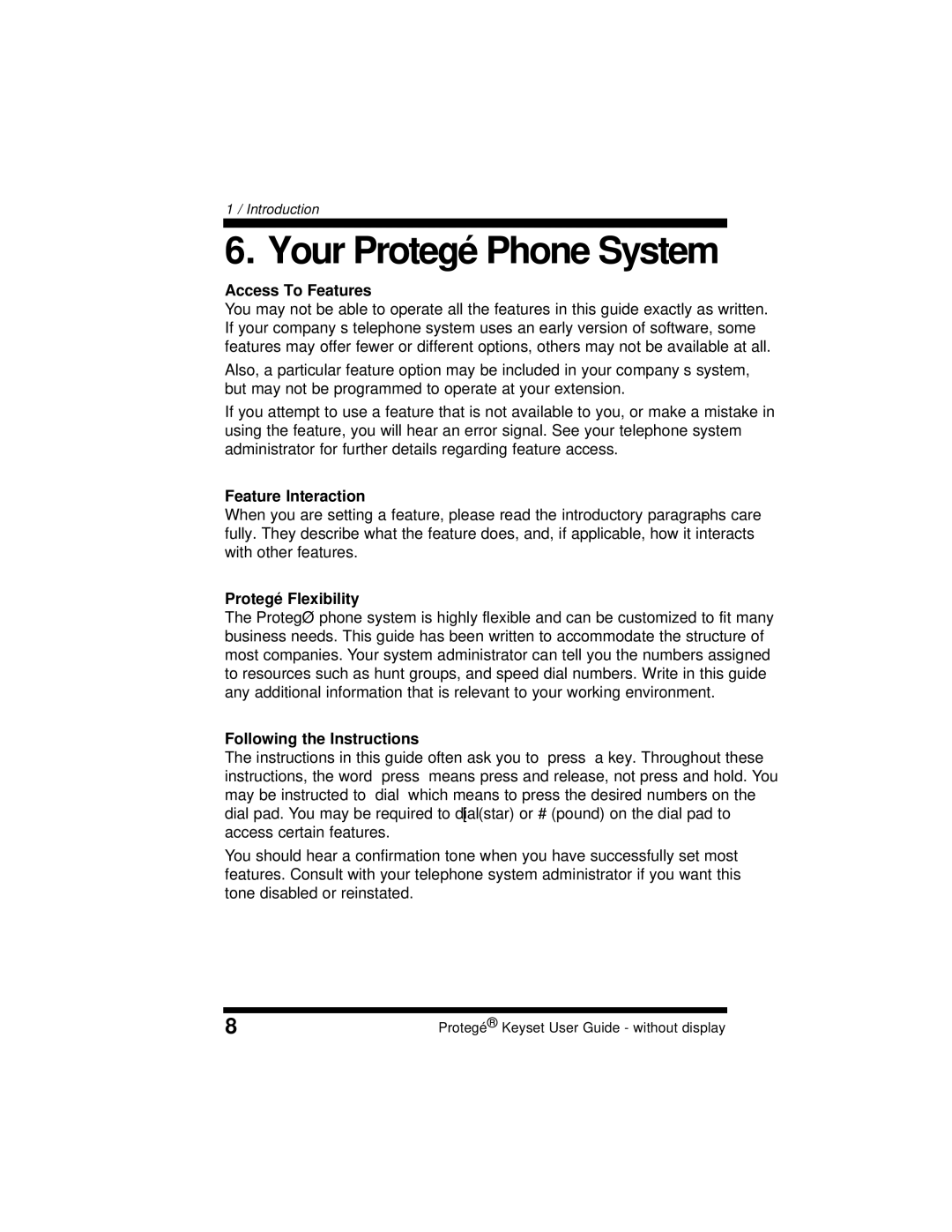1 / Introduction
6. Your Protegé Phone System
Access To Features
You may not be able to operate all the features in this guide exactly as written. If your company’s telephone system uses an early version of software, some features may offer fewer or different options, others may not be available at all.
Also, a particular feature option may be included in your company’s system, but may not be programmed to operate at your extension.
If you attempt to use a feature that is not available to you, or make a mistake in using the feature, you will hear an error signal. See your telephone system administrator for further details regarding feature access.
Feature Interaction
When you are setting a feature, please read the introductory paragraphs care- fully. They describe what the feature does, and, if applicable, how it interacts with other features.
Protegé Flexibility
The Protegé phone system is highly flexible and can be customized to fit many business needs. This guide has been written to accommodate the structure of most companies. Your system administrator can tell you the numbers assigned to resources such as hunt groups, and speed dial numbers. Write in this guide any additional information that is relevant to your working environment.
Following the Instructions
The instructions in this guide often ask you to “press” a key. Throughout these instructions, the word “press” means press and release, not press and hold. You may be instructed to “dial” which means to press the desired numbers on the dial pad. You may be required to dial [ (star) or # (pound) on the dial pad to access certain features.
You should hear a confirmation tone when you have successfully set most features. Consult with your telephone system administrator if you want this tone disabled or reinstated.
8 | Protegé® Keyset User Guide - without display |