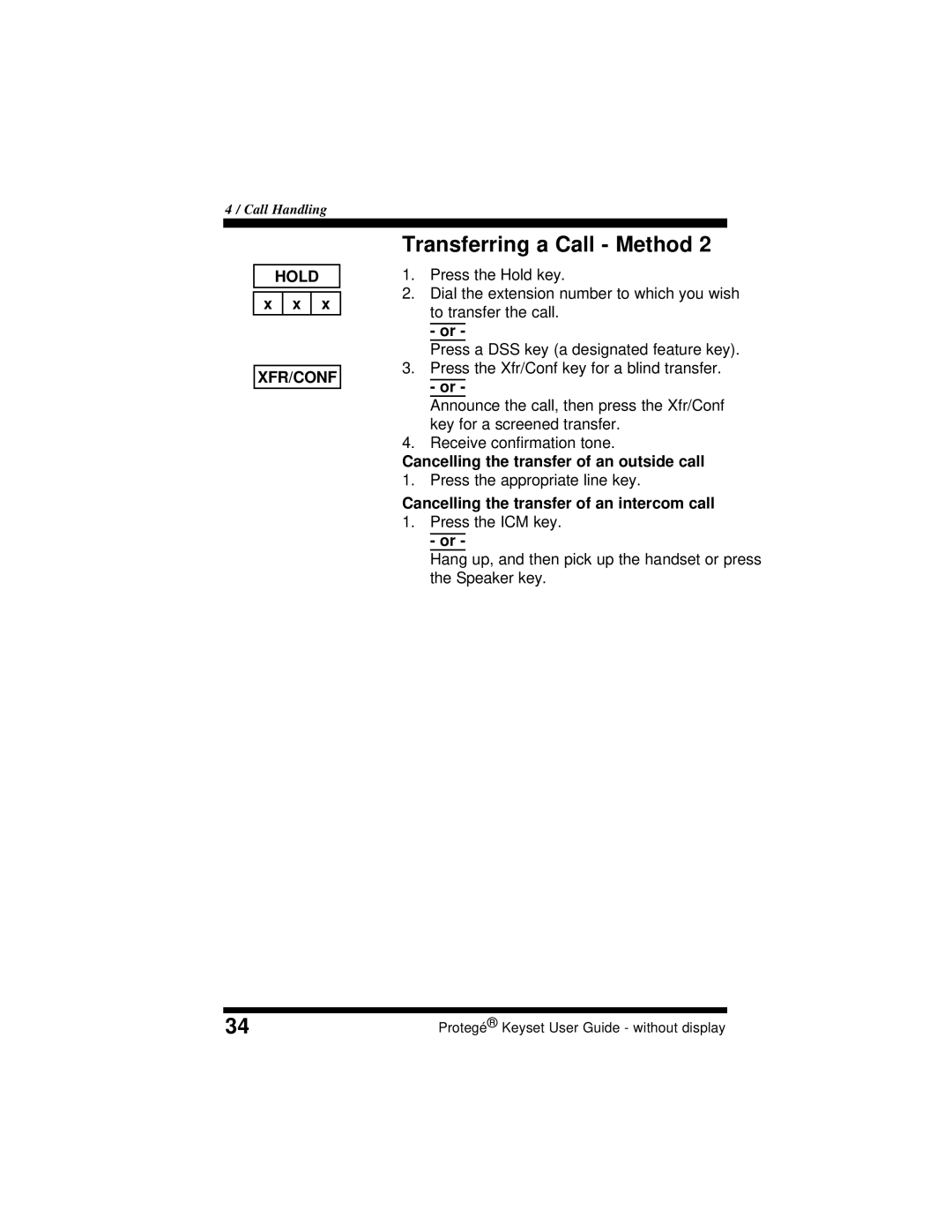4 / Call Handling
HOLD
x | x | x |
XFR/CONF
Transferring a Call - Method 2
1.Press the Hold key.
2.Dial the extension number to which you wish to transfer the call.
- or -
Press a DSS key (a designated feature key).
3.Press the Xfr/Conf key for a blind transfer.
- or -
Announce the call, then press the Xfr/Conf key for a screened transfer.
4.Receive confirmation tone.
Cancelling the transfer of an outside call
1.Press the appropriate line key.
Cancelling the transfer of an intercom call
1.Press the ICM key.
- or -
Hang up, and then pick up the handset or press the Speaker key.
34 | Protegé® Keyset User Guide - without display |