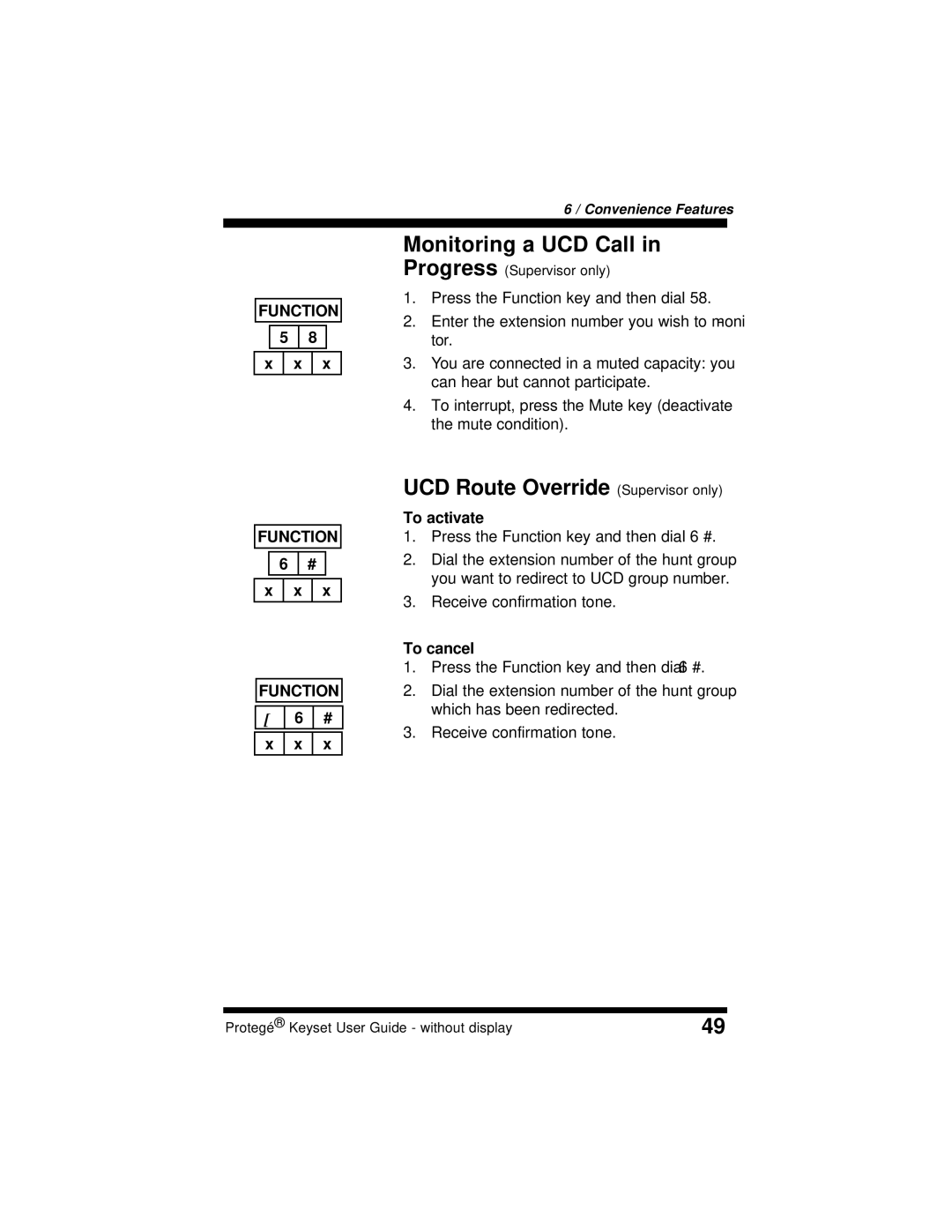FUNCTION
5 |
| 8 |
x | x | x |
FUNCTION
6 | # |
x | x | x |
FUNCTION
[ | 6 | # |
x | x | x |
6 / Convenience Features
Monitoring a UCD Call in
Progress (Supervisor only)
1.Press the Function key and then dial 58.
2.Enter the extension number you wish to moni- tor.
3.You are connected in a muted capacity: you can hear but cannot participate.
4.To interrupt, press the Mute key (deactivate the mute condition).
UCD Route Override (Supervisor only)
To activate
1.Press the Function key and then dial 6 #.
2.Dial the extension number of the hunt group you want to redirect to UCD group number.
3.Receive confirmation tone.
To cancel
1.Press the Function key and then dial R 6 #.
2.Dial the extension number of the hunt group which has been redirected.
3.Receive confirmation tone.
Protegé® Keyset User Guide - without display | 49 |