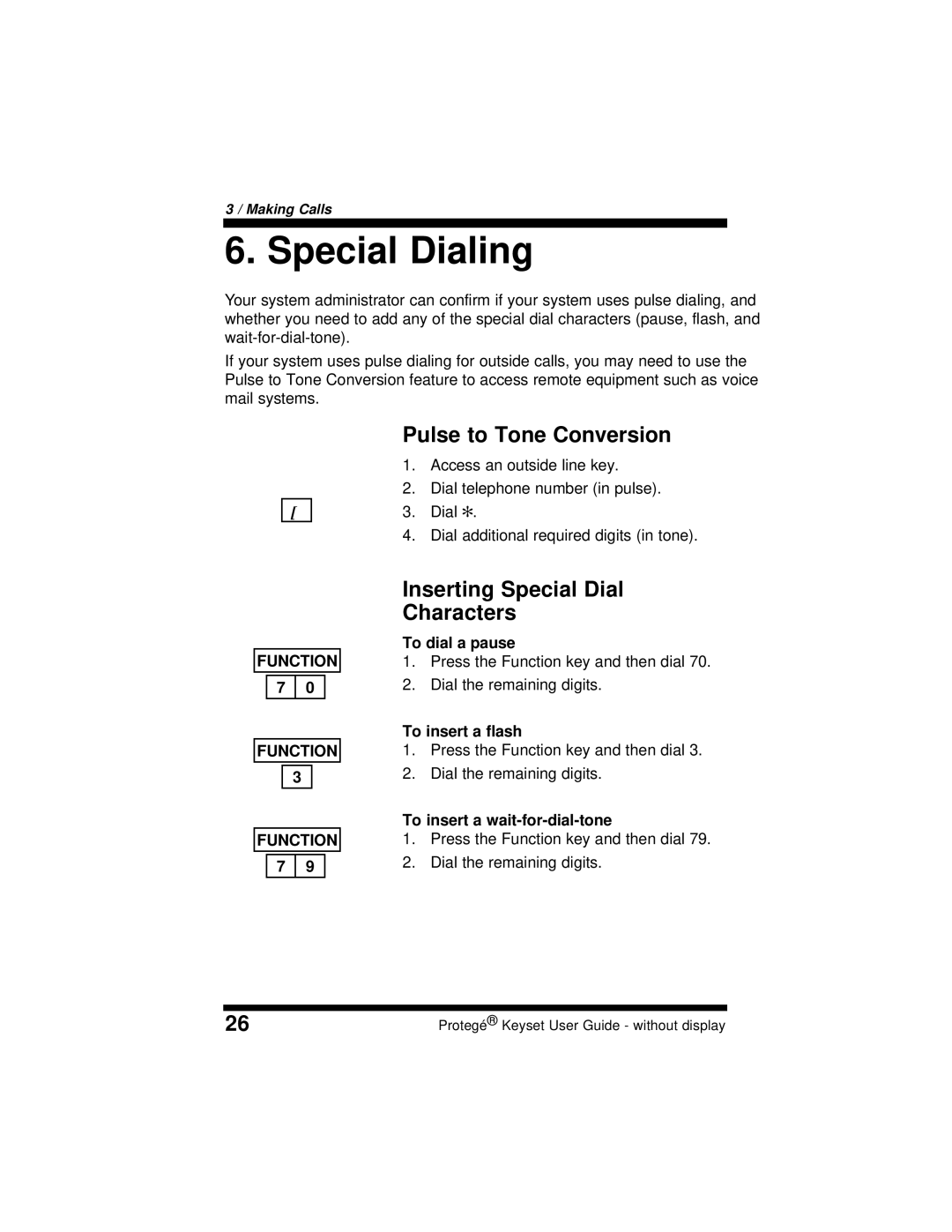3 / Making Calls
6. Special Dialing
Your system administrator can confirm if your system uses pulse dialing, and whether you need to add any of the special dial characters (pause, flash, and
If your system uses pulse dialing for outside calls, you may need to use the Pulse to Tone Conversion feature to access remote equipment such as voice mail systems.
[
Pulse to Tone Conversion
1.Access an outside line key.
2.Dial telephone number (in pulse).
3.Dial [.
4.Dial additional required digits (in tone).
FUNCTION | |
7 | 0 |
FUNCTION
3
FUNCTION
7 | 9 |
Inserting Special Dial Characters
To dial a pause
1.Press the Function key and then dial 70.
2.Dial the remaining digits.
To insert a flash
1.Press the Function key and then dial 3.
2.Dial the remaining digits.
To insert a wait-for-dial-tone
1.Press the Function key and then dial 79.
2.Dial the remaining digits.
26 | Protegé® Keyset User Guide - without display |