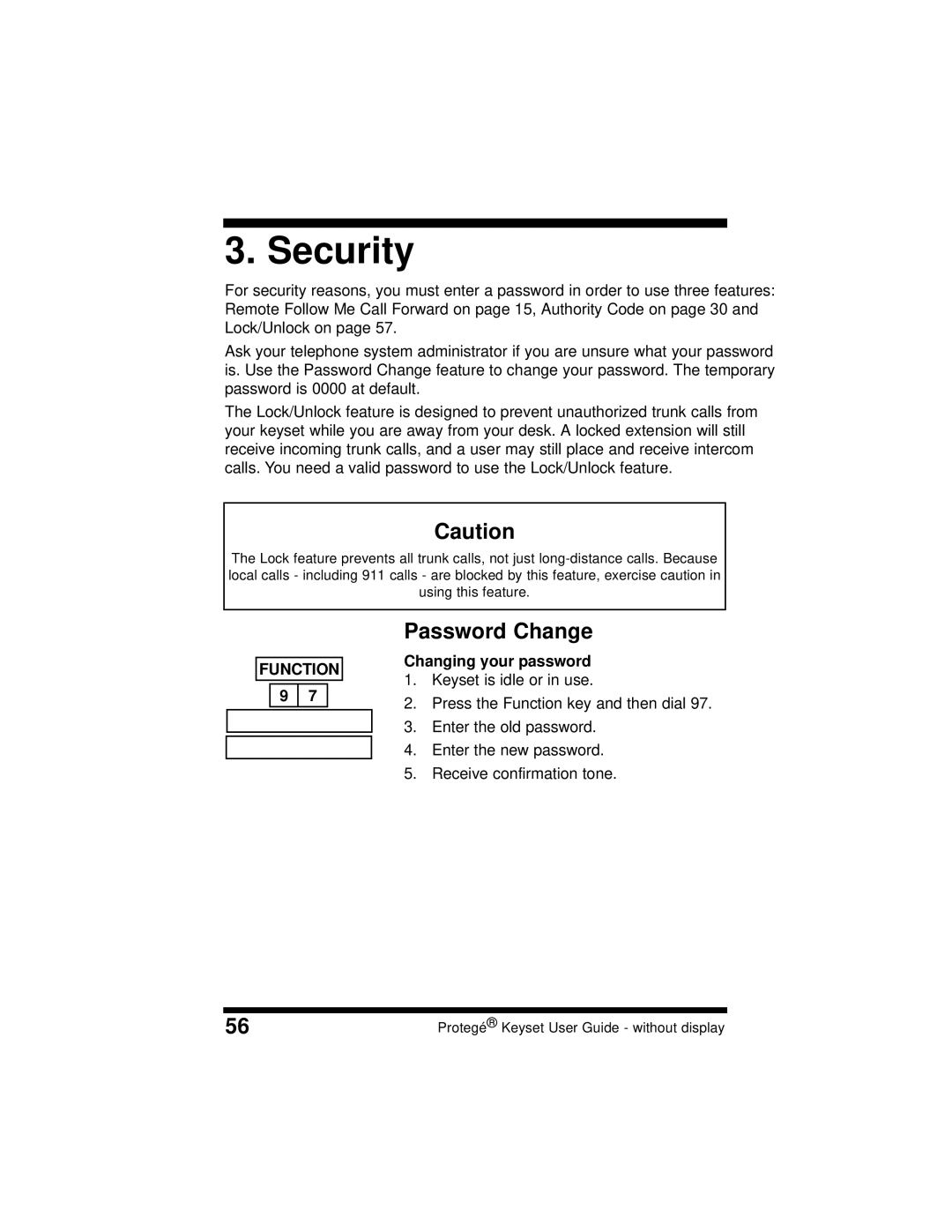7 / Customizing Your Keyset
3. Security
For security reasons, you must enter a password in order to use three features: Remote Follow Me Call Forward on page 15, Authority Code on page 30 and Lock/Unlock on page 57.
Ask your telephone system administrator if you are unsure what your password is. Use the Password Change feature to change your password. The temporary password is 0000 at default.
The Lock/Unlock feature is designed to prevent unauthorized trunk calls from your keyset while you are away from your desk. A locked extension will still receive incoming trunk calls, and a user may still place and receive intercom calls. You need a valid password to use the Lock/Unlock feature.
Caution
The Lock feature prevents all trunk calls, not just
FUNCTION
9 | 7 |
Password Change
Changing your password
1.Keyset is idle or in use.
2.Press the Function key and then dial 97.
3.Enter the old password.
4.Enter the new password.
5.Receive confirmation tone.
56 | Protegé® Keyset User Guide - without display |