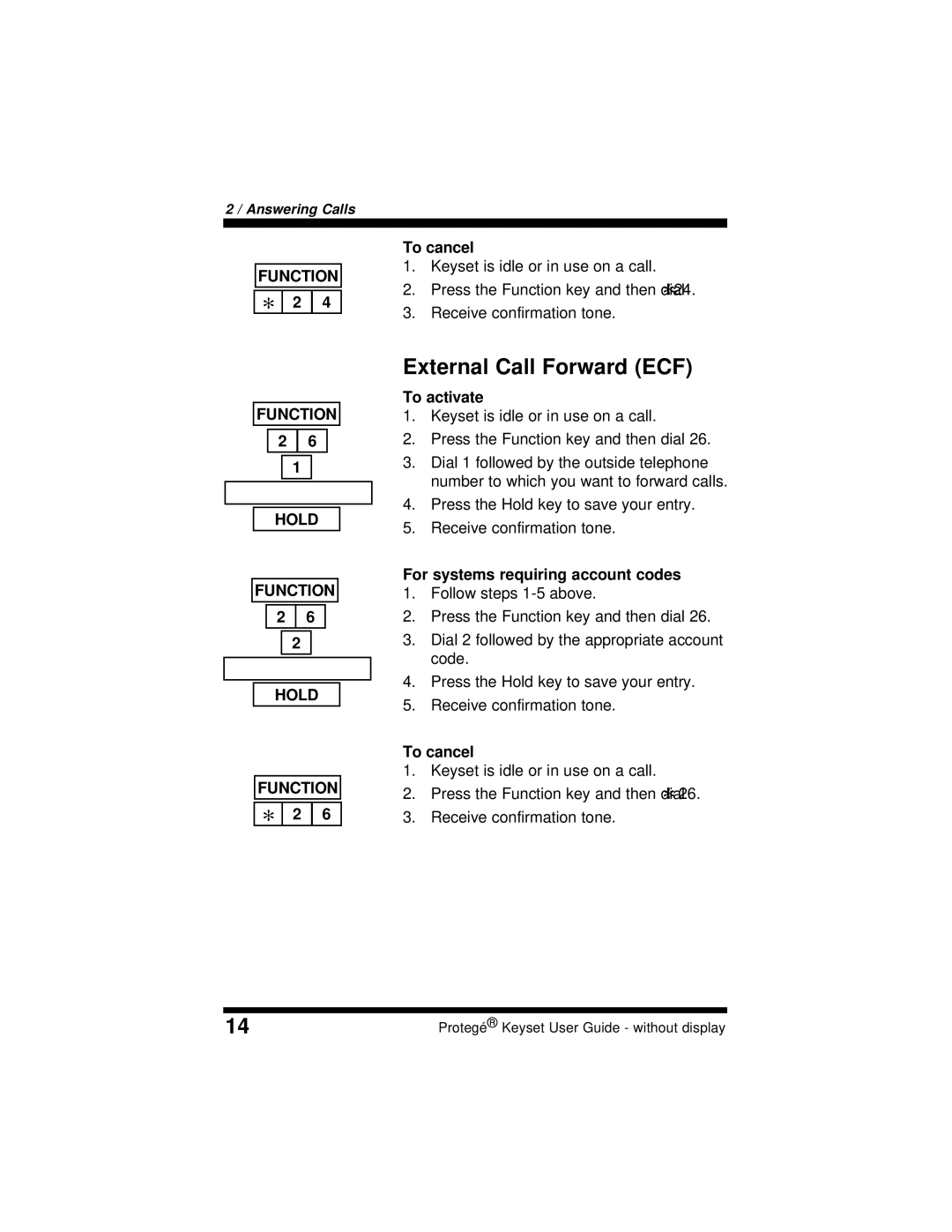2 / Answering Calls
FUNCTION
[ | 2 | 4 |
To cancel
1.Keyset is idle or in use on a call.
2.Press the Function key and then dial [24.
3.Receive confirmation tone.
FUNCTION
2 | 6 |
| 1 |
HOLD
FUNCTION | |
2 | 6 |
| 2 |
HOLD
FUNCTION
[ | 2 | 6 |
External Call Forward (ECF)
To activate
1.Keyset is idle or in use on a call.
2.Press the Function key and then dial 26.
3.Dial 1 followed by the outside telephone number to which you want to forward calls.
4.Press the Hold key to save your entry.
5.Receive confirmation tone.
For systems requiring account codes
1.Follow steps
2.Press the Function key and then dial 26.
3.Dial 2 followed by the appropriate account code.
4.Press the Hold key to save your entry.
5.Receive confirmation tone.
To cancel
1.Keyset is idle or in use on a call.
2.Press the Function key and then dial [ 26.
3.Receive confirmation tone.
14 | Protegé® Keyset User Guide - without display |