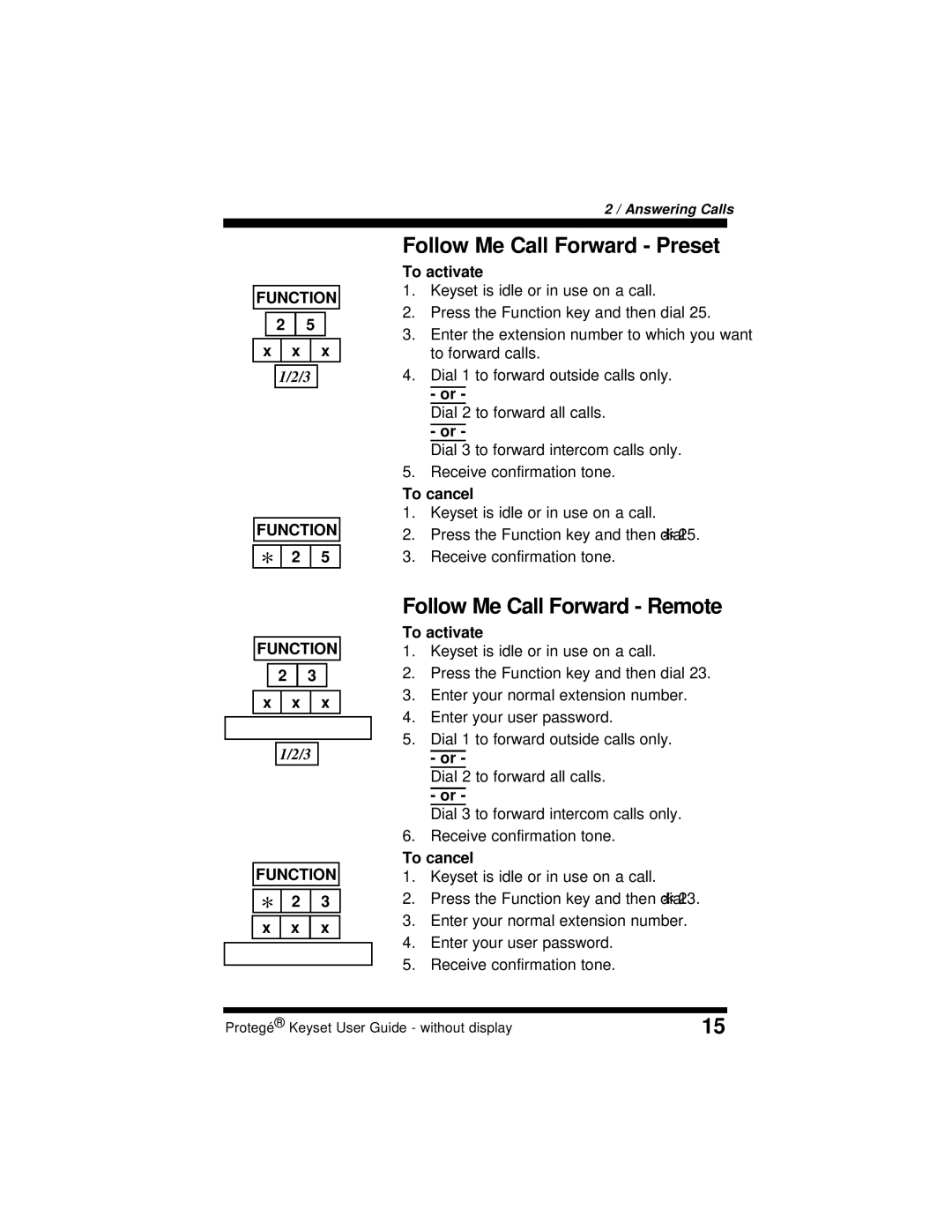FUNCTION
2 | 5 |
x | x | x |
| 1/2/3 |
|
FUNCTION
[ | 2 | 5 |
FUNCTION
2 | 3 |
x | x | x |
1/2/3
FUNCTION
[ | 2 | 3 |
x | x | x |
2 / Answering Calls
Follow Me Call Forward - Preset
To activate
1.Keyset is idle or in use on a call.
2.Press the Function key and then dial 25.
3.Enter the extension number to which you want to forward calls.
4.Dial 1 to forward outside calls only.
- or -
Dial 2 to forward all calls.
- or -
Dial 3 to forward intercom calls only.
5.Receive confirmation tone.
To cancel
1.Keyset is idle or in use on a call.
2.Press the Function key and then dial [ 25.
3.Receive confirmation tone.
Follow Me Call Forward - Remote
To activate
1.Keyset is idle or in use on a call.
2.Press the Function key and then dial 23.
3.Enter your normal extension number.
4.Enter your user password.
5.Dial 1 to forward outside calls only.
- or -
Dial 2 to forward all calls.
- or -
Dial 3 to forward intercom calls only.
6.Receive confirmation tone.
To cancel
1.Keyset is idle or in use on a call.
2.Press the Function key and then dial [ 23.
3.Enter your normal extension number.
4.Enter your user password.
5.Receive confirmation tone.
Protegé® Keyset User Guide - without display | 15 |