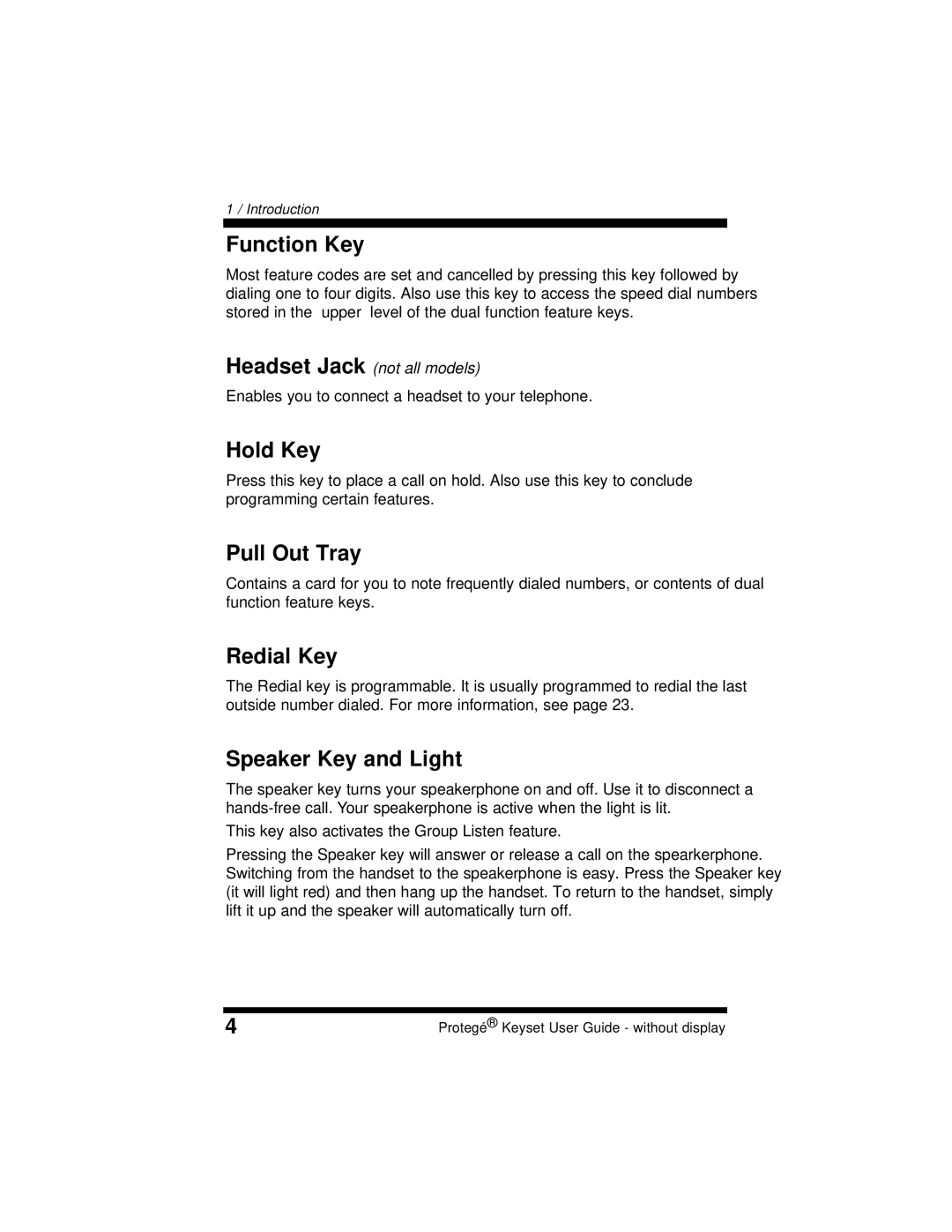1 / Introduction
Function Key
Most feature codes are set and cancelled by pressing this key followed by dialing one to four digits. Also use this key to access the speed dial numbers stored in the “upper” level of the dual function feature keys.
Headset Jack (not all models)
Enables you to connect a headset to your telephone.
Hold Key
Press this key to place a call on hold. Also use this key to conclude programming certain features.
Pull Out Tray
Contains a card for you to note frequently dialed numbers, or contents of dual function feature keys.
Redial Key
The Redial key is programmable. It is usually programmed to redial the last outside number dialed. For more information, see page 23.
Speaker Key and Light
The speaker key turns your speakerphone on and off. Use it to disconnect a
This key also activates the Group Listen feature.
Pressing the Speaker key will answer or release a call on the spearkerphone. Switching from the handset to the speakerphone is easy. Press the Speaker key (it will light red) and then hang up the handset. To return to the handset, simply lift it up and the speaker will automatically turn off.
4 | Protegé® Keyset User Guide - without display |