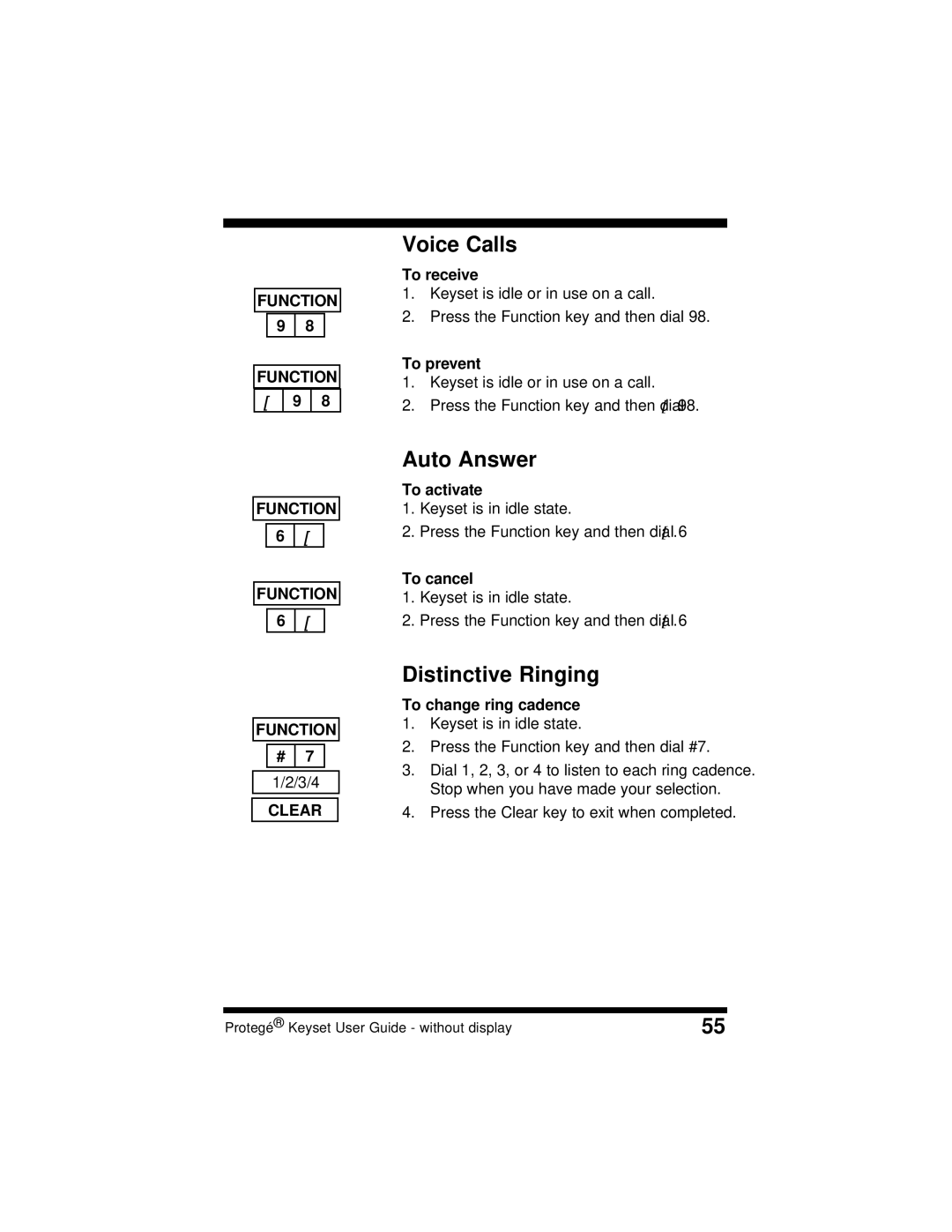FUNCTION
9 | 8 |
FUNCTION
[ | 9 | 8 |
FUNCTION
6 | [ |
FUNCTION
6 | [ |
FUNCTION
# | 7 |
1/2/3/4 | |
CLEAR
7 / Customizing Your Keyset
Voice Calls
To receive
1.Keyset is idle or in use on a call.
2.Press the Function key and then dial 98.
To prevent
1.Keyset is idle or in use on a call.
2.Press the Function key and then dial [ 98.
Auto Answer
To activate
1.Keyset is in idle state.
2.Press the Function key and then dial 6 [.
To cancel
1.Keyset is in idle state.
2.Press the Function key and then dial 6 [.
Distinctive Ringing
To change ring cadence
1.Keyset is in idle state.
2.Press the Function key and then dial #7.
3.Dial 1, 2, 3, or 4 to listen to each ring cadence. Stop when you have made your selection.
4.Press the Clear key to exit when completed.
Protegé® Keyset User Guide - without display | 55 |