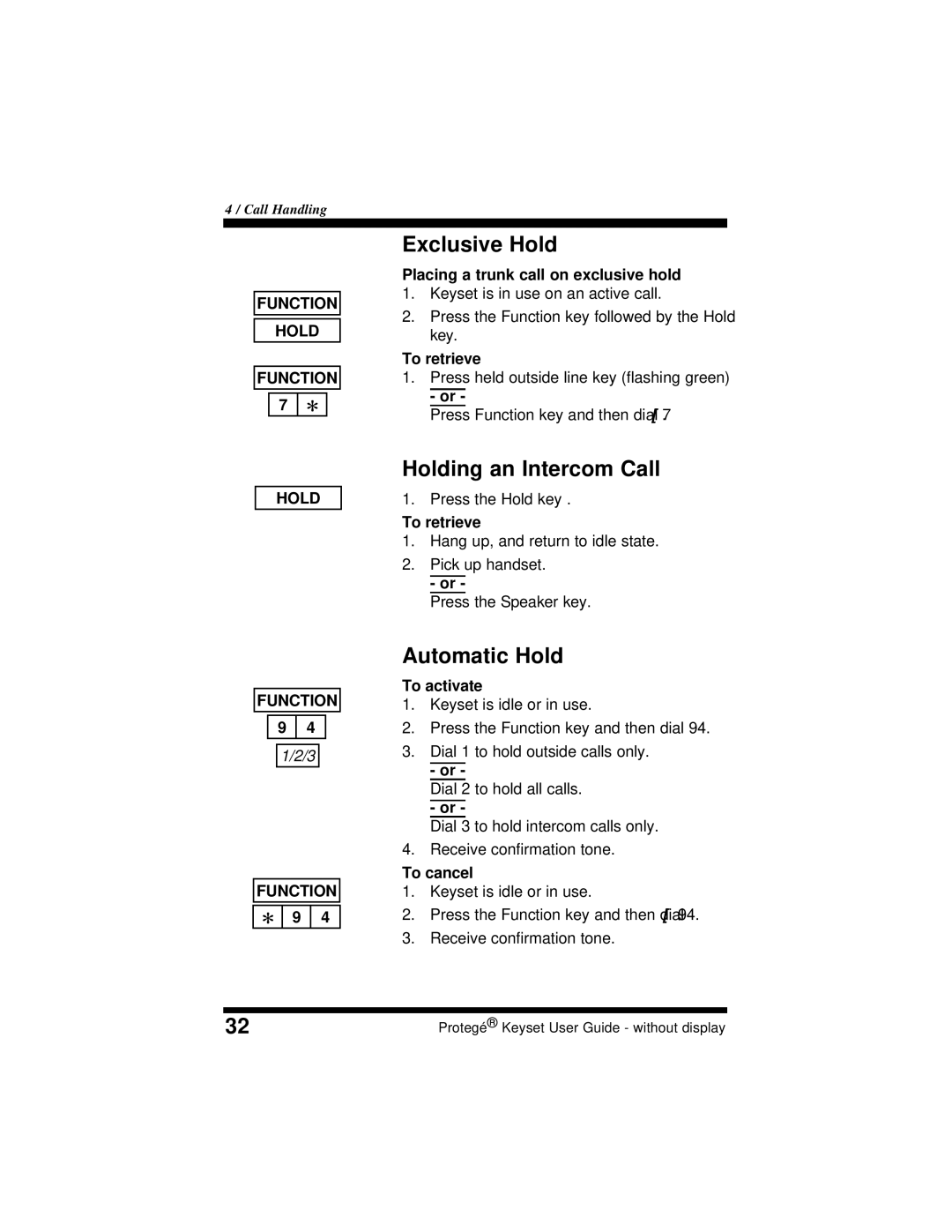4 / Call Handling
FUNCTION
HOLD
FUNCTION
7 | [ |
HOLD
FUNCTION
9 | 4 |
1/2/3 | |
FUNCTION
[ | 9 | 4 |
Exclusive Hold
Placing a trunk call on exclusive hold
1.Keyset is in use on an active call.
2.Press the Function key followed by the Hold key.
To retrieve
1.Press held outside line key (flashing green)
- or -
Press Function key and then dial 7 [.
Holding an Intercom Call
1.Press the Hold key .
To retrieve
1.Hang up, and return to idle state.
2.Pick up handset.
- or -
Press the Speaker key.
Automatic Hold
To activate
1.Keyset is idle or in use.
2.Press the Function key and then dial 94.
3.Dial 1 to hold outside calls only.
- or -
Dial 2 to hold all calls.
- or -
Dial 3 to hold intercom calls only.
4.Receive confirmation tone.
To cancel
1.Keyset is idle or in use.
2.Press the Function key and then dial [ 94.
3.Receive confirmation tone.
32 | Protegé® Keyset User Guide - without display |