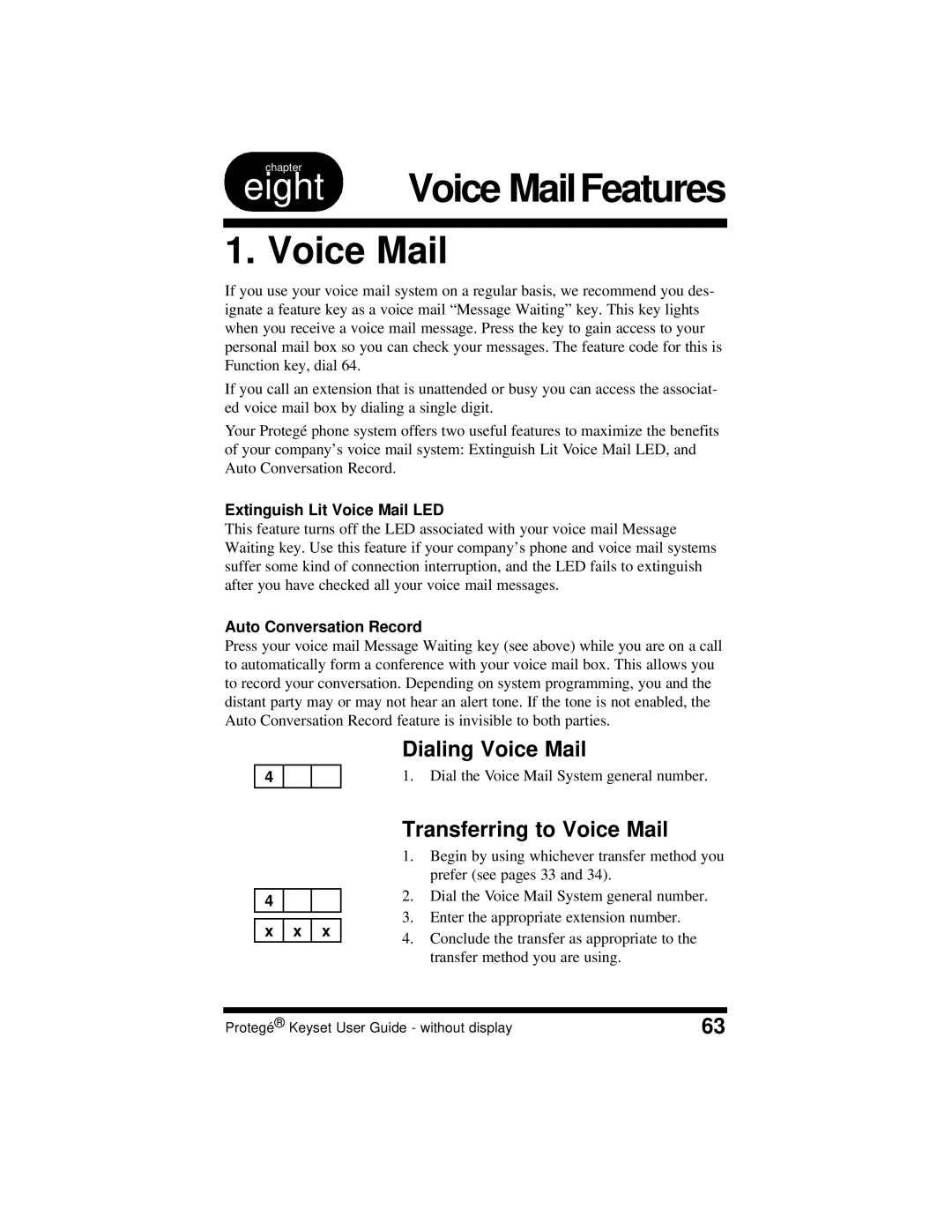Voice MailFeatures
1. Voice Mail
If you use your voice mail system on a regular basis, we recommend you des- ignate a feature key as a voice mail “Message Waiting” key. This key lights when you receive a voice mail message. Press the key to gain access to your personal mail box so you can check your messages. The feature code for this is Function key, dial 64.
If you call an extension that is unattended or busy you can access the associat- ed voice mail box by dialing a single digit.
Your Protegé phone system offers two useful features to maximize the benefits of your company’s voice mail system: Extinguish Lit Voice Mail LED, and Auto Conversation Record.
Extinguish Lit Voice Mail LED
This feature turns off the LED associated with your voice mail Message Waiting key. Use this feature if your company’s phone and voice mail systems suffer some kind of connection interruption, and the LED fails to extinguish after you have checked all your voice mail messages.
Auto Conversation Record
Press your voice mail Message Waiting key (see above) while you are on a call to automatically form a conference with your voice mail box. This allows you to record your conversation. Depending on system programming, you and the distant party may or may not hear an alert tone. If the tone is not enabled, the Auto Conversation Record feature is invisible to both parties.
4 |
Dialing Voice Mail
1.Dial the Voice Mail System general number.
4 |
x | x | x |
Transferring to Voice Mail
1.Begin by using whichever transfer method you prefer (see pages 33 and 34).
2.Dial the Voice Mail System general number.
3.Enter the appropriate extension number.
4.Conclude the transfer as appropriate to the transfer method you are using.
Protegé® Keyset User Guide - without display | 63 |