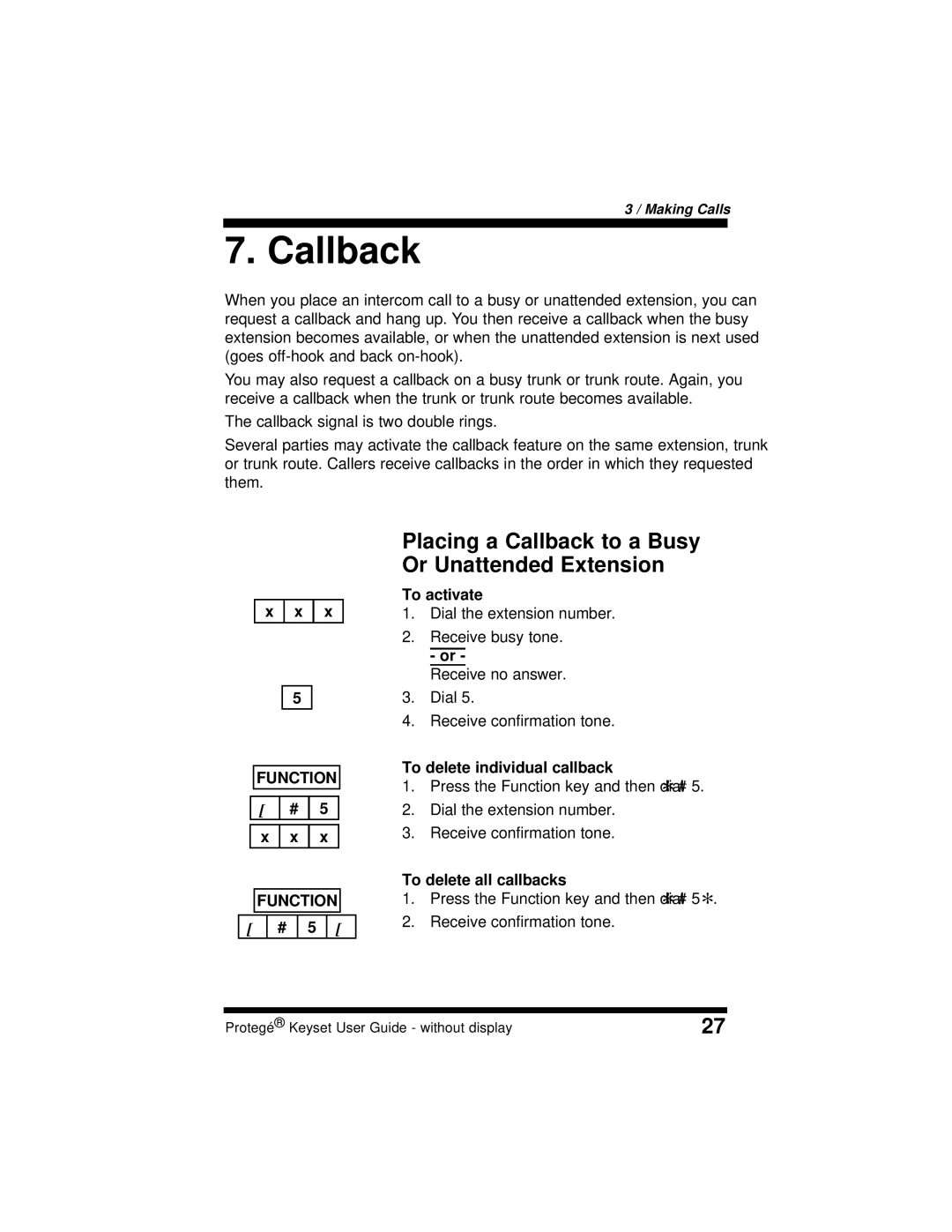3 / Making Calls
7. Callback
When you place an intercom call to a busy or unattended extension, you can request a callback and hang up. You then receive a callback when the busy extension becomes available, or when the unattended extension is next used (goes
You may also request a callback on a busy trunk or trunk route. Again, you receive a callback when the trunk or trunk route becomes available.
The callback signal is two double rings.
Several parties may activate the callback feature on the same extension, trunk or trunk route. Callers receive callbacks in the order in which they requested them.
x | x | x |
5
FUNCTION
[ | # | 5 |
x | x | x |
FUNCTION
[ | # | 5 | [ |
Placing a Callback to a Busy Or Unattended Extension
To activate
1.Dial the extension number.
2.Receive busy tone.
- or -
Receive no answer.
3.Dial 5.
4.Receive confirmation tone.
To delete individual callback
1.Press the Function key and then dial [ # 5.
2.Dial the extension number.
3.Receive confirmation tone.
To delete all callbacks
1.Press the Function key and then dial [ # 5 [.
2.Receive confirmation tone.
Protegé® Keyset User Guide - without display | 27 |