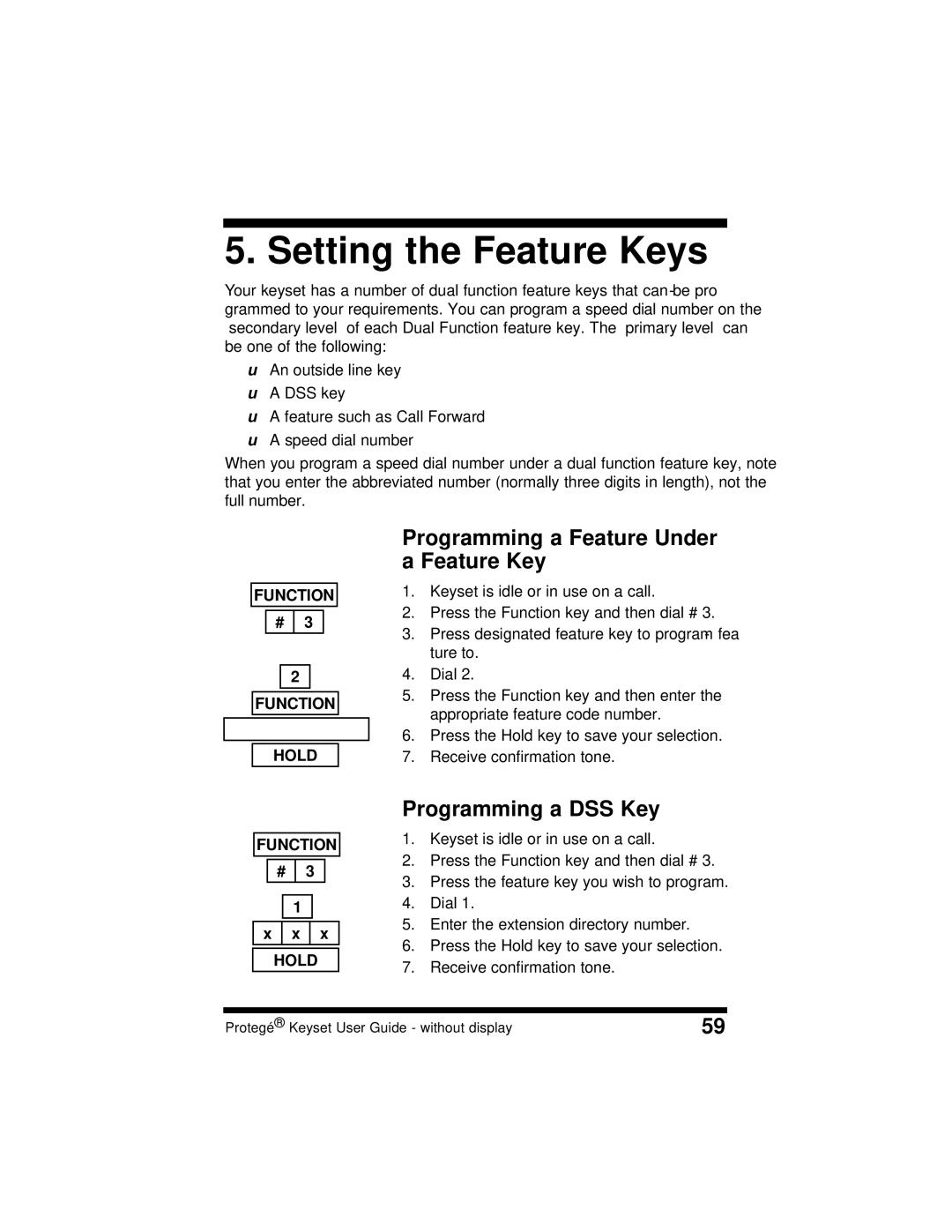7 / Customizing Your Keyset
5. Setting the Feature Keys
Your keyset has a number of dual function feature keys that can be pro- grammed to your requirements. You can program a speed dial number on the “secondary level” of each Dual Function feature key. The “primary level” can be one of the following:
uAn outside line key
uA DSS key
uA feature such as Call Forward
uA speed dial number
When you program a speed dial number under a dual function feature key, note that you enter the abbreviated number (normally three digits in length), not the full number.
FUNCTION
# | 3 |
2
FUNCTION
HOLD
FUNCTION | |
# | 3 |
1
x | x | x |
HOLD
Programming a Feature Under a Feature Key
1.Keyset is idle or in use on a call.
2.Press the Function key and then dial # 3.
3.Press designated feature key to program fea- ture to.
4.Dial 2.
5.Press the Function key and then enter the appropriate feature code number.
6.Press the Hold key to save your selection.
7.Receive confirmation tone.
Programming a DSS Key
1.Keyset is idle or in use on a call.
2.Press the Function key and then dial # 3.
3.Press the feature key you wish to program.
4.Dial 1.
5.Enter the extension directory number.
6.Press the Hold key to save your selection.
7.Receive confirmation tone.
Protegé® Keyset User Guide - without display | 59 |