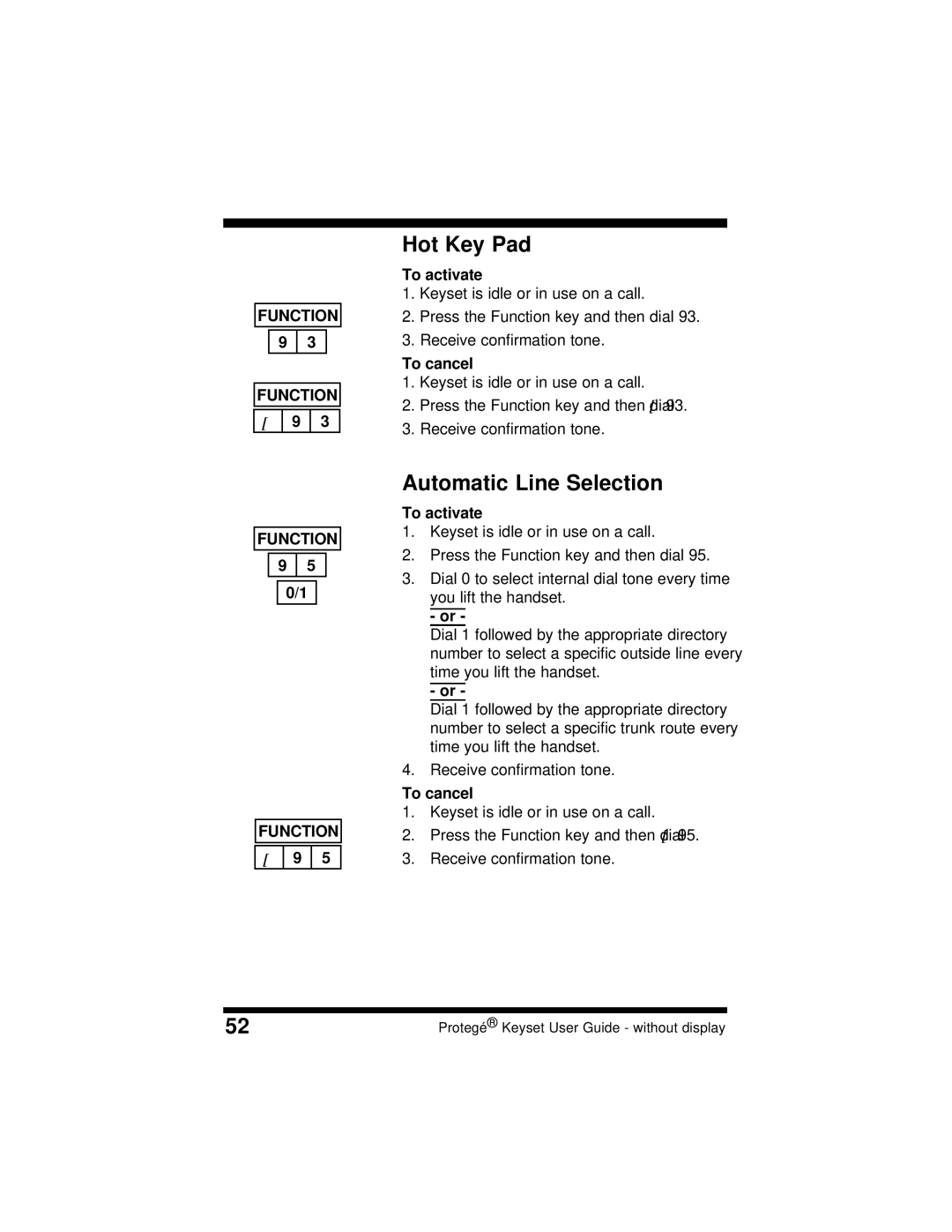7 / Customizing Your Keyset
FUNCTION
9 | 3 |
FUNCTION
[ | 9 | 3 |
Hot Key Pad
To activate
1.Keyset is idle or in use on a call.
2.Press the Function key and then dial 93.
3.Receive confirmation tone.
To cancel
1.Keyset is idle or in use on a call.
2.Press the Function key and then dial [ 93.
3.Receive confirmation tone.
FUNCTION | |
9 | 5 |
0/1 | |
FUNCTION
[ | 9 | 5 |
Automatic Line Selection
To activate
1.Keyset is idle or in use on a call.
2.Press the Function key and then dial 95.
3.Dial 0 to select internal dial tone every time you lift the handset.
- or -
Dial 1 followed by the appropriate directory number to select a specific outside line every time you lift the handset.
- or -
Dial 1 followed by the appropriate directory number to select a specific trunk route every time you lift the handset.
4.Receive confirmation tone.
To cancel
1.Keyset is idle or in use on a call.
2.Press the Function key and then dial [ 95.
3.Receive confirmation tone.
52 | Protegé® Keyset User Guide - without display |