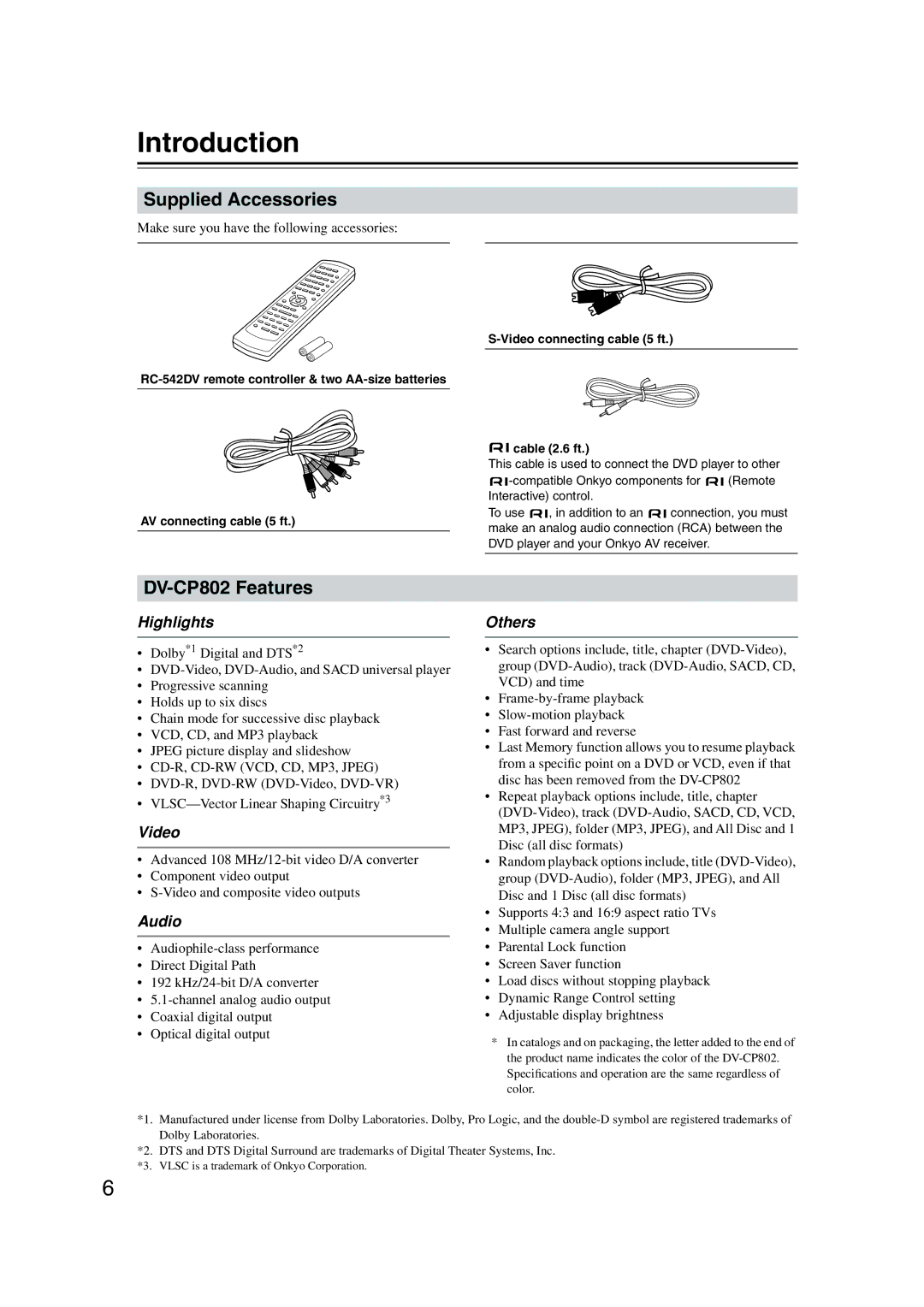Introduction
Supplied Accessories
Make sure you have the following accessories:
AV connecting cable (5 ft.)
![]()
![]() cable (2.6 ft.)
cable (2.6 ft.)
This cable is used to connect the DVD player to other
![]()
![]()
![]()
![]() (Remote Interactive) control.
(Remote Interactive) control.
To use ![]()
![]() , in addition to an
, in addition to an ![]()
![]() connection, you must make an analog audio connection (RCA) between the DVD player and your Onkyo AV receiver.
connection, you must make an analog audio connection (RCA) between the DVD player and your Onkyo AV receiver.
DV-CP802 Features
Highlights
•Dolby*1 Digital and DTS*2
•
•Progressive scanning
•Holds up to six discs
•Chain mode for successive disc playback
•VCD, CD, and MP3 playback
•JPEG picture display and slideshow
•
•
•
Video
•Advanced 108
•Component video output
•
Audio
•
•Direct Digital Path
•192
•
•Coaxial digital output
•Optical digital output
Others
•Search options include, title, chapter
•
•
•Fast forward and reverse
•Last Memory function allows you to resume playback from a specific point on a DVD or VCD, even if that disc has been removed from the
•Repeat playback options include, title, chapter
•Random playback options include, title
•Supports 4:3 and 16:9 aspect ratio TVs
•Multiple camera angle support
•Parental Lock function
•Screen Saver function
•Load discs without stopping playback
•Dynamic Range Control setting
•Adjustable display brightness
* In catalogs and on packaging, the letter added to the end of
the product name indicates the color of the
*1. Manufactured under license from Dolby Laboratories. Dolby, Pro Logic, and the
*2. DTS and DTS Digital Surround are trademarks of Digital Theater Systems, Inc.
*3. VLSC is a trademark of Onkyo Corporation.
6