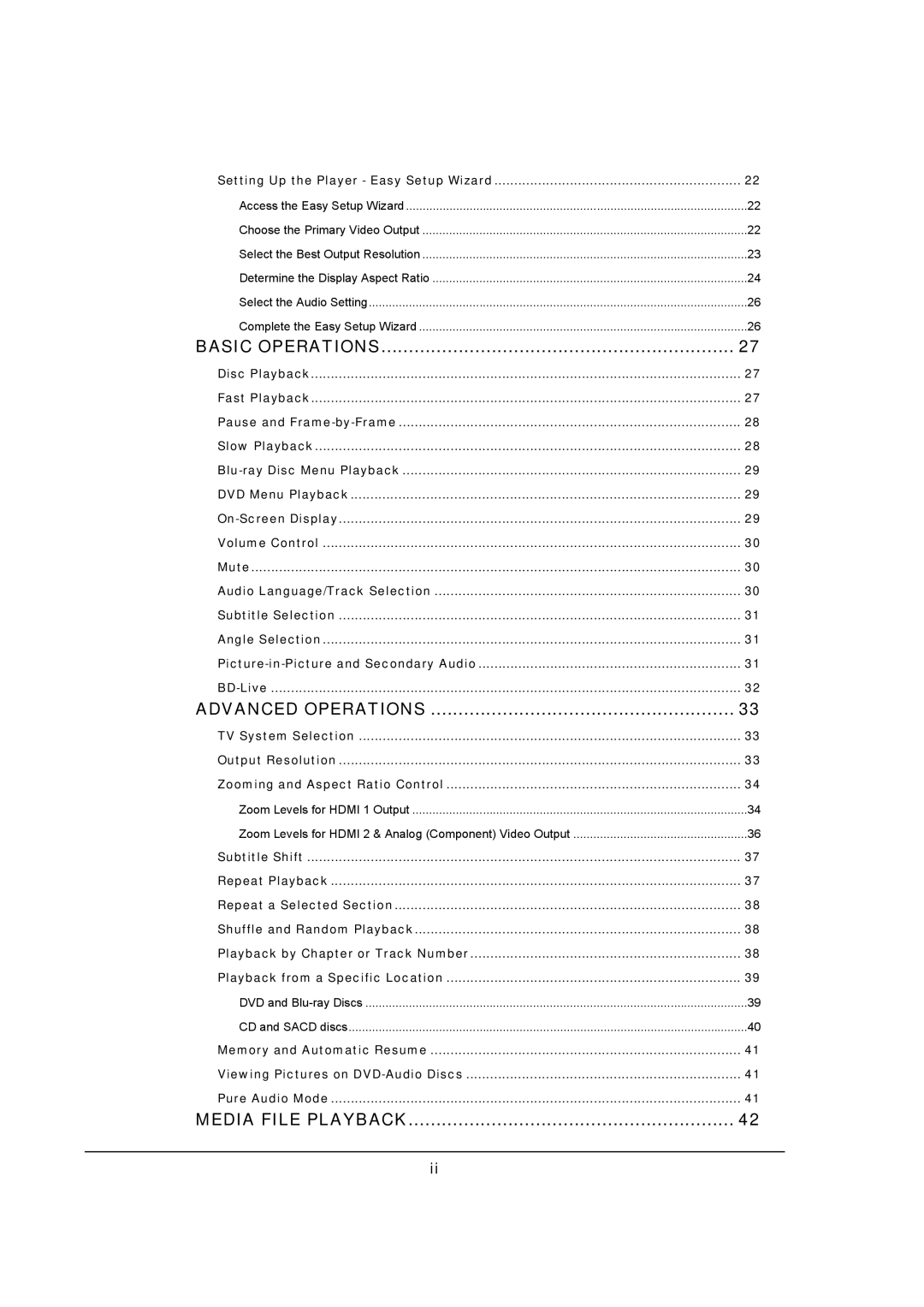Setting Up the Player - Easy Setup Wizard | 22 |
Access the Easy Setup Wizard | 22 |
Choose the Primary Video Output | 22 |
Select the Best Output Resolution | 23 |
Determine the Display Aspect Ratio | 24 |
Select the Audio Setting | 26 |
Complete the Easy Setup Wizard | 26 |
BASIC OPERATIONS | 27 |
Disc Playback | 27 |
Fast Playback | 27 |
Pause and | 28 |
Slow Playback | 28 |
29 | |
DVD Menu Playback | 29 |
29 | |
Volume Control | 30 |
Mute | 30 |
Audio Language/Track Selection | 30 |
Subtitle Selection | 31 |
Angle Selection | 31 |
31 | |
32 | |
ADVANCED OPERATIONS | 33 |
TV System Selection | 33 |
Output Resolution | 33 |
Zooming and Aspect Ratio Control | 34 |
Zoom Levels for HDMI 1 Output | 34 |
Zoom Levels for HDMI 2 & Analog (Component) Video Output | 36 |
Subtitle Shift | 37 |
Repeat Playback | 37 |
Repeat a Selected Section | 38 |
Shuffle and Random Playback | 38 |
Playback by Chapter or Track Number | 38 |
Playback from a Specific Location | 39 |
DVD and | 39 |
CD and SACD discs | 40 |
Memory and Automatic Resume | 41 |
Viewing Pictures on | 41 |
Pure Audio Mode | 41 |
MEDIA FILE PLAYBACK | 42 |
ii