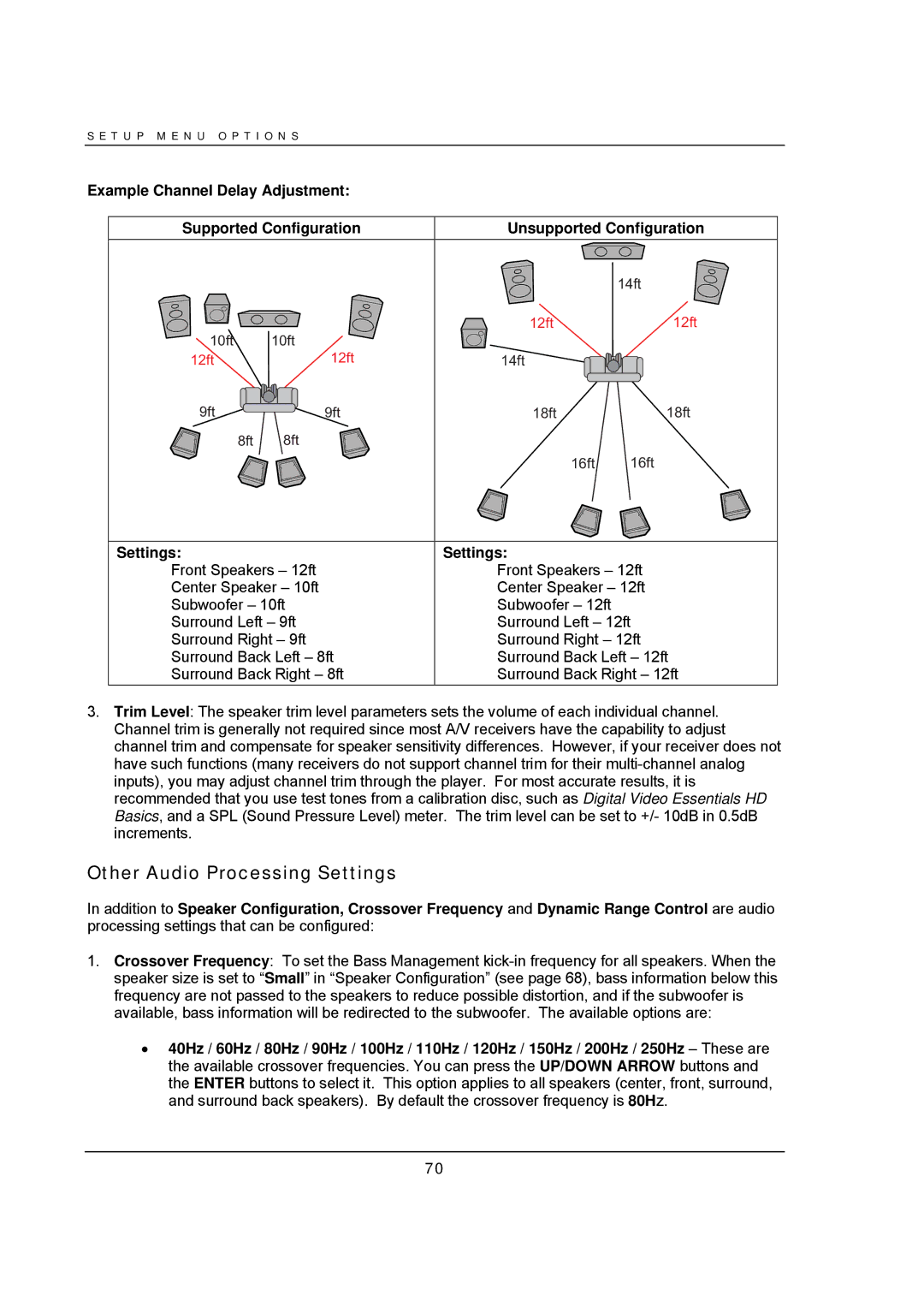S E T U P M E N U O P T I O N S
Example Channel Delay Adjustment:
Supported Configuration | Unsupported Configuration | ||
|
|
| 14ft |
|
| 12ft | 12ft |
10ft | 10ft |
|
|
12ft | 12ft | 14ft |
|
9ft | 9ft | 18ft | 18ft |
8ft | 8ft |
|
|
|
| 16ft | 16ft |
Settings: | Settings: |
Front Speakers – 12ft | Front Speakers – 12ft |
Center Speaker – 10ft | Center Speaker – 12ft |
Subwoofer – 10ft | Subwoofer – 12ft |
Surround Left – 9ft | Surround Left – 12ft |
Surround Right – 9ft | Surround Right – 12ft |
Surround Back Left – 8ft | Surround Back Left – 12ft |
Surround Back Right – 8ft | Surround Back Right – 12ft |
3.Trim Level: The speaker trim level parameters sets the volume of each individual channel. Channel trim is generally not required since most A/V receivers have the capability to adjust channel trim and compensate for speaker sensitivity differences. However, if your receiver does not have such functions (many receivers do not support channel trim for their
Other Audio Processing Settings
In addition to Speaker Configuration, Crossover Frequency and Dynamic Range Control are audio processing settings that can be configured:
1.Crossover Frequency: To set the Bass Management
•40Hz / 60Hz / 80Hz / 90Hz / 100Hz / 110Hz / 120Hz / 150Hz / 200Hz / 250Hz – These are the available crossover frequencies. You can press the UP/DOWN ARROW buttons and the ENTER buttons to select it. This option applies to all speakers (center, front, surround, and surround back speakers). By default the crossover frequency is 80Hz.
70