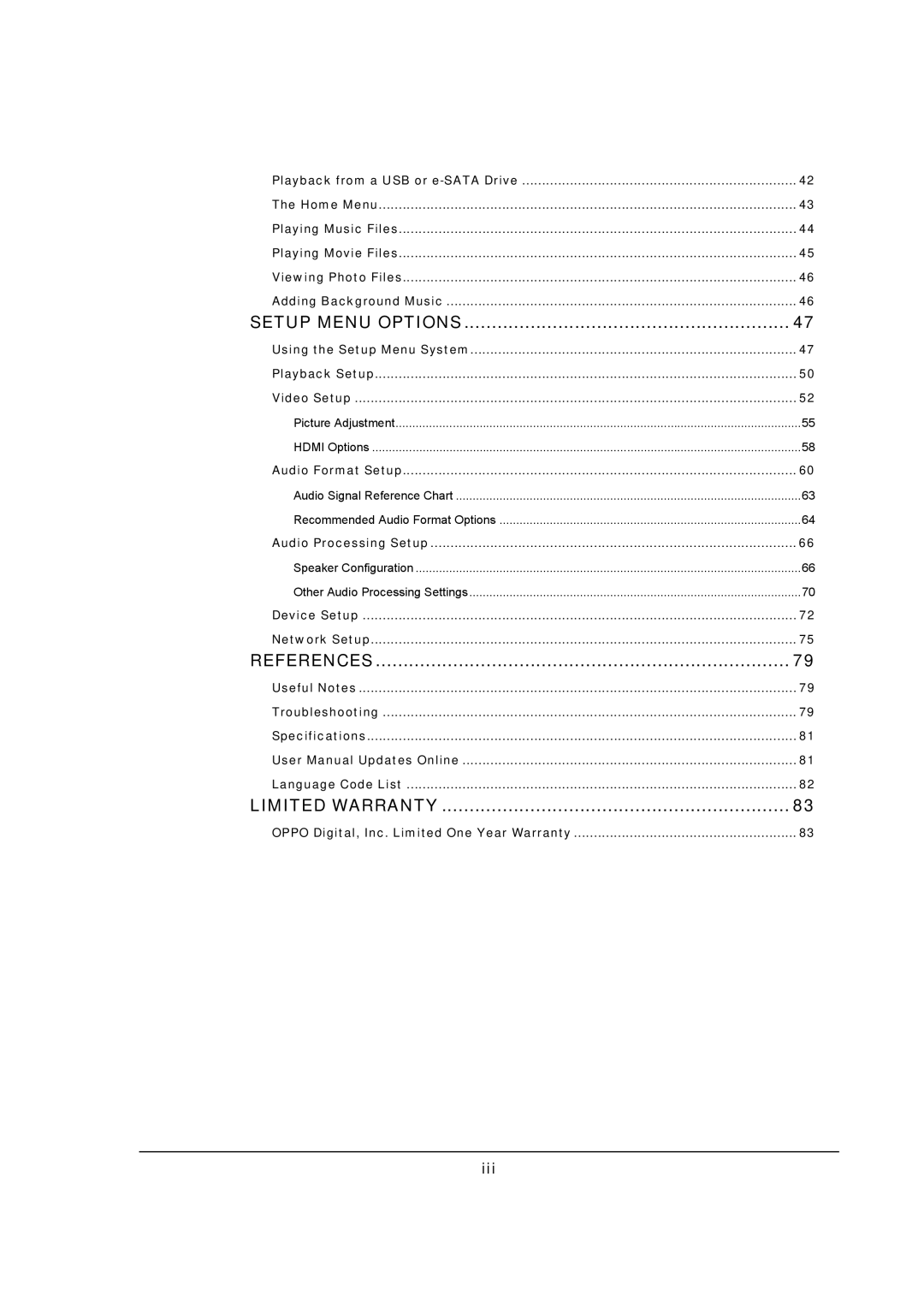Playback from a USB or | 42 |
The Home Menu | 43 |
Playing Music Files | 44 |
Playing Movie Files | 45 |
Viewing Photo Files | 46 |
Adding Background Music | 46 |
SETUP MENU OPTIONS | 47 |
Using the Setup Menu System | 47 |
Playback Setup | 50 |
Video Setup | 52 |
Picture Adjustment | 55 |
HDMI Options | 58 |
Audio Format Setup | 60 |
Audio Signal Reference Chart | 63 |
Recommended Audio Format Options | 64 |
Audio Processing Setup | 66 |
Speaker Configuration | 66 |
Other Audio Processing Settings | 70 |
Device Setup | 72 |
Network Setup | 75 |
REFERENCES | 79 |
Useful Notes | 79 |
Troubleshooting | 79 |
Specifications | 81 |
User Manual Updates Online | 81 |
Language Code List | 82 |
LIMITED WARRANTY | 83 |
OPPO Digital, Inc. Limited One Year Warranty | 83 |