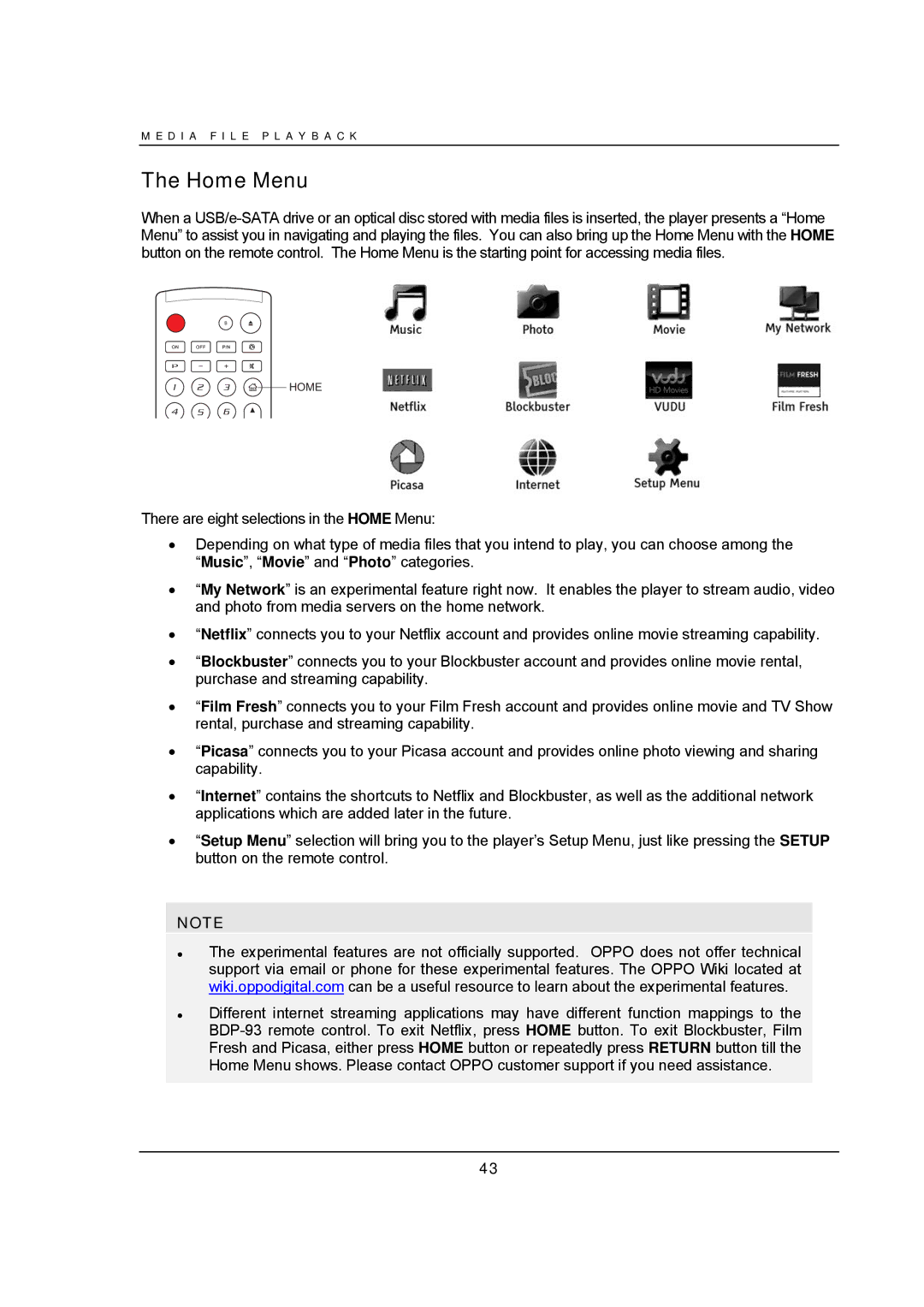M E D I A F I L E P L A Y B A C K
The Home Menu
When a
![]() HOME
HOME
There are eight selections in the HOME Menu:
•Depending on what type of media files that you intend to play, you can choose among the “Music”, “Movie” and “Photo” categories.
•“My Network” is an experimental feature right now. It enables the player to stream audio, video and photo from media servers on the home network.
•“Netflix” connects you to your Netflix account and provides online movie streaming capability.
•“Blockbuster” connects you to your Blockbuster account and provides online movie rental, purchase and streaming capability.
•“Film Fresh” connects you to your Film Fresh account and provides online movie and TV Show rental, purchase and streaming capability.
•“Picasa” connects you to your Picasa account and provides online photo viewing and sharing capability.
•“Internet” contains the shortcuts to Netflix and Blockbuster, as well as the additional network applications which are added later in the future.
•“Setup Menu” selection will bring you to the player’s Setup Menu, just like pressing the SETUP button on the remote control.
NOTE
z
z
The experimental features are not officially supported. OPPO does not offer technical support via email or phone for these experimental features. The OPPO Wiki located at wiki.oppodigital.com can be a useful resource to learn about the experimental features.
Different internet streaming applications may have different function mappings to the
43