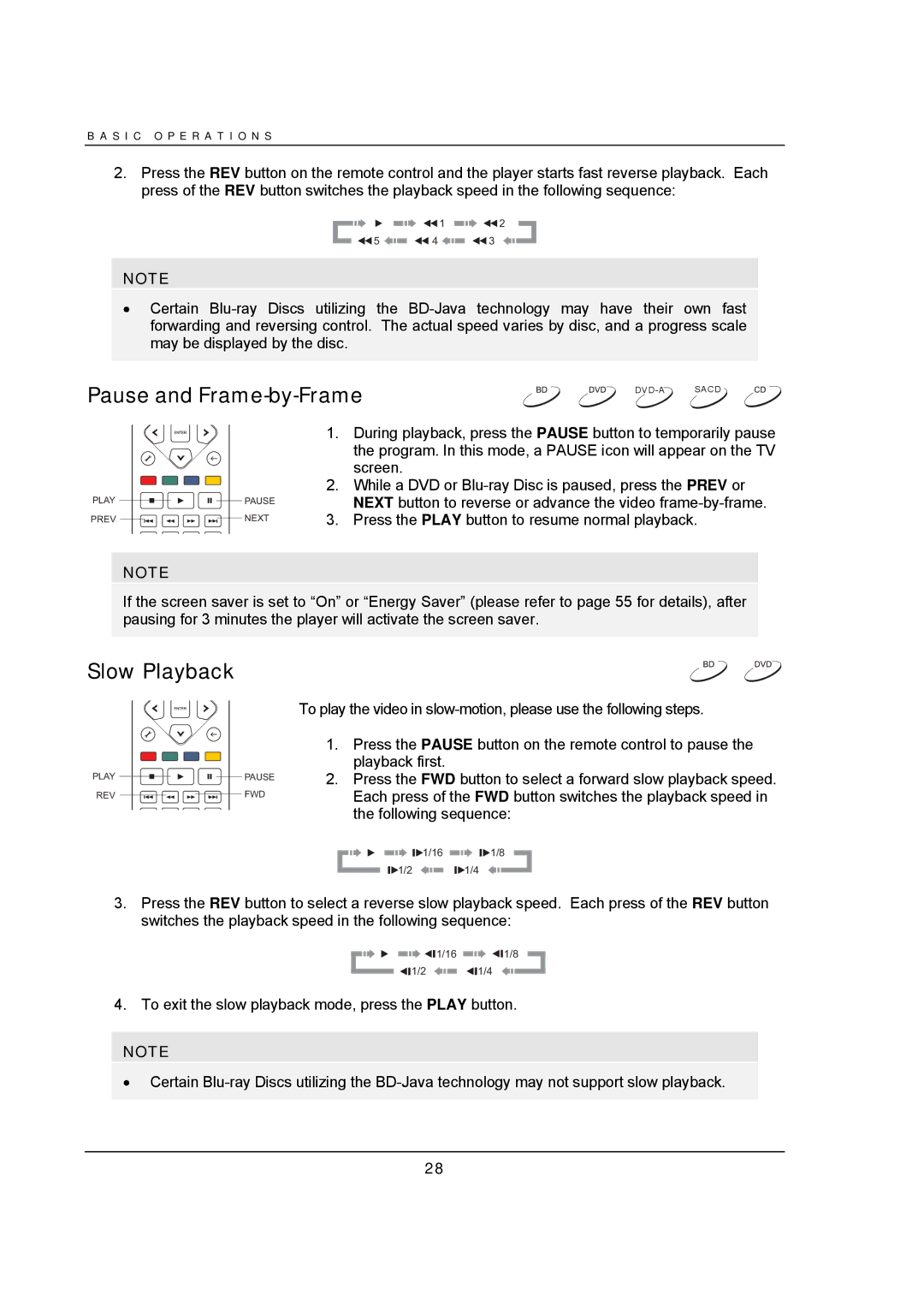B A S I C O P E R A T I O N S
2.Press the REV button on the remote control and the player starts fast reverse playback. Each press of the REV button switches the playback speed in the following sequence:
| 1 | 2 |
5 | 4 | 3 |
NOTE
•Certain
Pause and Frame-by-Frame
PLAY ![]()
![]()
![]() PAUSE
PAUSE
PREV ![]()
![]()
![]()
![]() NEXT
NEXT
1.During playback, press the PAUSE button to temporarily pause the program. In this mode, a PAUSE icon will appear on the TV screen.
2.While a DVD or
3.Press the PLAY button to resume normal playback.
NOTE
If the screen saver is set to “On” or “Energy Saver” (please refer to page 55 for details), after pausing for 3 minutes the player will activate the screen saver.
Slow Playback
PLAY ![]()
![]()
![]() PAUSE
PAUSE
REV ![]()
![]()
![]() FWD
FWD
To play the video in
1.Press the PAUSE button on the remote control to pause the playback first.
2.Press the FWD button to select a forward slow playback speed. Each press of the FWD button switches the playback speed in the following sequence:
1/16 | 1/8 |
1/2 | 1/4 |
3.Press the REV button to select a reverse slow playback speed. Each press of the REV button switches the playback speed in the following sequence:
1/16 | 1/8 |
1/2 | 1/4 |
4. To exit the slow playback mode, press the PLAY button.
NOTE
•Certain
28