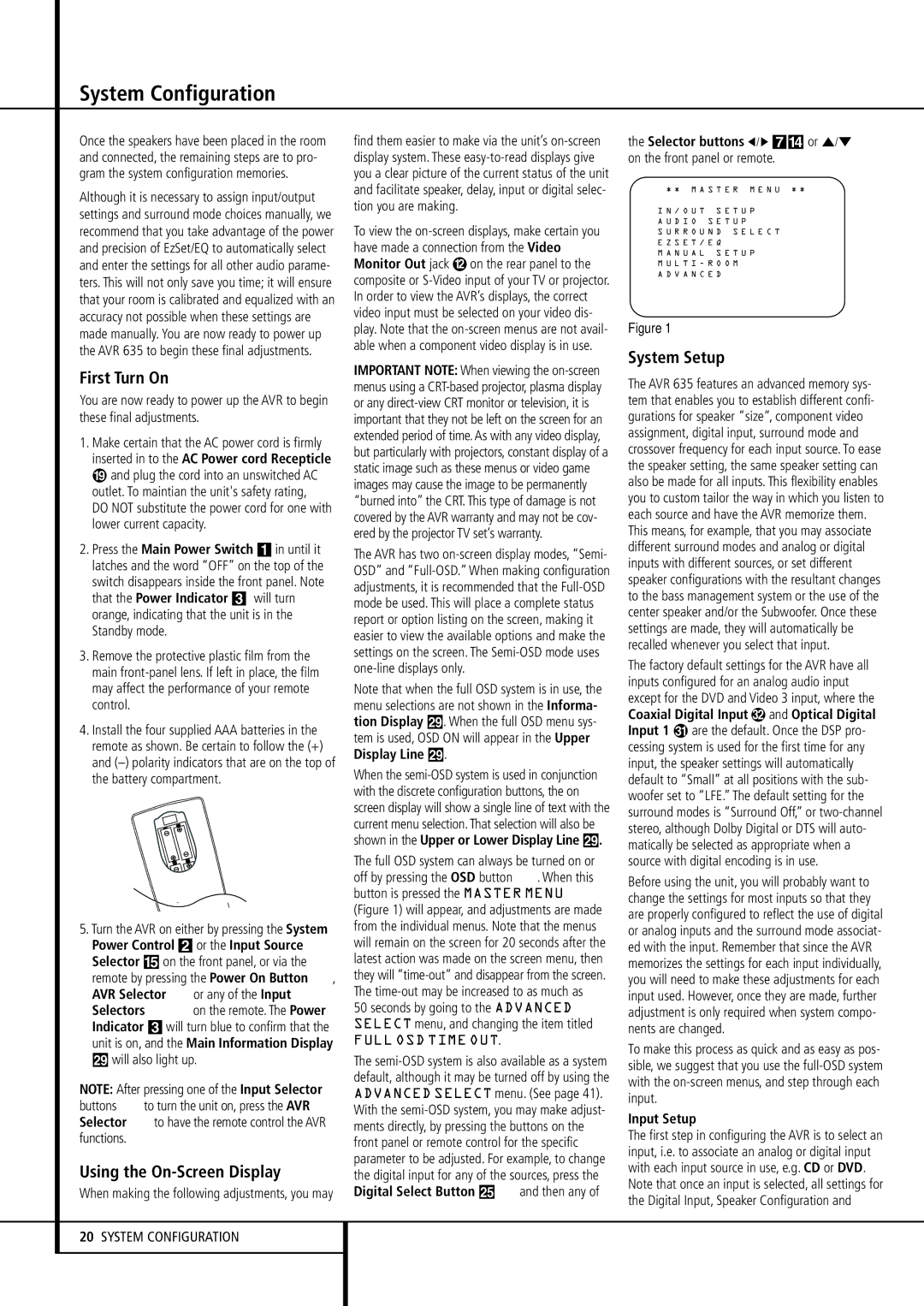System Configuration
Once the speakers have been placed in the room and connected, the remaining steps are to pro- gram the system configuration memories.
Although it is necessary to assign input/output settings and surround mode choices manually, we recommend that you take advantage of the power and precision of EzSet/EQ to automatically select and enter the settings for all other audio parame- ters. This will not only save you time; it will ensure that your room is calibrated and equalized with an accuracy not possible when these settings are made manually. You are now ready to power up the AVR 635 to begin these final adjustments.
First Turn On
You are now ready to power up the AVR to begin these final adjustments.
1.Make certain that the AC power cord is firmly inserted in to the AC Power cord Recepticle and plug the cord into an unswitched AC
outlet. To maintian the unit's safety rating,
DO NOT substitute the power cord for one with lower current capacity.
2.Press the Main Power Switch 1 in until it latches and the word “OFF” on the top of the switch disappears inside the front panel. Note that the Power Indicator 3 will turn orange, indicating that the unit is in the Standby mode.
3.Remove the protective plastic film from the main front-panel lens. If left in place, the film may affect the performance of your remote control.
4.Install the four supplied AAA batteries in the remote as shown. Be certain to follow the (+) and (–) polarity indicators that are on the top of the battery compartment.
5.Turn the AVR on either by pressing the System Power Control 2 or the Input Source Selector % on the front panel, or via the remote by pressing the Power On Button 3, AVR Selector 5or any of the Input Selectors 46on the remote. The Power Indicator 3 will turn blue to confirm that the unit is on, and the Main Information Display
˜ will also light up.
NOTE: After pressing one of the Input Selector buttons 4to turn the unit on, press the AVR Selector 5to have the remote control the AVR functions.
Using the On-Screen Display
When making the following adjustments, you may
20SYSTEM CONFIGURATION
find them easier to make via the unit’s on-screen display system. These easy-to-read displays give you a clear picture of the current status of the unit and facilitate speaker, delay, input or digital selec- tion you are making.
To view the on-screen displays, make certain you have made a connection from the Video Monitor Out jack on the rear panel to the composite or S-Video input of your TV or projector. In order to view the AVR’s displays, the correct video input must be selected on your video dis- play. Note that the on-screen menus are not avail- able when a component video display is in use.
IMPORTANT NOTE: When viewing the on-screen menus using a CRT-based projector, plasma display or any direct-view CRT monitor or television, it is important that they not be left on the screen for an extended period of time. As with any video display, but particularly with projectors, constant display of a static image such as these menus or video game images may cause the image to be permanently “burned into” the CRT. This type of damage is not covered by the AVR warranty and may not be cov- ered by the projector TV set’s warranty.
The AVR has two on-screen display modes, “Semi- OSD” and “Full-OSD.” When making configuration adjustments, it is recommended that the Full-OSD mode be used. This will place a complete status report or option listing on the screen, making it easier to view the available options and make the settings on the screen. The Semi-OSD mode uses one-line displays only.
Note that when the full OSD system is in use, the menu selections are not shown in the Informa- tion Display ˜. When the full OSD menu sys- tem is used, OSD ON will appear in the Upper Display Line ˜.
When the semi-OSD system is used in conjunction with the discrete configuration buttons, the on screen display will show a single line of text with the current menu selection. That selection will also be shown in the Upper or Lower Display Line ˜.
The full OSD system can always be turned on or off by pressing the OSD button L. When this button is pressed the MASTER MENU (Figure 1) will appear, and adjustments are made from the individual menus. Note that the menus will remain on the screen for 20 seconds after the latest action was made on the screen menu, then they will “time-out” and disappear from the screen. The time-out may be increased to as much as 50 seconds by going to the ADVANCED SELECT menu, and changing the item titled
FULL OSD TIME OUT.
The semi-OSD system is also available as a system default, although it may be turned off by using the ADVANCED SELECT menu. (See page 41).
With the semi-OSD system, you may make adjust- ments directly, by pressing the buttons on the front panel or remote control for the specific parameter to be adjusted. For example, to change the digital input for any of the sources, press the Digital Select Button ÛGand then any of
the Selector buttons ‹/ › 7$ or ⁄/¤ E on the front panel or remote.
* * M A S T E R M E N U * *
→ I N / O U T S E T U P
A U D I O S E T U P
S U R R O U N D S E L E C T E Z S E T / E Q
M A N U A L S E T U P M U L T I - R O O M
A D V A N C E D
Figure 1
System Setup
The AVR 635 features an advanced memory sys- tem that enables you to establish different confi- gurations for speaker ”size”, component video assignment, digital input, surround mode and crossover frequency for each input source. To ease the speaker setting, the same speaker setting can also be made for all inputs. This flexibility enables you to custom tailor the way in which you listen to each source and have the AVR memorize them. This means, for example, that you may associate different surround modes and analog or digital inputs with different sources, or set different speaker configurations with the resultant changes to the bass management system or the use of the center speaker and/or the Subwoofer. Once these settings are made, they will automatically be recalled whenever you select that input.
The factory default settings for the AVR have all inputs configured for an analog audio input except for the DVD and Video 3 input, where the Coaxial Digital Input and Optical Digital Input 1 are the default. Once the DSP pro- cessing system is used for the first time for any input, the speaker settings will automatically default to “Small” at all positions with the sub- woofer set to “LFE.” The default setting for the surround modes is “Surround Off,” or two-channel stereo, although Dolby Digital or DTS will auto- matically be selected as appropriate when a source with digital encoding is in use.
Before using the unit, you will probably want to change the settings for most inputs so that they are properly configured to reflect the use of digital or analog inputs and the surround mode associat- ed with the input. Remember that since the AVR memorizes the settings for each input individually, you will need to make these adjustments for each input used. However, once they are made, further adjustment is only required when system compo- nents are changed.
To make this process as quick and as easy as pos- sible, we suggest that you use the full-OSD system with the on-screen menus, and step through each input.
Input Setup
The first step in configuring the AVR is to select an input, i.e. to associate an analog or digital input with each input source in use, e.g. CD or DVD. Note that once an input is selected, all settings for the Digital Input, Speaker Configuration and