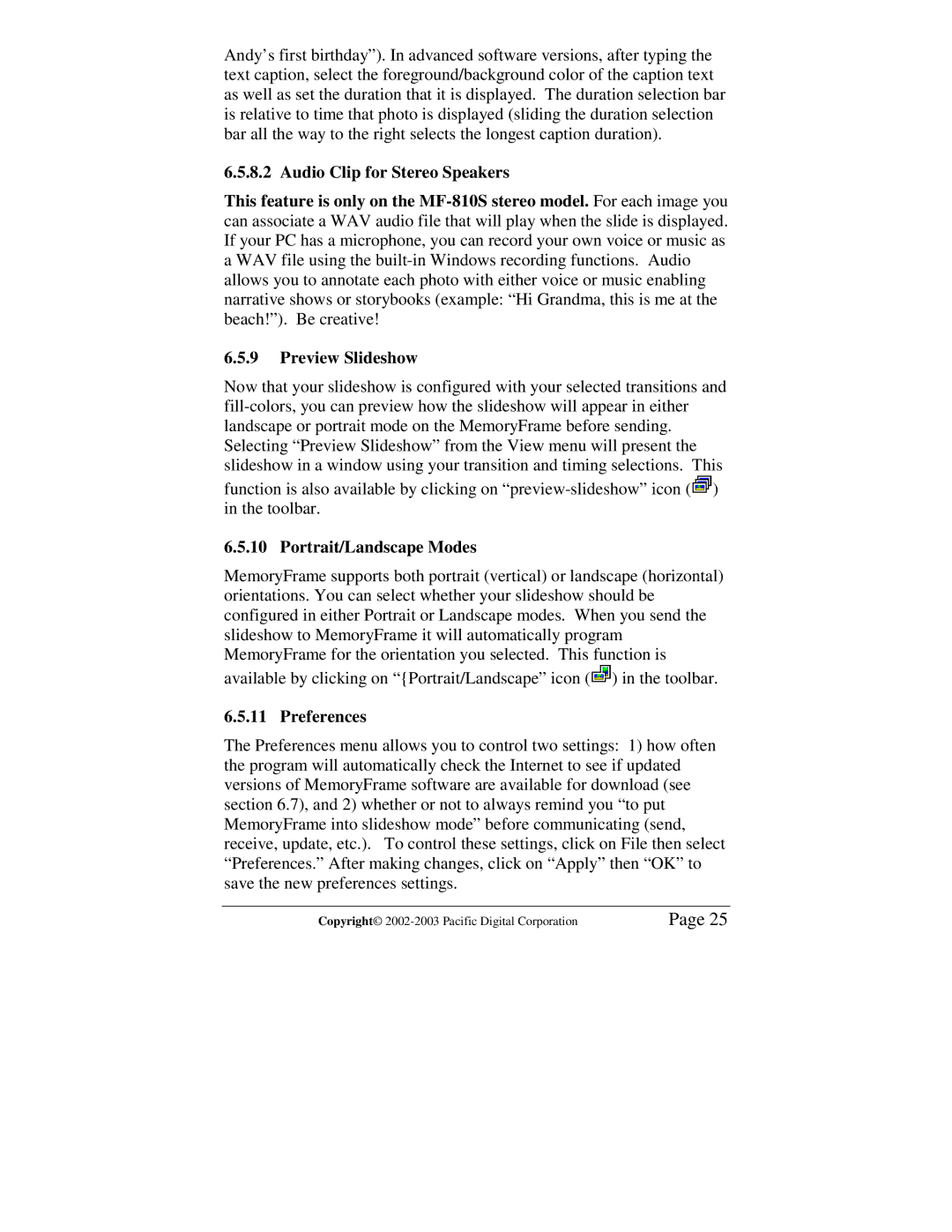Andy’s first birthday”). In advanced software versions, after typing the text caption, select the foreground/background color of the caption text as well as set the duration that it is displayed. The duration selection bar is relative to time that photo is displayed (sliding the duration selection bar all the way to the right selects the longest caption duration).
6.5.8.2 Audio Clip for Stereo Speakers
This feature is only on the
6.5.9Preview Slideshow
Now that your slideshow is configured with your selected transitions and
function is also available by clicking on ![]() ) in the toolbar.
) in the toolbar.
6.5.10 Portrait/Landscape Modes
MemoryFrame supports both portrait (vertical) or landscape (horizontal) orientations. You can select whether your slideshow should be configured in either Portrait or Landscape modes. When you send the slideshow to MemoryFrame it will automatically program MemoryFrame for the orientation you selected. This function is
available by clicking on “{Portrait/Landscape” icon (![]() ) in the toolbar.
) in the toolbar.
6.5.11 Preferences
The Preferences menu allows you to control two settings: 1) how often the program will automatically check the Internet to see if updated versions of MemoryFrame software are available for download (see section 6.7), and 2) whether or not to always remind you “to put MemoryFrame into slideshow mode” before communicating (send, receive, update, etc.). To control these settings, click on File then select “Preferences.” After making changes, click on “Apply” then “OK” to save the new preferences settings.
Copyright© | Page 25 |