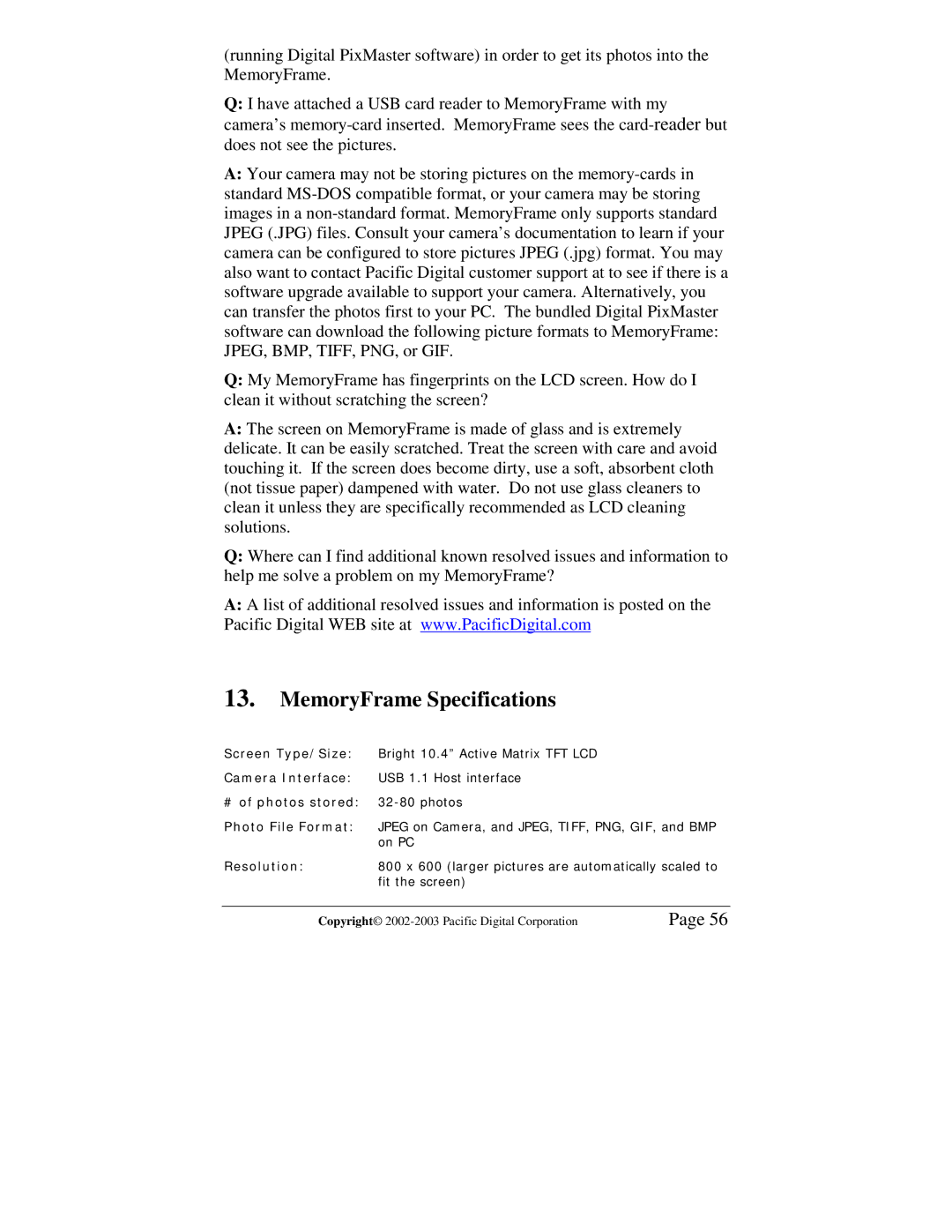(running Digital PixMaster software) in order to get its photos into the MemoryFrame.
Q:I have attached a USB card reader to MemoryFrame with my camera’s
A:Your camera may not be storing pictures on the
Q:My MemoryFrame has fingerprints on the LCD screen. How do I clean it without scratching the screen?
A:The screen on MemoryFrame is made of glass and is extremely delicate. It can be easily scratched. Treat the screen with care and avoid touching it. If the screen does become dirty, use a soft, absorbent cloth (not tissue paper) dampened with water. Do not use glass cleaners to clean it unless they are specifically recommended as LCD cleaning solutions.
Q:Where can I find additional known resolved issues and information to help me solve a problem on my MemoryFrame?
A:A list of additional resolved issues and information is posted on the Pacific Digital WEB site at www.PacificDigital.com
13.MemoryFrame Specifications
Screen Type/Size: | Bright 10.4” Active Matrix TFT LCD |
|
Camera Interface: | USB 1.1 Host interface |
|
# of photos stored: |
| |
Photo File Format: | JPEG on Camera, and JPEG, TIFF, PNG, GIF, and BMP | |
| on PC |
|
Resolution: | 800 x 600 (larger pictures are automatically scaled to | |
| fit the screen) |
|
|
| |
Copyright© | Page 56 | |