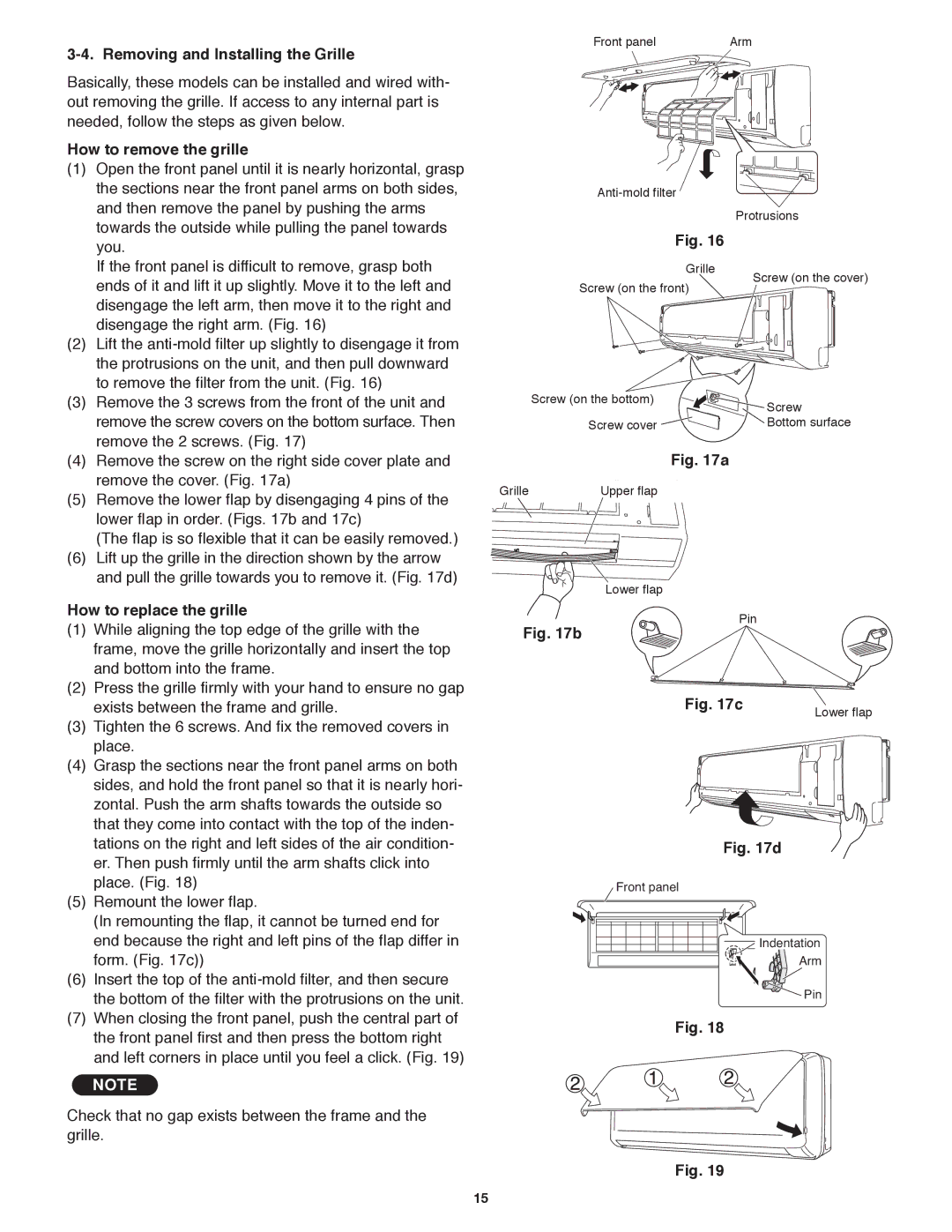CS-KE30NKU, CS-KE36NKU, CU-KE30NKU, CU-KE36NKU specifications
The Panasonic CU-KE36NKU, CS-KE36NKU, CU-KE30NKU, and CS-KE30NKU air conditioning units represent the brand's commitment to delivering high-performance cooling solutions backed by innovative technologies. These units cater to both residential and commercial applications, ensuring users experience maximum comfort throughout the year.One of the standout features of these models is their energy efficiency. Both units are equipped with advanced inverter technology, which allows for variable speed operation. This means they can adjust their power output according to the room's cooling needs, reducing energy consumption and minimizing electric bills while maintaining a consistent temperature. The models boast impressive SEER (Seasonal Energy Efficiency Ratio) ratings, making them environmentally friendly options.
Panasonic's nanoe-G technology is another remarkable feature incorporated into these models. This technology helps to purify the air by generating hydroxyl radicals, which eliminate airborne particles, odors, and harmful bacteria. This results in a healthier indoor environment, conducive to both comfort and well-being. The air purification aspect not only enhances the air quality but also extends the lifespan of the HVAC system by reducing the buildup of dust and contaminants.
In terms of user convenience, both the CU-KE and CS-KE series are equipped with programmable timers, allowing users to set their desired operation schedules. They also come with a remote control for ease of use, enabling adjustments from a distance. The installation process is straightforward, and the sleek design blends seamlessly with various interior aesthetics, making them a suitable choice for any room.
Durability is a key characteristic of Panasonic air conditioning units, and the CU-KE36NKU, CS-KE36NKU, CU-KE30NKU, and CS-KE30NKU are designed to withstand varying environmental conditions. Their robust construction ensures reliability and performance over the years. Additionally, both models come with a quiet operation feature that minimizes noise levels, allowing for comfortable use without disturbing daily activities.
In summary, the Panasonic CU-KE36NKU, CS-KE36NKU, CU-KE30NKU, and CS-KE30NKU are exceptional air conditioning units that combine energy efficiency, innovative purification technology, user-friendly features, and robust durability. These models are an ideal investment for anyone seeking a reliable and high-performance cooling solution.