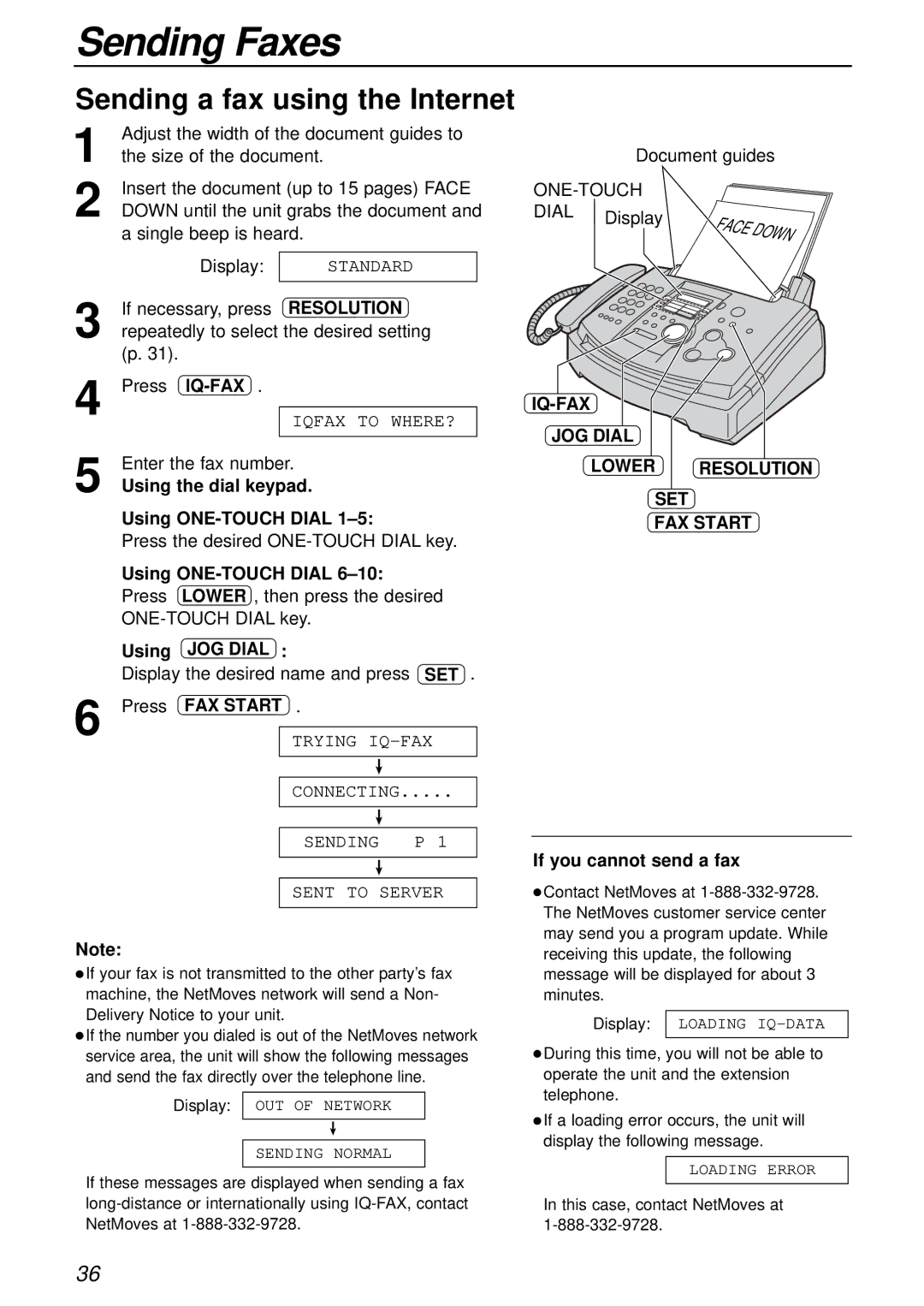Sending Faxes
Sending a fax using the Internet
1 | Adjust the width of the document guides to | ||||
the size of the document. | |||||
2 | Insert the document (up to 15 pages) FACE | ||||
DOWN until the unit grabs the document and | |||||
| a single beep is heard. | ||||
|
| Display: |
|
| |
|
| STANDARD |
| ||
|
|
|
|
| |
| If necessary, press | RESOLUTION | |||
3 repeatedly to select the desired setting | |||||
| (p. 31). |
|
|
|
|
4 | Press |
|
|
|
|
|
| IQFAX TO WHERE? |
| ||
|
|
|
| ||
5 |
|
|
|
| |
Enter the fax number. | |||||
Using the dial keypad. | |||||
| Using | ||||
| Press the desired | ||||
| Using | ||||
| Press LOWER , then press the desired | ||||
| |||||
| Using | JOG DIAL | : |
|
|
| Display the desired name and press SET . | ||||
6 | Press | FAX START . | |||
|
| TRYING |
| ||
|
|
|
| ||
|
|
|
|
|
|
|
|
|
|
|
|
|
|
|
|
|
|
|
|
| CONNECTING |
| |
|
|
|
|
|
|
Document guides
DIAL Display
IQ-FAX
JOG DIAL
LOWER RESOLUTION
SET
FAX START
SENDING P 1
SENT TO SERVER
Note:
●If your fax is not transmitted to the other party’s fax machine, the NetMoves network will send a Non- Delivery Notice to your unit.
●If the number you dialed is out of the NetMoves network service area, the unit will show the following messages and send the fax directly over the telephone line.
Display: OUT OF NETWORK
SENDING NORMAL
If these messages are displayed when sending a fax
If you cannot send a fax
●Contact NetMoves at
Display: LOADING
●During this time, you will not be able to operate the unit and the extension telephone.
●If a loading error occurs, the unit will display the following message.
LOADING ERROR
In this case, contact NetMoves at
36