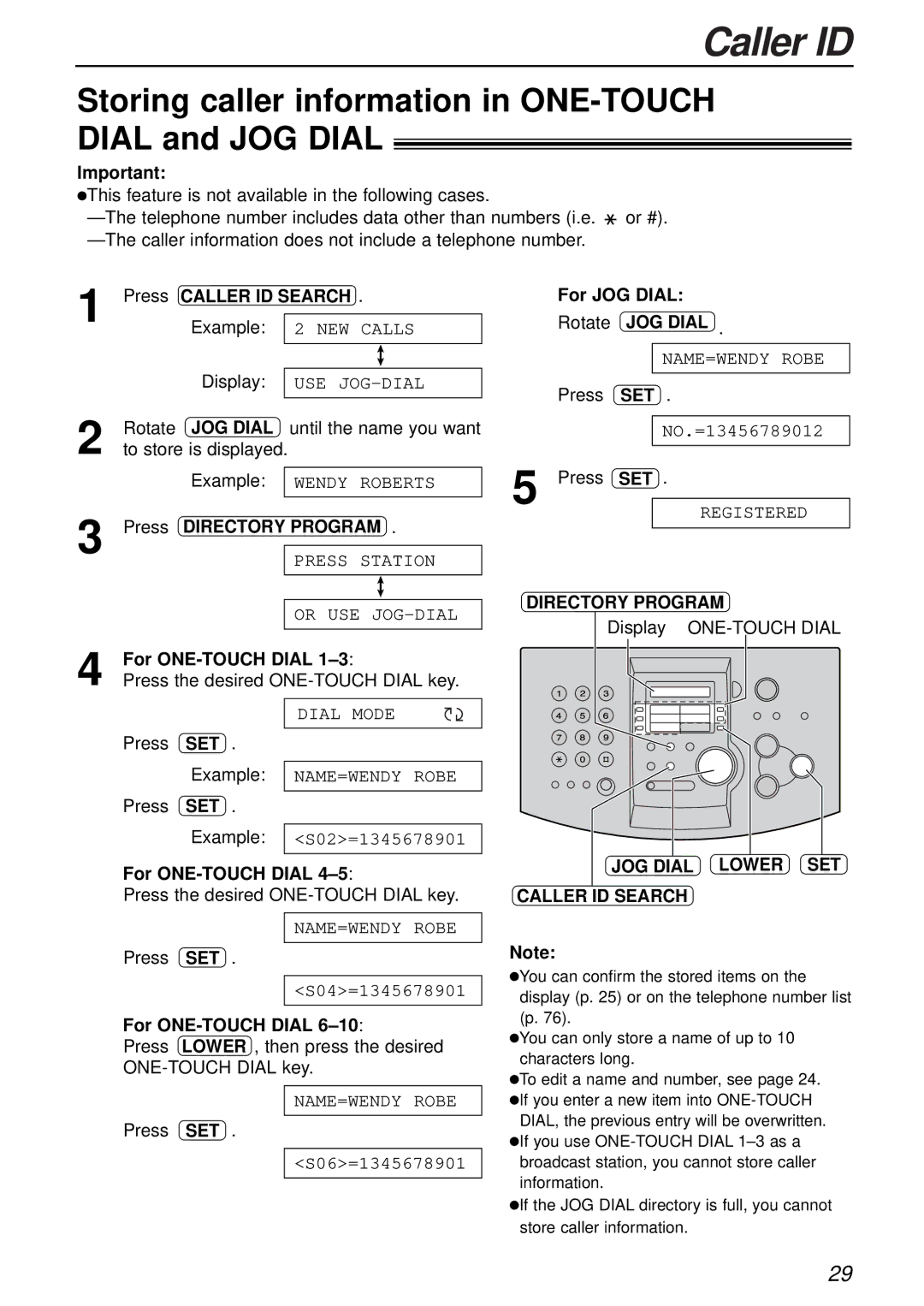Caller ID
Storing caller information in ONE-TOUCH DIAL and JOG DIAL!
Important:
●This feature is not available in the following cases.
![]() or #).
or #).
1 | Press | CALLER ID SEARCH . | |||
| Example: |
| 2 NEW CALLS | ||
|
|
| |||
|
| Display: |
|
|
|
|
|
|
|
| |
|
|
|
|
| |
|
|
|
|
| |
|
|
| USE | ||
2 |
|
|
|
|
|
Rotate | JOG DIAL | until the name you want | |||
to store is displayed. |
|
| |||
|
| Example: |
| WENDY ROBERTS | |
3 |
|
|
|
| |
Press | DIRECTORY PROGRAM . | ||||
|
|
| PRESS STATION | ||
|
|
|
| ||
|
|
|
|
|
|
|
|
|
|
|
|
|
|
|
|
|
|
|
|
|
|
|
|
|
|
|
| OR USE | |
4 |
|
|
| ||
For | |||||
Press the desired | |||||
For JOG DIAL:
Rotate JOG DIAL .
NAME=WENDY ROBE
Press SET .
NO.=13456789012
5 Press SET .
REGISTERED
DIRECTORY PROGRAM
Display
Press SET .
Example:
Press SET .
Example:
DIAL MODE
NAME=WENDY ROBE
<S02>=1345678901
For
Press the desired
NAME=WENDY ROBE
Press SET .
<S04>=1345678901
For
Press LOWER , then press the desired
NAME=WENDY ROBE
Press SET .
<S06>=1345678901
JOG DIAL LOWER SET
CALLER ID SEARCH
Note:
●You can confirm the stored items on the display (p. 25) or on the telephone number list (p. 76).
●You can only store a name of up to 10 characters long.
●To edit a name and number, see page 24. ●If you enter a new item into
DIAL, the previous entry will be overwritten. ●If you use
broadcast station, you cannot store caller information.
●If the JOG DIAL directory is full, you cannot store caller information.
29