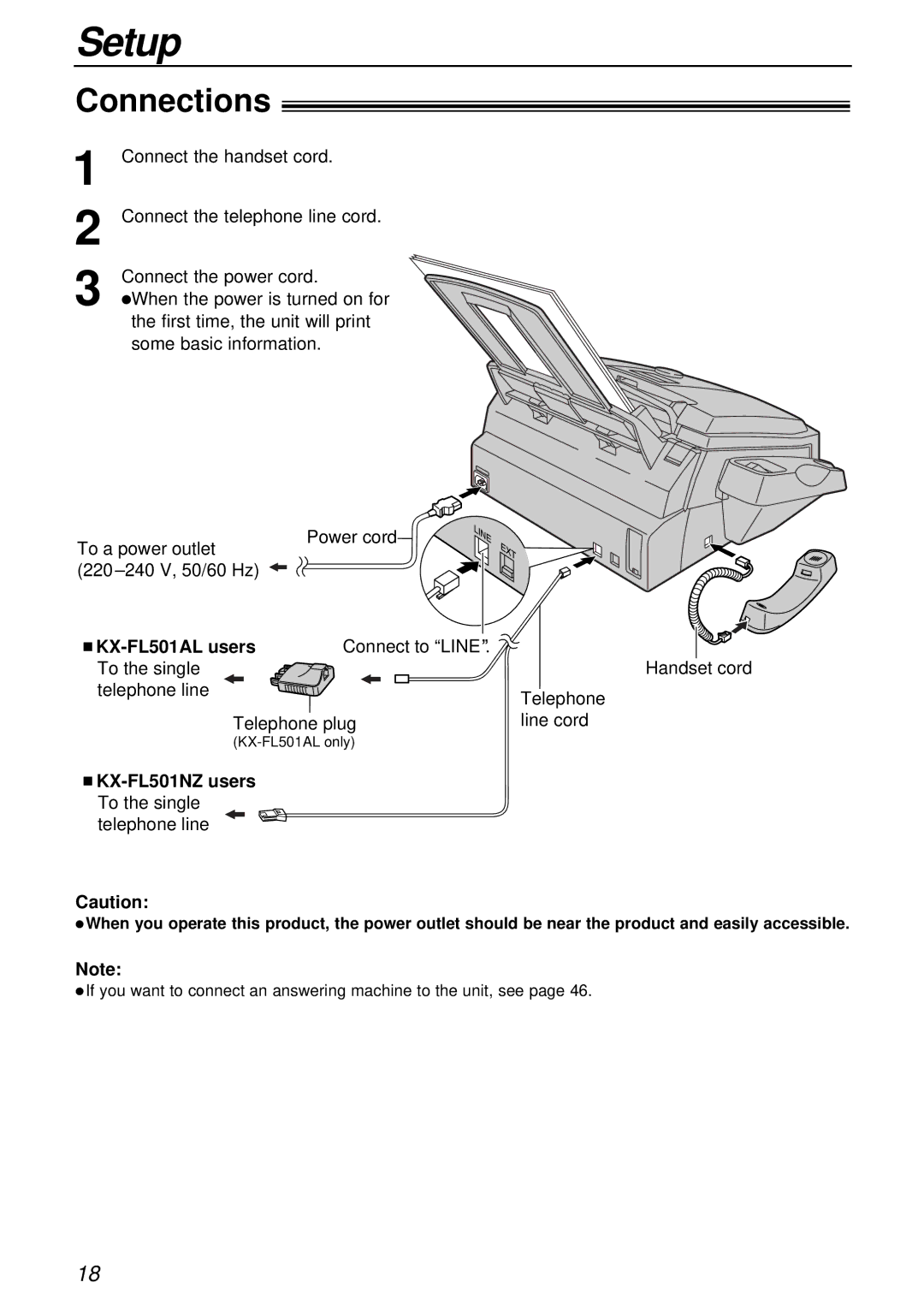Setup
Connections!
1
2
Connect the handset cord.
Connect the telephone line cord.
3 | Connect the power cord. |
When the power is turned on for | |
| ● |
the first time, the unit will print some basic information.
To a power outlet
Power cord
(220
■ | Connect to “LINE . |
To the single telephone line
Telephone plug
Handset cord
Telephone line cord
■KX-FL501NZ users To the single
telephone line
Caution:
●When you operate this product, the power outlet should be near the product and easily accessible.
Note:
●If you want to connect an answering machine to the unit, see page 46.
18