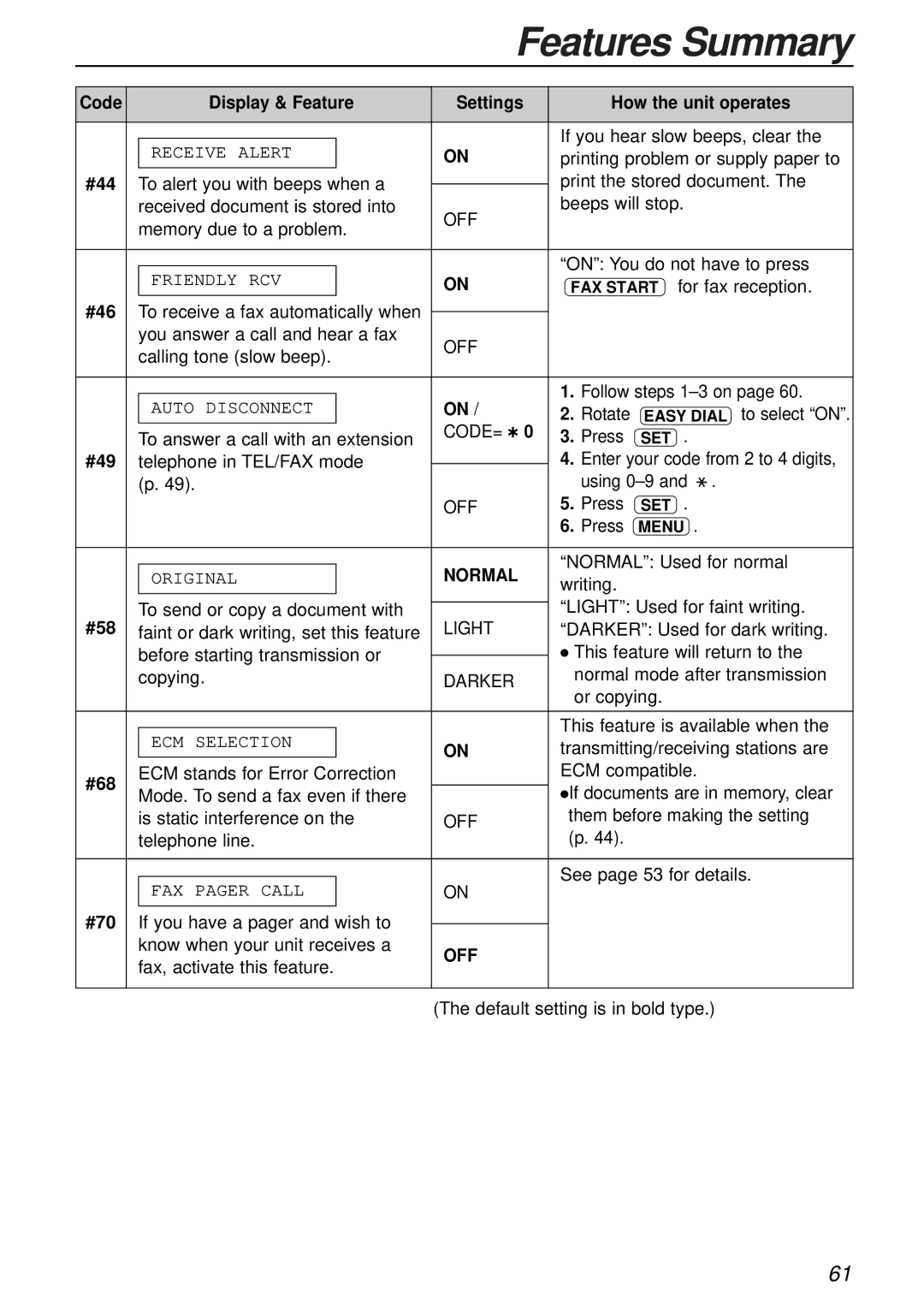Features Summary
Code |
| Display & Feature | Settings |
| How the unit operates |
| ||||||
|
|
|
|
|
|
|
|
|
|
| ||
|
|
|
|
|
|
| If you hear slow beeps, clear the |
| ||||
|
| RECEIVE ALERT |
| ON | ||||||||
|
|
| printing problem or supply paper to |
| ||||||||
#44 |
| To alert you with beeps when a |
|
|
| print the stored document. The |
| |||||
|
|
|
| |||||||||
|
| received document is stored into | OFF | beeps will stop. |
| |||||||
|
| memory due to a problem. |
|
|
|
|
|
| ||||
|
|
|
|
|
|
|
|
|
|
| ||
|
|
|
|
|
|
|
|
| ||||
|
|
|
|
|
|
| “ON”:You do not have to press |
| ||||
|
| FRIENDLY RCV |
| ON | ||||||||
|
|
|
| FAX START for fax reception. |
| |||||||
#46 |
| To receive a fax automatically when |
|
|
|
|
|
|
|
|
| |
|
|
|
|
|
|
|
|
|
| |||
|
| you answer a call and hear a fax | OFF |
|
|
|
|
|
| |||
|
| calling tone (slow beep). |
|
|
|
|
|
| ||||
|
|
|
|
|
|
|
|
|
|
| ||
|
|
|
|
|
|
|
|
|
|
| ||
|
|
|
| ON / | 1. Follow steps |
| ||||||
|
| AUTO DISCONNECT |
| |||||||||
|
|
| 2. Rotate | EASY DIAL to select “ON”. |
| |||||||
|
| To answer a call with an extension | CODE= |
| 0 | 3. Press | SET . |
| ||||
|
|
| ||||||||||
|
|
| ||||||||||
#49 |
| telephone in TEL/FAX mode |
|
|
| 4. Enter your code from 2 to 4 digits, |
| |||||
|
|
|
| |||||||||
| (p. 49). |
|
|
|
| using |
| . |
| |||
|
|
|
|
|
| |||||||
|
|
|
| OFF | 5. Press | SET . |
| |||||
|
|
|
|
|
|
| 6. Press | MENU . |
| |||
|
|
|
|
|
|
|
|
|
|
| ||
|
|
|
| NORMAL | “NORMAL”: Used for normal |
| ||||||
|
| ORIGINAL |
| |||||||||
|
|
| writing. |
|
|
|
| |||||
|
|
|
|
|
|
|
|
|
|
| ||
#58 |
| To send or copy a document with |
|
|
| “LIGHT”: Used for faint writing. |
| |||||
| LIGHT | |||||||||||
| faint or dark writing, set this feature | “DARKER”: Used for dark writing. |
| |||||||||
|
| before starting transmission or |
|
|
| ● | This feature will return to the |
| ||||
|
|
|
|
|
| |||||||
|
|
|
|
|
|
| ||||||
|
| copying. | DARKER |
| normal mode after transmission |
| ||||||
|
|
|
|
|
|
|
| or copying. |
| |||
|
|
|
|
|
|
| This feature is available when the |
| ||||
|
| ECM SELECTION |
|
|
|
| ||||||
|
|
| ON | transmitting/receiving stations are |
| |||||||
|
|
|
|
| ||||||||
#68 |
| ECM stands for Error Correction |
|
|
| ECM compatible. |
| |||||
| Mode. To send a fax even if there |
|
|
| ● | If documents are in memory, clear |
| |||||
|
|
|
|
|
| |||||||
|
|
|
|
|
|
| ||||||
|
| is static interference on the | OFF | them before making the setting |
| |||||||
|
| telephone line. |
|
|
| (p. 44). |
|
|
|
| ||
|
|
|
|
|
|
|
|
| ||||
|
|
|
|
|
|
| See page 53 for details. |
| ||||
|
| FAX PAGER CALL |
| ON | ||||||||
|
|
|
|
|
|
|
|
| ||||
#70 |
|
|
|
|
|
|
|
|
|
|
|
|
| If you have a pager and wish to |
|
|
|
|
|
|
|
|
| ||
|
|
|
|
|
|
|
|
|
| |||
|
| know when your unit receives a | OFF |
|
|
|
|
|
| |||
|
| fax, activate this feature. |
|
|
|
|
|
| ||||
|
|
|
|
|
|
|
|
|
|
| ||
|
|
|
|
|
|
|
|
|
|
| ||
|
|
|
| (The default setting is in bold type.) | ||||||||
61