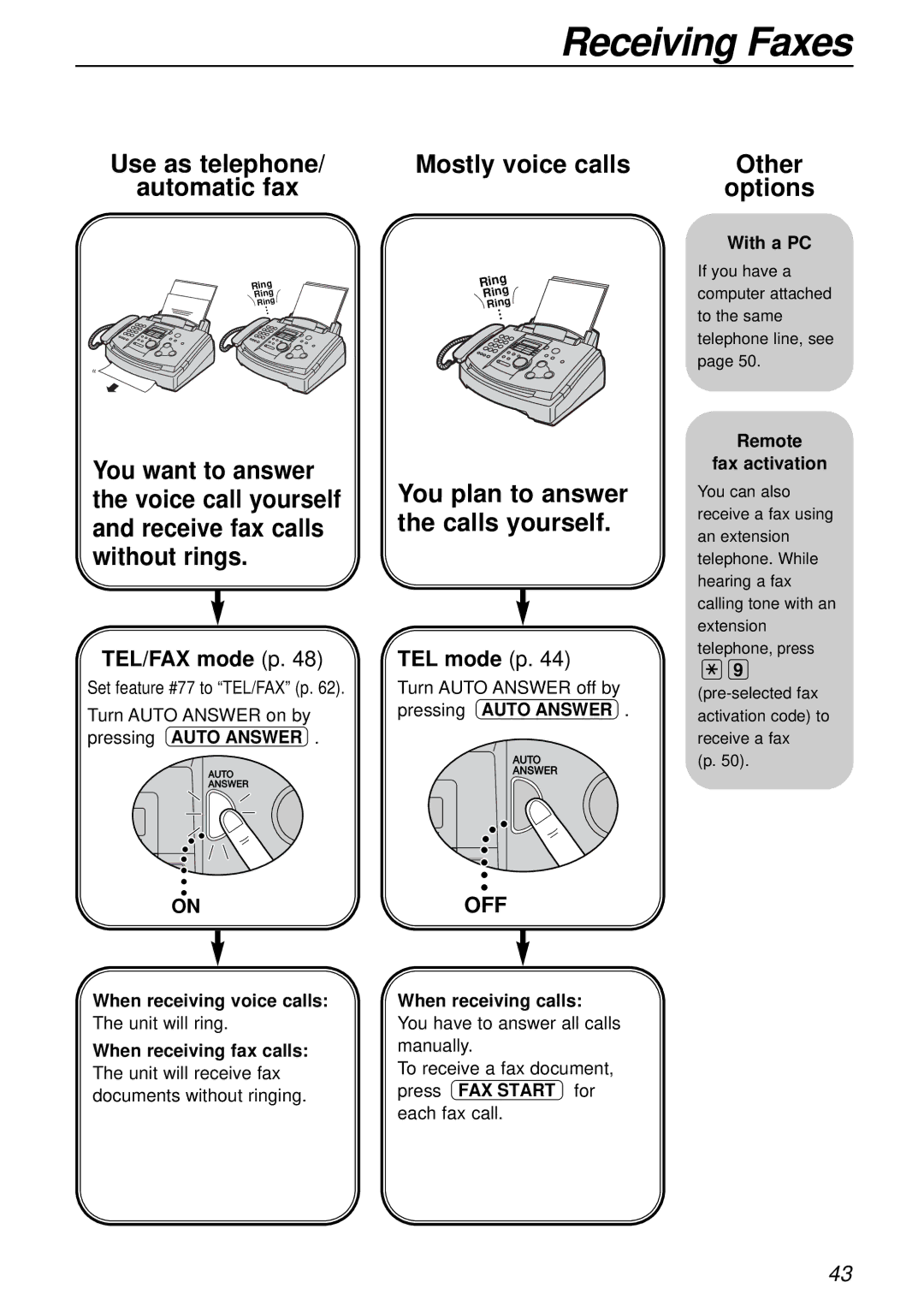Receiving Faxes
Use as telephone/
automatic fax
Ring
Ring
Ring
Mostly voice calls
Ring
Ring
Ring
Other
options
With a PC
If you have a computer attached to the same telephone line, see page 50.
You want to answer | You plan to answer |
the voice call yourself | |
and receive fax calls | the calls yourself. |
without rings. |
|
Remote
fax activation
You can also receive a fax using an extension telephone. While hearing a fax calling tone with an extension telephone, press
TEL/FAX mode (p. 48)
Set feature #77 to “TEL/FAX” (p. 62).
Turn AUTO ANSWER on by pressing AUTO ANSWER .
ON
When receiving voice calls:
The unit will ring.
When receiving fax calls:
The unit will receive fax documents without ringing.
TEL mode (p. 44)
Turn AUTO ANSWER off by
pressing AUTO ANSWER .
OFF
When receiving calls:
You have to answer all calls manually.
To receive a fax document, press FAX START for each fax call.
9
(p. 50).
43